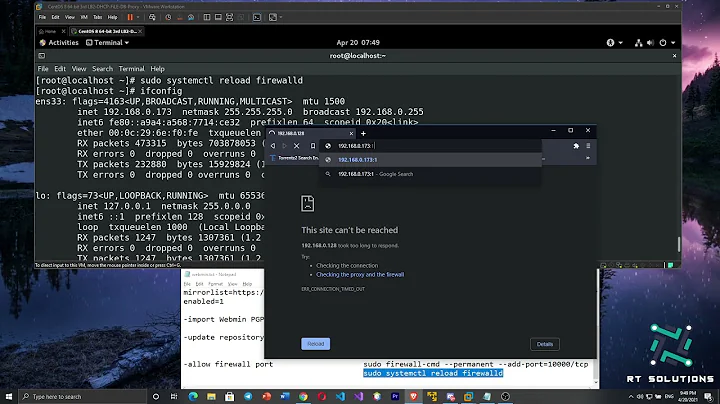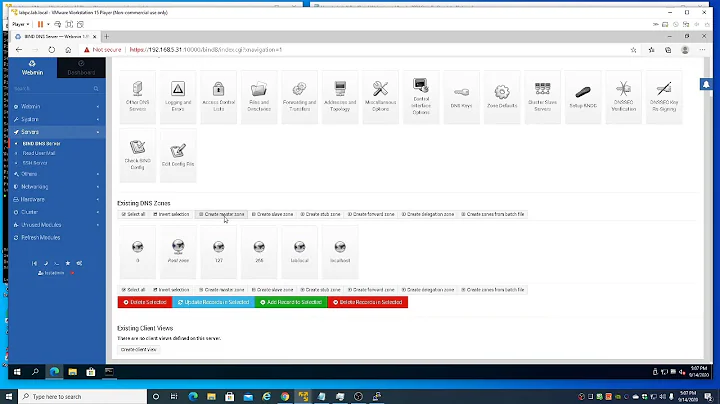How can I connect to webmin as a sudo user
Solution 1
If Webmin is actually using the root password as stored in /etc/shadow, then you can sudo to root and change root's password. But if Webmin has it's own password store, and it's password just happens to be identical to the root's password, then changing root's password won't help, and you'll need to get the Webmin password from someone who knows it.
Solution 2
Webmin can also be configured to allow users who have sudo privileges for all actions to login as a root-level user.
- Browse to Webmin->Webmin Users
- Enable the option "Allow users who can run all commands via sudo to login as root"
- Save it
Now you should be able to login as any user that has ALL sudo privileges. This feature was added to accommodate systems like Ubuntu that do away with having a "root" account, by default (Ubuntu has a root account, but it has no password and the first user created gets added to the sudoers file automatically).
This option is enabled, by default, on systems that we know meet this description (like recent Ubuntu releases), I think.
Related videos on Youtube
David Roth
Updated on September 18, 2022Comments
-
David Roth almost 2 years
How can I connect to webmin when I do not know the root password.
I have a sudo account that can become root