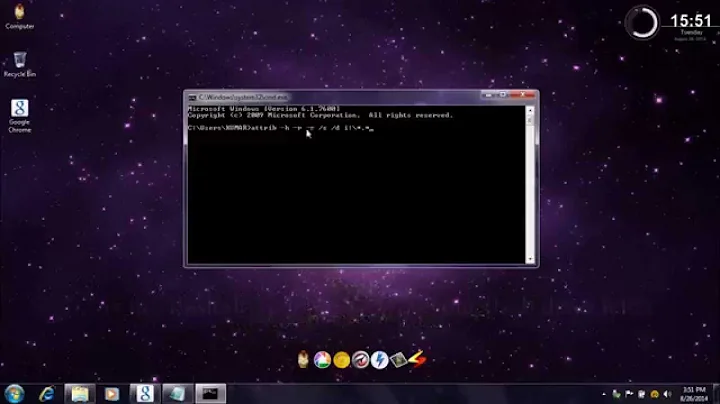How can I copy a file from a usb drive to a directory on the hard drive in windows 7 using command prompt
Scenario 1
copy F:\aaa\bbb\file.name D:\xxx\yyy\
Scenario 2
copy F:\aaa\bbb\*.* D:\xxx\yyy\
Type copy /? for more help.
SuperUser would probably be a better place to ask this question.
Related videos on Youtube
candied_orange
It's sometimes difficult to tell the difference between being right, while explaining poorly and being wrong, while too stubborn to see it. If you've ever bothered to argue with me, to make me see sense, I thank you sincerely.
Updated on September 18, 2022Comments
-
 candied_orange over 1 year
candied_orange over 1 yearHow can I copy a file from a pen drive to particular directory on the hard drive in windows 7 using command prompt in quickly compare to ordinary copy paste.
Scenario 1: need to copy the files from particular directory which is present in pen drive to particular directory which is present in system hard drive
source path: F:\aaa\bbb\ (F: is pendrive) target path: D:\xxx\yyy\Scenario 2: need to copy all files from pen drive to particular directory which is present in system hard drive
source path: F: (F: is pendrive) target path: D:\xxx\yyy\Note:- the cmd need to do copy/paste in faster compare to ordinary method
-
Prasanna over 9 yearswhy do you think cmd should be faster? In the background the process of copy-paste are the same either with GUI or with cmd. With GUI, the user gets to know what is happening (progress, file being copied, estimated time of completion etc.,) whereas in cmd it does not shown. I'm not convinced that cmd copy-paste action is faster than the one with GUI
-