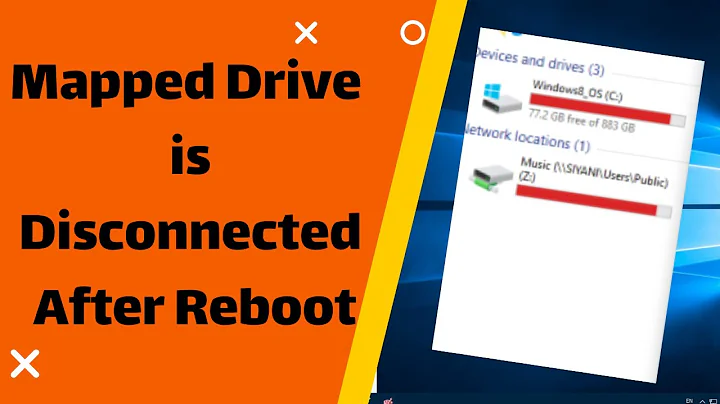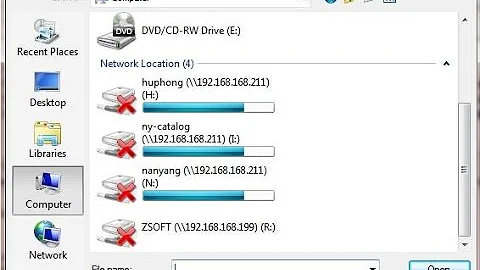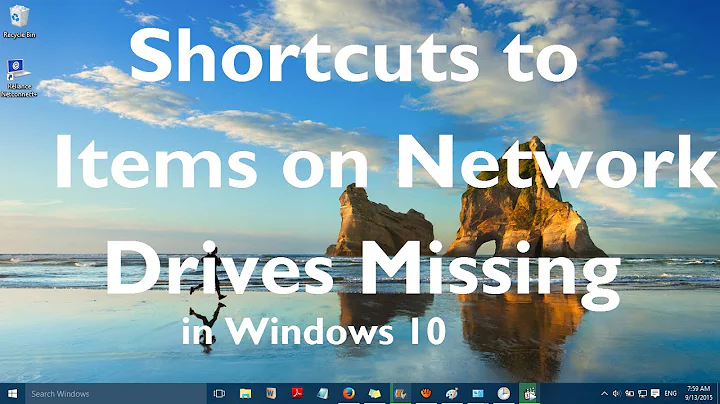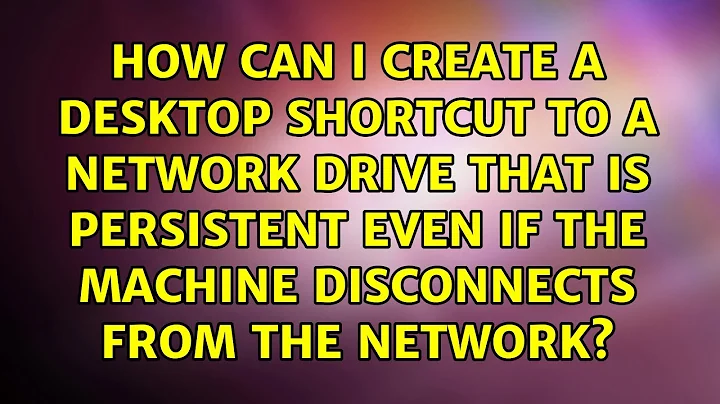How can I create a desktop shortcut to a network drive that is persistent even if the machine disconnects from the network?
To make a Dock shortcut: Drag the mounted share icon from the desktop to the Dock, in the end near Downloads and Documents.
To make a desktop Alias: Select (click to highlight) the network share on the desktop and press Command+L (or from the Finder File menu, choose Make Alias.)
In either case, the alias should persist when the original share is disconnected.
Related videos on Youtube
Windows Ninja
Updated on September 18, 2022Comments
-
Windows Ninja over 1 year
I have a MacBook Pro that I'd like to create a couple desktop shortcuts for that point to different network share locations. I'm able to create the desktop shortcuts easily but whenever the MBP disconnects from the network the shortcuts disappear and do not reappear when it reconnects to the network.
How can I go about making these persistent? This is a very simple thing to do on PC but I'm unsure how to go about doing it on a Mac.