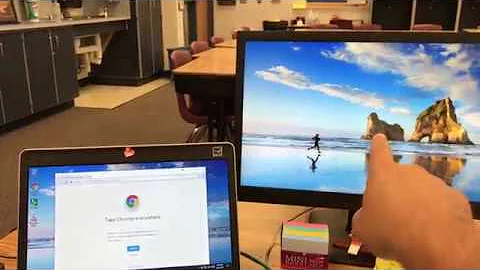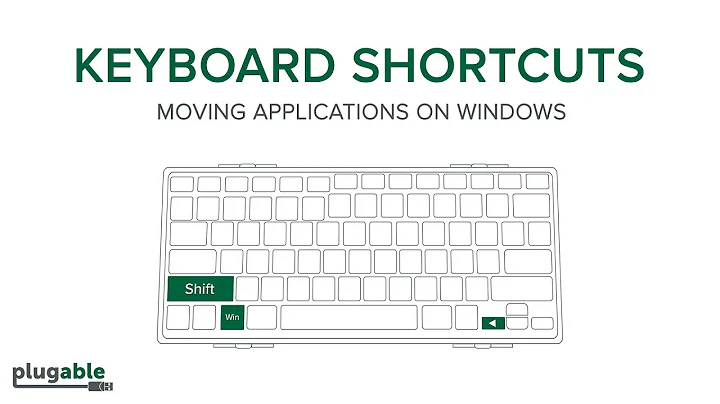How to automagically move windows between monitors with one keystroke?
Solution 1
I use the following AppleScript to do what you're asking to do; while it currently assumes the screens are the same size and positioned side-by-side, it should be relatively easy to change for other cases. Many techniques exist to run AppleScripts with keystroke commands; personally, I use Butler.
tell application "Finder"
set _bounds to bounds of window of desktop
set _width to item 3 of _bounds
end tell
set left_width to _width / 2
tell application "System Events"
tell (first process whose frontmost is true)
tell first window
set {x, y} to (get position)
if x < left_width then
set position to {x + left_width, y}
else
set position to {x - left_width, y}
end if
end tell
end tell
end tell
Solution 2
A quick search does yield a couple applications which include the functionality you're looking for - none of which seem to be free, though. They do have trials. I'll let you know if I find a free one.
SizeUp, Optimal Layout, WindowMover. SizeUp seems to be the best of the three, seeing as it's made by the same makers as Cinch and seems most lightweight.
Related videos on Youtube
btelles
Updated on September 18, 2022Comments
-
btelles over 1 year
In Windows I had this great little app that allowed me to move application windows between 2 monitors with a click of a button (or a key-stroke).
I'm aware of an application that will change the position of a window WITHIN a monitor, but not BETWEEN monitors.
Do you know if there is in fact such an application?
-
btelles over 12 yearsthanks but that's not quite what I was looking for.
-
HikeMike over 12 yearsSizeUp is quite nice, I'm a happy customer.
-
user3333603 over 12 yearsThe question is regarding os x lion, not windows.