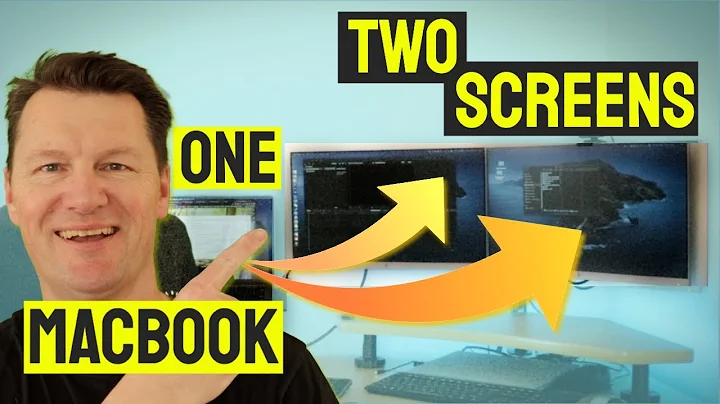MacBook 2015 - dual/triple external monitors?
Solution 1
There are new products coming into the market that adds support for dual external monitors such as Marble.
It has a HDMI and Mini Display Port which specifically mentioned to support up to two additional monitors in HD.
They're on Kickstarter right now and I'm definitely backing them for this feature alone.
Solution 2
According to Everymac the 2015 Macbooks support only one external monitor, up to 3840x2160
Connector options are set out on http://www.everymac.com/systems/apple/macbook/macbook-retina-faq/how-to-connect-monitor-to-macbook-retina-display.html which breaks down to
Specifically, Apple provides two options to connect an external monitor to the Retina Display MacBook -- the Apple USB-C Digital AV Multiport Adapter (MJ1K2AM/A), which has an HDMI port, and the Apple USB-C VGA Multiport Adapter (MJ1L2AM/A), which has an old school VGA port. If your display is equipped with HDMI or VGA, you then will just need a "traditional" HDMI or VGA cable in addition to the relevant adapter.
device links are to Everymac sponsored resellers
Solution 3
I am running a dual external monitor setup on my 2015 MacBook with the help of a USB 3 to HDMI adapter for the second monitor. My USB adapter (j5 create) used to be pretty slow but is an order of magnitude faster in El Capitan.
Some considerations with the USB adapter:
- Minor discoloration at the top of the Safari window
- Corrupt mouse pointer (not often in El Capitan though)
- Chrome 46 is unusable with hardware acceleration enabled or very flickery with it disabled
- Safari home screen scrolling is choppy (normal web pages are smooth)
- Videos play smooth in Safari but tearing is exhibited in full screen
- Secondary monitor is almost unusable in older versions of OS X except for basic document editing due to highly reduced draw rate.
I mostly use Safari for browsing so this setup works well for me. Chrome is unusable but Minecraft works well (again as of El Capitan).
Solution 4
I am using a Matrox TripleHead2Go Digital SE to connect my Macbook 12" 2016 to dual 1080p Dell Monitors (DVI).
This gives me the built-in display, plus a "virtual" 3840x1080 display through the dual Dells. Theoretically I could add a third 1080p monitor to achieve a 5760x1080 display.
This works well for having lots of space, but because the computer thinks it is driving a single external display when opening pdfs with Preview they default to stretching across the entire available 3840 display. I use additional window management software to control for this.
Link for Matrox: http://www.matrox.com/graphics/en/products/gxm/
Hope this helps, Chris
Solution 5
I cannot speak to the 2015 MacBook specifically. However, even though the latest-generation Macs support DisplayPort 1.3, they do not implement the Multi Stream Transport (MST) portion of the spec. That means you cannot have multiple external DisplayPort screens attached. The only multi-display config Apple supports is with Thunderbolt displays.
Now, USB-C might change the story somewhat, as the USB Type C spec specifically covers carrying DisplayPort signals over the wire. But given Apple's past behavior, and the fact that these MacBooks are not targeted for professional users, it probably doesn't conform to the MST spec either.
Related videos on Youtube
Hans
Updated on September 18, 2022Comments
-
Hans over 1 year
I’m interested in the new 2015 MacBook (not Pro or Air), but only if it supports the ability to have two or three external monitors.
I’ve only found sources indicating that this is not possible, but I feel that there's a setup that can do it. Is there a reason that the series of adapters below would not work?
The specific flavor of USB Type-C on the Macbook has DisplayPort 1.3 as an alternate mode. There’s at least one dock out there that exposes it through a mini-displayport connector. DisplayPort 1.2 and above can support multiple monitors, and there’s at least one splitter out there that can do so using only one output cable. So, can I just plug the splitter into the dock and have two external monitors?
The secondary questions would be whether I could use DisplayPort to DVI adapters on each monitor (I don’t see why not). I know, it’s a messy hack of chained adapters, but if I could plug in one cable and be docked to a multi-monitor setup that would be pretty rad.
-
 Tyson over 8 yearsYou should delete and re ask on apple.stackexchange.com
Tyson over 8 yearsYou should delete and re ask on apple.stackexchange.com -
William about 7 yearsIt was closed there apple.stackexchange.com/questions/278529/…
-
-
Hans almost 8 yearsI wonder if the dual monitor part is using the displayport lines or if they just drive it off of a USB display adapter...
-
Nur Iman Izam almost 8 yearsAccording to the details on their Kickstarter site, DCS2 which has both microHDMI and Mini Displayport will only work with Skylake and later CPU that supports MST. So, it will not work for Macbook (2015) but will work for Macbook (2016). Also, both ports if used, will be limited to 1080p/60Hz.
-
jayarjo over 7 yearsHave you tried one HDMI monitor and one Thunderbolt to DVI for example? USB adapter sucks immensely, have one and it is nowhere close to usable.
-
therealmarv over 7 yearsDon't know why this is downvoted. It's technically very similar to an USB second monitor.
-
Eugene Lisitsky over 7 yearsDo you know: is it a product or just a concept? Looks strange they still write "soon" :)