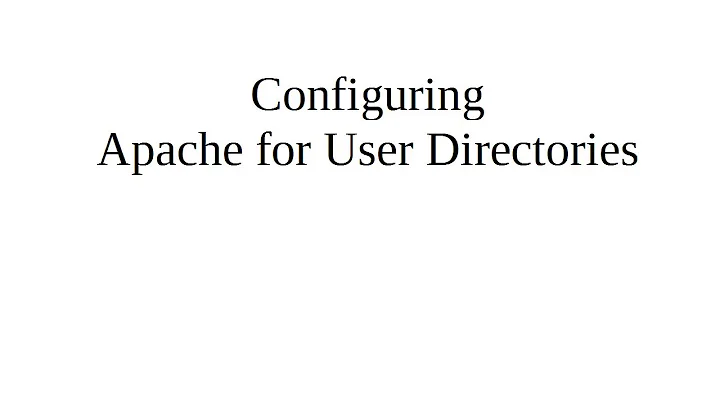How can I create a new user but with a home directory that already exists?
Solution 1
You did create a user with a home directory that already exists.
adduser: warning: the home directory already exists.
Not copying any file from skel directory into it.
This isn't an error, it's a warning. Usually, the reason not to create a home directory is for a user whose home directory isn't supposed to exist. Here, it does, which has a high chance of being an error by the system administrator (e.g. a bad copy-paste or a buggy script). Since you really meant to use an existing home directory, ignore this warning.
[root@LinuxAcademy ~]# su Jerry
bash-4.1$ bash: /home/panos/.bashrc: Permission denied
bash-4.1$
You did log in as Jerry. That bash 4.1 is running as Jerry. Jerry doesn't have the permission to read his ~/.bashrc, either because the file .bashrc is only readable to panos (and perhaps to a group that Jerry doesn't belong to), or because the directory /home/panos itself is not accessible (x permission) to Jerry. So bash tells you that it can't read its startup file, and it displays its default prompt.
Having multiple users with the same home directory is very unusual (excluding system accounts whose home directory doesn't matter). What you should do about permissions depends what you're trying to achieve by this. You probably do want to at least allow all these users to read their home directory.
Solution 2
Well, of course. It's trying to read and execute /home/panos/.bashrc. That file belongs to user panos, and presumably is set to -rwx------ or something like that. So Jerry tries to read it and can't. Permission denied, just as it says.
It's possible that Jerry actually is logged in. Try whoami.
So, put them in the same group and make it group-rx, or make it world-rx, or something like that. And do the same for the home directory (executable, for a directory, means searchable).
Related videos on Youtube
drpaneas
Hardware Expert, Experienced User, Programmer and Engineer
Updated on September 18, 2022Comments
-
drpaneas over 1 year
Let's say I have a user called panos and he has his home directory located at
/home/panos. Then, I create a another user called Tom:adduser TomIt creates a user Tom who has home dir:
/home/TomThe question is: what if I would like to create a new user and give him as home dir the home dir of another user. For example, let's create the user Jerry and pass him as his home dir the home dir of user Panos:
adduser -d /home/panos Jerrybut there's an error saying:
adduser: warning: the home directory already exists. Not copying any file from skel directory into it.However, if you take a look at the
/etc/passwdfile:tail -n 3 /etc/passwd anthony:x:501:501::/home/anthony:/bin/bash panos:x:502:502::/home/panos:/bin/bash Jerry:x:503:503::/home/panos:/bin/bashit seems it worked. But when I tried to log in as Jerry:
[root@LinuxAcademy ~]# su Jerry bash-4.1$ bash: /home/panos/.bashrc: Permission denied bash-4.1$it prevents me from loggin in as Jerry and it also changes my prompt (the PS1).
So, how can I do this? Is it possible?
-
 Admin almost 10 yearsDo you intend for
Admin almost 10 yearsDo you intend forJerryandpanosto share a home directory? Or will you be disabling/deleting thepanosaccount? -
 Admin almost 10 yearsYou should note that this means that any changes either of them applies to their environment (editor preferences, desktop wallpaper, startup applications,
Admin almost 10 yearsYou should note that this means that any changes either of them applies to their environment (editor preferences, desktop wallpaper, startup applications,.bashrc,...) will affect the other user as well. -
 Admin almost 10 yearsof course, I have no problem with it.
Admin almost 10 yearsof course, I have no problem with it.
-
-
Gravy over 8 yearsIt's a little unclear exactly what you are saying. It may need a little more explanation to fit the pieces together.

![[FIXED] Cannot Create a File When That File Already Exists](https://i.ytimg.com/vi/82vtEnMOkOY/hq720.jpg?sqp=-oaymwEcCNAFEJQDSFXyq4qpAw4IARUAAIhCGAFwAcABBg==&rs=AOn4CLBr8dQsKnoIGodsZqEzPNfg2dd9Ag)