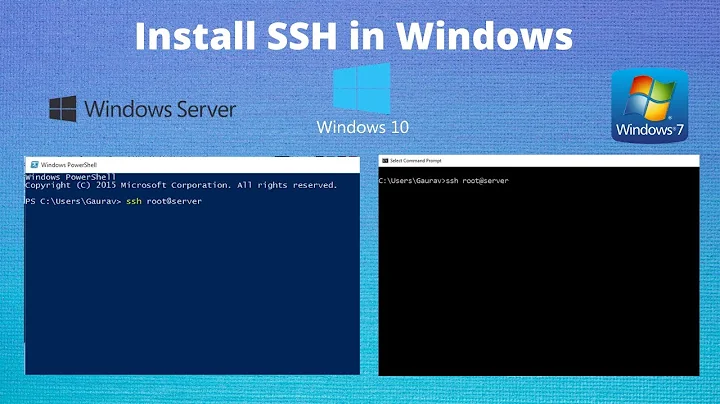SSH not landing in the home directory
Solution 1
did you use the -m option when you used usermod -d ?
if not, then you need to actually move the home directory as well as change the entry in /etc/passwd.
This will rename /home/pi to /home/user if /home/user does not already exist:
cd /home
[ ! -e user ] && sudo mv pi user
oterwise, check that user's home directory is actually /home/user and not just /home...here are some of the methods you can use to find out a user's home dir:
grep '^user:' /etc/passwd # works for system-local accounts only
finger user # requires finger to be installed
pinky -l user # part of GNU coreutils
getent passwd user # should work no matter where the account
data is stored
Solution 2
I'm having the same problem using Raspbian. After adding a user named "bill", raspbian failed to create the user's home directory. Although I had created the user account using "useradd bill && passwd bill", and although the /etc/passwd file contained the expected path to /home/bill as the home directory, the actual path "/home/bill" was never created. I had to manually create /home/bill as root, and then use chmod and chown to change the permissions and ownership to the right value. Now when I log on as "bill" using ssh, I end up in the "/" directory rather than in /home/bill. The /home/bill/.bashrc file does not do any trickery to change the directory from the default value of /home/bill.
It would appear that raspbian doesn't work the way that every other linux distribution works. This is clearly a BUG.
Related videos on Youtube
Pere Tuset
Updated on September 18, 2022Comments
-
Pere Tuset over 1 year
I have recently installed Raspbian into a Raspberry Pi. As part of the installation process I changed the user name and group from the default (
pi) to my own (let's call ituser) usingusermodandgroupmod. I also moved the home directory (/home/pi) to the new user name (/home/user) usingusermod. Everything works fine except that when I login using SSH instead of landing the new user directory (/home/user) I end up at the home directory (/home). Any idea why this may be happening? Any solution? It's not a big deal but it is confusing me.The directory
/home/userexists with permissions 755. In addition to that the/etc/passwdfile contains an entry that looks like the following:user:x:1000:1000:User:/home/user:/bin/bashTo me everything looks fine, but still when I login from ssh I get a prompt that looks like
user@raspberrypi /home $.-
 Admin over 11 yearsYou may have better luck with this question at the Raspberry Pi Stack Exchange.
Admin over 11 yearsYou may have better luck with this question at the Raspberry Pi Stack Exchange. -
 Admin over 11 years@MichaelHampton Raspberry Pi tends to migrate questions purely about software to Unix & Linux, actually. I think this question would be considered off-topic on Raspberry Pi.
Admin over 11 years@MichaelHampton Raspberry Pi tends to migrate questions purely about software to Unix & Linux, actually. I think this question would be considered off-topic on Raspberry Pi. -
 Admin over 11 yearsWhat's the content of your
Admin over 11 yearsWhat's the content of your~/.bash_profile,~/.profile,~/.bashrc(if they exist)? If you runssh raspberrypi pwdandssh raspberrypi 'echo ~', what does it show? -
 Admin over 11 yearsI tried both your commands and both return
Admin over 11 yearsI tried both your commands and both return/home/user(where user is the actual username). The contents of the other files (they do exist) is the default that comes with Raspberry Pi.
-
-
Pere Tuset over 11 yearsThe directory /home/user exists with permissions 755. In addition to that the /etc/passwd file contains an entry that looks like the following: user:x:1000:1000:User:/home/user:/bin/bash. To me everything looks fine, but still when I login from ssh I get a prompt that looks like user@raspberrypi /home $. Any further ideas?
-
Alessio over 11 yearsvery odd. have you checked your log file to see if there are any error/warning messages from sshd? try /var/log/messages, /var/log/syslog and/or /var/log/auth.log
-
Alessio over 11 yearsalso, what happens when you type
cdand hit enter (it should take you to your home dir). -
Alessio over 11 yearsalso, i just noticed that you said the prompt says
... /home $. did you check if that's correct? it might just be a problem with your prompt string, $PS1 . runpwdto print the current working directory name. -
Shadur over 11 yearsAlso, what is the ownership of /home/user?
-
 Kusalananda almost 3 yearsWhat's
Kusalananda almost 3 yearsWhat'schdir? This reads more like a comment than an answer, or possibly like a follow-up question. -
 Cuthbert Nibbles almost 3 yearsI thought
Cuthbert Nibbles almost 3 yearsI thoughtchdircould be used to (basically) change the path of ~ which would make it a viable work-around, but I was mistaken. I'm going to delete the reply as it is effectively a comment.