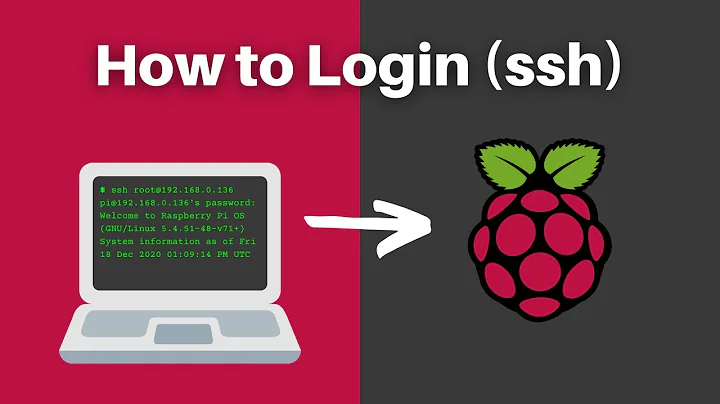SSH Permission denied (publickey) on Raspberry Pi
19,935
Was able to get a monitor and access the /etc/ssh/sshd_config file.
Found the culprit,
PasswordAuthentication no
Changed to yes and I am able to connect again.
Related videos on Youtube
Author by
Rex Low
Helping companies build ML-powered systems and apps. Sometimes I build apps with react-native too!
Updated on September 18, 2022Comments
-
 Rex Low over 1 year
Rex Low over 1 yearI used to be able to establish a ssh connection to my Raspberry Pi but suddenly it failed on me.
The usual way to log in is just
ssh [email protected]and it would request a password.
But today when I come back from work, suddenly it denied my access and it won't even ask for a password. Pretty sure no one mess with my Raspberry Pi as it is stored in a very secure location, my family members will not and have no intention of using it.
Note:
- Checked with the connection, port is available to access
- I have tried to start fresh by removing the
known_hostfile and regenerate the key to no avail.
Here's the error log
OpenSSH_7.6p1, LibreSSL 2.6.2 debug1: Reading configuration data /Users/rexlow/.ssh/config debug1: Reading configuration data /etc/ssh/ssh_config debug1: /etc/ssh/ssh_config line 48: Applying options for * debug1: Connecting to 192.168.0.140 port 22. debug1: Connection established. debug1: key_load_public: No such file or directory debug1: identity file /Users/rexlow/.ssh/id_rsa type -1 debug1: key_load_public: No such file or directory debug1: identity file /Users/rexlow/.ssh/id_rsa-cert type -1 debug1: key_load_public: No such file or directory debug1: identity file /Users/rexlow/.ssh/id_dsa type -1 debug1: key_load_public: No such file or directory debug1: identity file /Users/rexlow/.ssh/id_dsa-cert type -1 debug1: key_load_public: No such file or directory debug1: identity file /Users/rexlow/.ssh/id_ecdsa type -1 debug1: key_load_public: No such file or directory debug1: identity file /Users/rexlow/.ssh/id_ecdsa-cert type -1 debug1: key_load_public: No such file or directory debug1: identity file /Users/rexlow/.ssh/id_ed25519 type -1 debug1: key_load_public: No such file or directory debug1: identity file /Users/rexlow/.ssh/id_ed25519-cert type -1 debug1: Local version string SSH-2.0-OpenSSH_7.6 debug1: Remote protocol version 2.0, remote software version OpenSSH_6.7p1 Raspbian-5+deb8u4 debug1: match: OpenSSH_6.7p1 Raspbian-5+deb8u4 pat OpenSSH* compat 0x04000000 debug1: Authenticating to 192.168.0.140:22 as 'pi' debug1: SSH2_MSG_KEXINIT sent debug1: SSH2_MSG_KEXINIT received debug1: kex: algorithm: [email protected] debug1: kex: host key algorithm: ecdsa-sha2-nistp256 debug1: kex: server->client cipher: [email protected] MAC: <implicit> compression: none debug1: kex: client->server cipher: [email protected] MAC: <implicit> compression: none debug1: expecting SSH2_MSG_KEX_ECDH_REPLY debug1: Server host key: ecdsa-sha2-nistp256 SHA256:MXY6qgs+k9+OXkZgXta3cghQaxXN+ATz12dBKSuFE3E debug1: Host '192.168.0.140' is known and matches the ECDSA host key. debug1: Found key in /Users/rexlow/.ssh/known_hosts:1 debug1: rekey after 134217728 blocks debug1: SSH2_MSG_NEWKEYS sent debug1: expecting SSH2_MSG_NEWKEYS debug1: SSH2_MSG_NEWKEYS received debug1: rekey after 134217728 blocks debug1: SSH2_MSG_SERVICE_ACCEPT received debug1: Authentications that can continue: publickey debug1: Next authentication method: publickey debug1: Trying private key: /Users/rexlow/.ssh/id_rsa debug1: Trying private key: /Users/rexlow/.ssh/id_dsa debug1: Trying private key: /Users/rexlow/.ssh/id_ecdsa debug1: Trying private key: /Users/rexlow/.ssh/id_ed25519 debug1: No more authentication methods to try. [email protected]: Permission denied (publickey).-
nKn about 6 yearsDoes using
ssh -o PreferredAuthentications=password -o PubkeyAuthentication=no [email protected]make any difference? -
 Rex Low about 6 yearsit still denied my attempt to connect...
Rex Low about 6 yearsit still denied my attempt to connect... -
nKn about 6 yearsIt seems some configuration issue on the remote system, then. Could you login through console to the Raspberry Pi and post your
/etc/ssh/sshd_configfile? -
 Rex Low about 6 yearsHmm... I do not have a monitor at the moment, only have my MacBook... Is there another way?
Rex Low about 6 yearsHmm... I do not have a monitor at the moment, only have my MacBook... Is there another way?