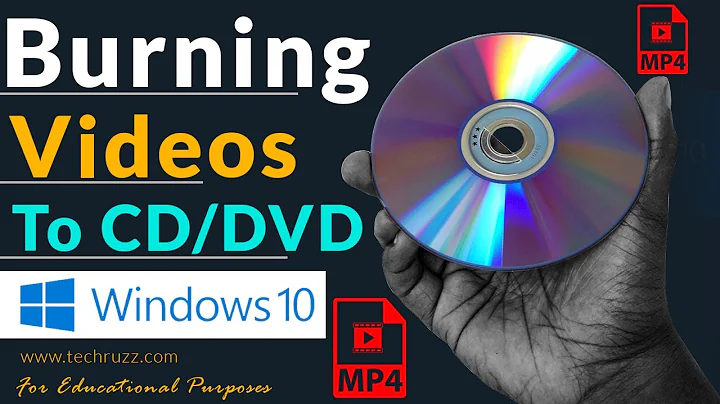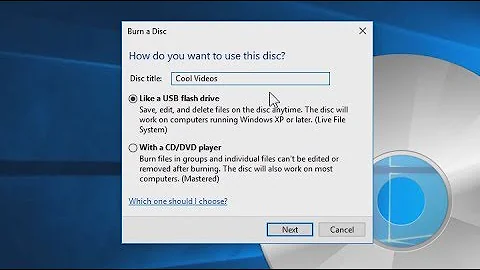How can I create a new VM pointing to something other than a CD/DVD
Solution 1
CIFS is definitely the way to go. Very easy, once it works.
I am not sure which part was the problem, but I am running Windows 7 with Webroot. I shared a folder (MyWindows7ComputerName\test), created a new CIFS SR.
In XenCenter when I clicked on the CIFS ISO Library -> Storage tab I saw nothing. I could click rescan and nothing would show up.
As soon as I accessed the share from a third computer all my .isos showed up under the storage tab. Not sure why, but I hope this helps someone. I spent a lot of time on nothing. And once you do this for a share any iso you drop in should show up in a few seconds - it's just that first time that nothing shows up.
Note: All isos must go in the root of the share. You can't have something like MyWindows7ComputerName\test\folder1\myimage.iso
Solution 2
I shared a folder on my windows box that contains the .iso and then tried creating a CIFS SR pointing to that network share, but even though it shows up in XenCenter once I am done creating it and see under status it says OK and Connected I can't use it.
This is the best way to do what you're trying to accomplish. You should consider posting a detailed question including whatever errors you're seeing and try to get that resolved.
I don't think XenCenter has support for using flash drives as ISO repositories (or it didn't when I worked with XenServer 5.5). If you don't mind using the command line tool (xe) for managing Xen you should be able to SSH to your XenServer host and proceed. Start by reading the XenServer 6.1.0 Administrator's Guide and XenServer 6.1.0 Virtual Machine User's Guide .
Related videos on Youtube
Mario
Updated on September 18, 2022Comments
-
Mario almost 2 years
I am new to XenServer and want to experiment with adding new virtual machines. I am running XenServer 6.1 and XenCenter. I have successfully created a new VM by burning a DVD and during the creation in XenCenter referring to the DVD by selecting 'DVD drive 0' under 'DVD drives on MyServer' under Installation Media, so I know I can create a virtual machine successfully.
I don't want to have to burn a CD/DVD each time I want to install another OS since I am going to be experimenting with a few different OSs. I would like to be able to install from either a USB flash drive or a new Storage Repository (SR).
So far I have read a lot documentation (both XenServer and Google) but I can't seem to find the answer to my question. I shared a folder on my windows box that contains the .iso and then tried creating a CIFS SR pointing to that network share, but even though it shows up in XenCenter once I am done creating it and see under status it says OK and Connected I can't use it. Under Installation Media when creating a new VM, I see it but there is nothing selectable under it (for instance, 'DVD drives on MyServer' exists and under that is 'DVD drive 0'. I can select this and this works).
I have also tried loading the .iso on a flash drive. I can see it under removable storage but cannot figure out how to reference it during a VM creation. Can anyone please tell me what I am doing wrong? It seems like it should be easy to install from a network folder or usb drive if I have the .iso
-
 EEAA over 11 yearspossible duplicate of How to create new VM in XenServer by using a NTFS usb flash drive?
EEAA over 11 yearspossible duplicate of How to create new VM in XenServer by using a NTFS usb flash drive? -
John Gardeniers over 11 yearsBefore casting more dupe votes on this please be aware that the other question is already closed.
-
 Admin over 9 yearsI just experienced the similar problem, however, as soon as I moved the ISO image to the root of the share that I mounted, the Hypervisor was able to view the ISO images (didn't even have to re-scan). You may want to simulate this once?
Admin over 9 yearsI just experienced the similar problem, however, as soon as I moved the ISO image to the root of the share that I mounted, the Hypervisor was able to view the ISO images (didn't even have to re-scan). You may want to simulate this once?
-
-
Mario over 11 yearsGood to know that the way I want to go is CIFS - thanks for the advice. I just thought either would be easy but didn't really care either way. I will keep reading and trying some things, but either way I create CIFS (use GUI or command line) results in a CIFS store with nothing under it. No errors are encountered, but I can't see any folders or .isos under the SR. Not sure what I am missing
-
Mario over 11 yearsok, so I got it working by doing almost nothing. Rescan in the GUI didn't do anything, but accessing the share from another computer did. After I accessed the share to verify it worked all the sudden XenServer could see the .iso as well. Will do more testing later to reproduce steps. Maybe its a Windows 7 thing