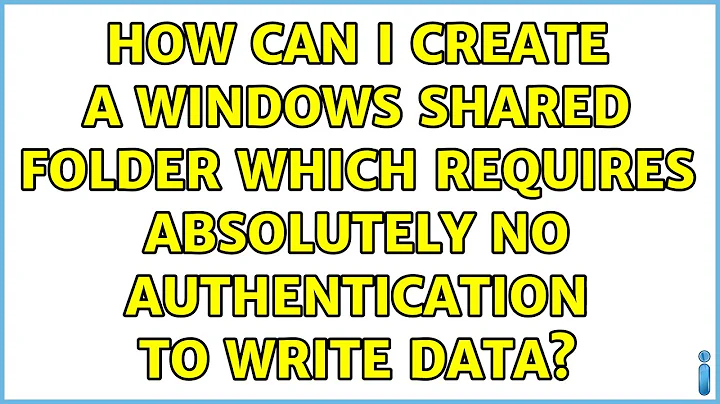How can I create a Windows shared folder which requires absolutely no authentication to write data?
Even if you have the proper permissions you must disable 'Password protected sharing' to allow 'Everyone' (Guest) access to the shares.
The quickest way to do is to right click any folder, choose 'Sharing', then 'Network and Sharing Center', then 'All networks' and finally 'Turn off password protected sharing'.
Related videos on Youtube
MikeC
Updated on September 18, 2022Comments
-
MikeC over 1 year
I want to create a folder on a domain joined Windows server (NTFS), which any user can generate logs files to. When I say any user, this may include built in Windows user accounts, and from any OS environment such as WinPE.
I have created a folder on the server (2k8 R2 SP1), set the share and NTFS permissions to allow full control for anonymous logon, everyone, authentication users, users, domain computer, domain users, but still I am prompted for credentials when attempting to create log files in the folder!
Hence my question - How can I create a truly open access shared folder for logging?
-
 Austin T French almost 11 yearsI think this would be a better question on Server.
Austin T French almost 11 yearsI think this would be a better question on Server. -
 jww over 7 yearsAlso see How can an unauthenticated user access a windows share? on Server Fault.
jww over 7 yearsAlso see How can an unauthenticated user access a windows share? on Server Fault.
-
-
MikeC almost 11 yearsYou have not read my opening post properly! It clearly states that I have set both share and NTFS permissions.
-
majinnaibu over 8 yearsIs there a way to disable password protected sharing for just one share. So if the user gets a password prompt and cancels out they can still access the share?
-
 Jonathan Mee about 8 yearsIt's official, this doesn't work.
Jonathan Mee about 8 yearsIt's official, this doesn't work.