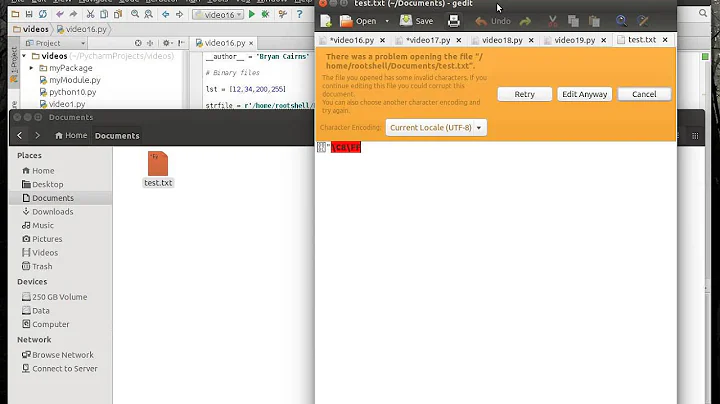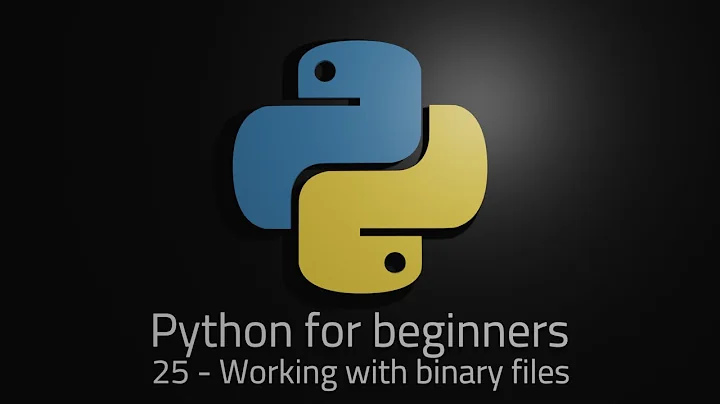How can I detect if a file is binary (non-text) in Python?
Solution 1
You can also use the mimetypes module:
import mimetypes
...
mime = mimetypes.guess_type(file)
It's fairly easy to compile a list of binary mime types. For example Apache distributes with a mime.types file that you could parse into a set of lists, binary and text and then check to see if the mime is in your text or binary list.
Solution 2
Yet another method based on file(1) behavior:
>>> textchars = bytearray({7,8,9,10,12,13,27} | set(range(0x20, 0x100)) - {0x7f})
>>> is_binary_string = lambda bytes: bool(bytes.translate(None, textchars))
Example:
>>> is_binary_string(open('/usr/bin/python', 'rb').read(1024))
True
>>> is_binary_string(open('/usr/bin/dh_python3', 'rb').read(1024))
False
Solution 3
If you're using python3 with utf-8 it is straight forward, just open the file in text mode and stop processing if you get an UnicodeDecodeError. Python3 will use unicode when handling files in text mode (and bytearray in binary mode) - if your encoding can't decode arbitrary files it's quite likely that you will get UnicodeDecodeError.
Example:
try:
with open(filename, "r") as f:
for l in f:
process_line(l)
except UnicodeDecodeError:
pass # Fond non-text data
Solution 4
Try this:
def is_binary(filename):
"""Return true if the given filename is binary.
@raise EnvironmentError: if the file does not exist or cannot be accessed.
@attention: found @ http://bytes.com/topic/python/answers/21222-determine-file-type-binary-text on 6/08/2010
@author: Trent Mick <[email protected]>
@author: Jorge Orpinel <[email protected]>"""
fin = open(filename, 'rb')
try:
CHUNKSIZE = 1024
while 1:
chunk = fin.read(CHUNKSIZE)
if '\0' in chunk: # found null byte
return True
if len(chunk) < CHUNKSIZE:
break # done
# A-wooo! Mira, python no necesita el "except:". Achis... Que listo es.
finally:
fin.close()
return False
Solution 5
If it helps, many many binary types begin with a magic numbers. Here is a list of file signatures.
Related videos on Youtube
Comments
-
grieve almost 2 years
How can I tell if a file is binary (non-text) in Python?
I am searching through a large set of files in Python, and keep getting matches in binary files. This makes the output look incredibly messy.
I know I could use
grep -I, but I am doing more with the data than what grep allows for.In the past, I would have just searched for characters greater than
0x7f, bututf8and the like, make that impossible on modern systems. Ideally, the solution would be fast.-
Ishbir about 15 yearsIF "in the past I would have just searched for characters greater than 0x7f" THEN you used to work with plain ASCII text THEN still no issue since ASCII text encoded as UTF-8 remains ASCII (i.e. no bytes > 127).
-
grieve about 15 years@ΤΖΩΤΖΙΟΥ: True, but I happen to know that the some of the files I am dealing with are utf8. I meant used to in the general sense, not in the specific sense of these files. :)
-
SigTerm about 14 yearsOnly with probability. You can check if: 1) file contains \n 2) Amount of bytes between \n's is relatively small (this is NOT reliable)l 3) file doesn't bytes with value less than value of ASCCI "space" character (' ') - EXCEPT "\n" "\r" "\t" and zeroes.
-
intuited over 13 yearsThe strategy that
grepitself uses to identify binary files is similar to that posted by Jorge Orpinel below. Unless you set the-zoption, it will just scan for a null character ("\000") in the file. With-z, it scans for"\200". Those interested and/or skeptical can check line 1126 ofgrep.c. Sorry, I couldn't find a webpage with the source code, but of course you can get it from gnu.org or via a distro. -
intuited over 13 yearsP.S. As mentioned in the comments thread for Jorge's post, this strategy will give false positives for files containing, for example, UTF-16 text. Nonetheless, both
git diffand GNUdiffalso use the same strategy. I'm not sure if it's so prevalent because it's so much faster and easier than the alternative, or if it's just because of the relative rarity of UTF-16 files on systems which tend to have these utils installed. -
 guettli over 9 yearsUse a library (see my answer below).
guettli over 9 yearsUse a library (see my answer below). -
 Hans Ginzel over 3 yearsUse
Hans Ginzel over 3 yearsUseperl -ne 'print if -B' filename, see stackoverflow.com/questions/29516984/…. See github.com/Perl/perl5/blob/blead/pp_sys.c#L3543 for implementation.
-
-
 David Z about 15 yearsFor reference, the file command guesses a type based on the file's content. I'm not sure whether it pays any attention to the file extension.
David Z about 15 yearsFor reference, the file command guesses a type based on the file's content. I'm not sure whether it pays any attention to the file extension. -
 fortran about 15 yearsI'm almost sure it looks both in the content and the extension.
fortran about 15 yearsI'm almost sure it looks both in the content and the extension. -
Alan Plum over 14 yearsThis breaks if the path contains "text", tho. Make sure to rsplit at the last ':' (provided there's no colon in the file type description).
-
 dubek over 14 yearsUse
dubek over 14 yearsUsefilewith the-bswitch; it'll print only the file type without the path. -
John Machin about 14 years-1 defines "binary" as containing a zero byte. Will classify UTF-16-encoded text files as "binary".
-
intuited over 13 years@John Machin: Interestingly,
git diffactually works this way, and sure enough, it detects UTF-16 files as binary. -
intuited over 13 yearsIs there a way to get
mimetypesto use the contents of a file rather than just its name? -
intuited over 13 yearsHunh.. GNU
diffalso works this way. It has similar issues with UTF-16 files.filedoes correctly detect the same files as UTF-16 text. I haven't checked outgrep's code, but it too detects UTF-16 files as binary. -
jfs almost 13 years+1 @John Machin: utf-16 is a character data according to
file(1)that is not safe to print without conversion so this method is appropriate in this case. -
jfs almost 13 yearsa slightly nicer version:
is_binary_file = lambda filename: "text" in subprocess.check_output(["file", "-b", filename]) -
Bengt almost 12 yearsThat is what libmagic is for. It can be accessed in python via python-magic.
-
Bengt almost 12 years@intuited No, but libmagic does that. Use it via python-magic.
-
Sam Watkins over 11 years-1 - I don't think 'contains a zero byte' is an adequate test for binary vs text, for example I can create a file containing all 0x01 bytes or repeat 0xDEADBEEF, but it is not a text file. The answer based on file(1) is better.
-
Sam Watkins over 11 yearsThere is a similar question with some good answers here: stackoverflow.com/questions/1446549/… The answer based on an activestate recipe looks good to me, it allows a small proportion of non-printable characters (but no \0, for some reason).
-
jfs about 10 yearsnote:
for line in filemay consume unlimited amount of memory untilb'\n'is found -
jfs about 10 yearsto @Community:
".read()"returns a bytestring here that is iterable (it yields individual bytes). -
Purrell over 9 yearsThis isn't a great answer only because the mimetypes module is not good for all files. I'm looking at a file now which system
filereports as "UTF-8 Unicode text, with very long lines" but mimetypes.gest_type() will return (None, None). Also, Apache's mimetype list is a whitelist/subset. It is by no means a complete list of mimetypes. It cannot be used to classify all files as either text or non-text. -
Purrell over 9 yearsUnfortunately, "does not begin with a known magic number" is not equivalent to "is a text file".
-
 spectras almost 9 yearsCan get both false positive and false negatives, but still is a clever approach that works for the large majority of files. +1.
spectras almost 9 yearsCan get both false positive and false negatives, but still is a clever approach that works for the large majority of files. +1. -
Martijn Pieters almost 9 yearsInterestingly enough, file(1) itself excludes 0x7f from consideration as well, so technically speaking you should be using
bytearray([7,8,9,10,12,13,27]) + bytearray(range(0x20, 0x7f)) + bytearray(range(0x80, 0x100))instead. See Python, file(1) - Why are the numbers [7,8,9,10,12,13,27] and range(0x20, 0x100) used for determining text vs binary file and github.com/file/file/blob/… -
jfs almost 9 years@MartijnPieters: thank you. I've updated the answer to exclude
0x7f(DEL) . -
Martijn Pieters almost 9 yearsNice solution using sets. :-)
-
 melissa_boiko over 8 yearsThis broke my script :( Investigating, I found out that some conffiles are described by
melissa_boiko over 8 yearsThis broke my script :( Investigating, I found out that some conffiles are described byfileas "Sendmail frozen configuration - version m"—notice the absence of the string "text". Perhaps usefile -i? -
darksky almost 8 yearsWhy do you exclude
11orVT? In the table 11 is considered plain ASCII text, and this is thevertical tab. -
jfs almost 8 years@darksky : good catch. From the
file(1)link: "I exclude vertical tab because it never seems to be used in real text." This behavior has changed between differentfile(1)versions (perhaps, the link should point to an earlier version). The method is just an heuristic, use whatever works best in your case. -
abg about 7 yearsTypeError: cannot use a string pattern on a bytes-like object
-
Eric H. about 7 yearsguess_types is based on the file name extension, not the real content as the Unix command "file" would do.
-
Mark Ransom over 6 yearsDoes Python guarantee the file will be immediately closed if you don't use a
withstatement to read those 1024 bytes? -
jfs over 6 years@MarkRansom to make sure a file is closed, use the
with-statement or call.close()method explicitly. -
Mark Ransom over 6 yearsI only bring it up because you don't do either of those things in this answer.
-
jfs over 6 years@MarkRansom it is just a REPL example. I'm sure files that you want to check are not called
/usr/bin/pythonliterally too. -
UtahJarhead almost 6 years\0 (null) auto fails because there should never be a null in a text file. Most text editors see that and that's where the text file is considered to end.
-
 Anmol Singh Jaggi about 5 yearsThis fails a for a lot of `.avi' (video) files.
Anmol Singh Jaggi about 5 yearsThis fails a for a lot of `.avi' (video) files. -
jfs almost 5 years@scott bytes is not str.
-
RobertG almost 5 yearsI can confirm,
guess_typeis based on the file extension. Also, in the example code,fileis actually a string. -
Terry over 4 yearswhy not using
with open(filename, 'r', encoding='utf-8') as fdirectly? -
Murtuza Z about 4 yearsThis method detect text file as Binary file if text file contains BOM UTF-16 LE
-
jfs about 4 years@MurtuzaZ: It is expected for UTF-16, UTF-32 (they contain zero bytes).
-
DevPlayer about 3 yearsAren't AVI video files binary? Or are you saying some AVI files get a return value of False from this is_binary()?