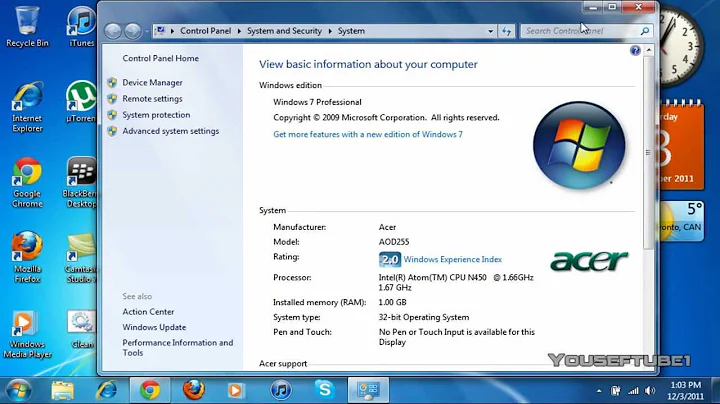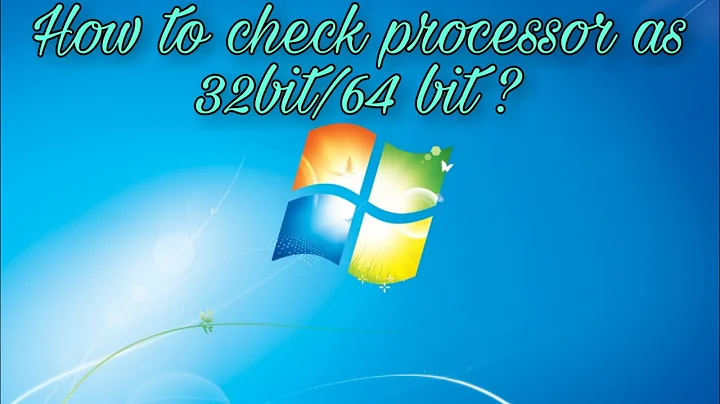How can I determine whether my processor is 32-bit or 64-bit?
Solution 1
You could search google/newegg for your particular processor, if you know it by name, and read the specs. The specs on your processor says: 64-Bit Support: Yes. http://www.newegg.com/Product/Product.aspx?Item=N82E16819103254
But i'd vote for someone else's answer if they could give a quick and easy way to check this without having to know your processor's model. Maybe it says in the bios on boot up?
Solution 2
Another way would be to use CPU-Z. In addition to bitness (AMD64 or EM64T) of the processor, it will display other useful characteristics of the processor.
Another way would be to check directly on the website of the manufacturer. Intel has a database of its processors here and it's quite nice. Unfortunately, AMD does not have such nice interface, but you can always go to their homepage and poke around. Here is the list of their desktop processors. VIA's processors seem to be listed here.
Solution 3
Open the System Information
Open the Start menu, and click on Programs -> Accessories -> System Tools -> System Information
Look in the System Summary
The System Information tool will display detailed information about your Windows operating system. Once opened it will show the "System Summary" – it’s an overview of your computer and operating system.
Look for the System Type Item
On the right hand side of the window you will see a list of items. Look for the item called "System Type".
The value of this item will tell you whether your computer is 32-bit or 64-bit:
x86-based PC: It’s a 32-bit computer.
x64-based PC: It’s a 64-bit computer.
Solution 4
What OS are you on?
In Linux / Mac OS X all you have to do is open a terminal and type uname -p
Solution 5
For Windows, you can simply type either:
wmic cpu get datawidth
or:
echo %processor_architecture%
in command prompt. wmic cpu get addresswidth is for the OS, not the CPU, in case someone was wondering.
Related videos on Youtube
Yousui
Updated on September 17, 2022Comments
-
Yousui over 1 year
How can I determine whether my processor is 32-bit or 64-bit? My processor is AMD Phenom 8450 triple-core.
-
hookenz about 11 yearsUse CPU-Z utility and it will also list it's available features.
-
 Stevoisiak almost 7 yearsRelated (possible duplicate?): How to tell if a Windows computer has a 64-bit CPU or OS
Stevoisiak almost 7 yearsRelated (possible duplicate?): How to tell if a Windows computer has a 64-bit CPU or OS
-
-
FrustratedWithFormsDesigner over 13 yearsGood point, I would think the OS, or at the very least the BIOS would tell you.
-
MSalters about 10 yearsDoesn't answer the question - only tells you the OS type, not CPU type (x64 can run x86 OS)
-
johnprobe about 10 yearsUser wanted to know what type of processor they had - the above tells them.
-
 james turner about 7 years@johnprobe if you install a 32bit version of windows, it will always say x86-based pc, even if the cpu has a 64-bit instruction set. as such, your answer is misleading rather than helpful
james turner about 7 years@johnprobe if you install a 32bit version of windows, it will always say x86-based pc, even if the cpu has a 64-bit instruction set. as such, your answer is misleading rather than helpful -
Peter Flynn almost 7 yearsI don't think the OP wanted to know that. The question was about the actual processor capability, not what operating system was running on it.
-
Peter Flynn almost 7 yearsUnfortunately it's Windows only. I'd like a version that runs under Linux.

![How to Check Computer Processor 32 Bit or 64 Bit? [Urdu/Hindi]](https://i.ytimg.com/vi/bprvkZMlI5g/hq720.jpg?sqp=-oaymwEcCNAFEJQDSFXyq4qpAw4IARUAAIhCGAFwAcABBg==&rs=AOn4CLCs1kA70MKkYeN4-RYr84ENMeVmQA)