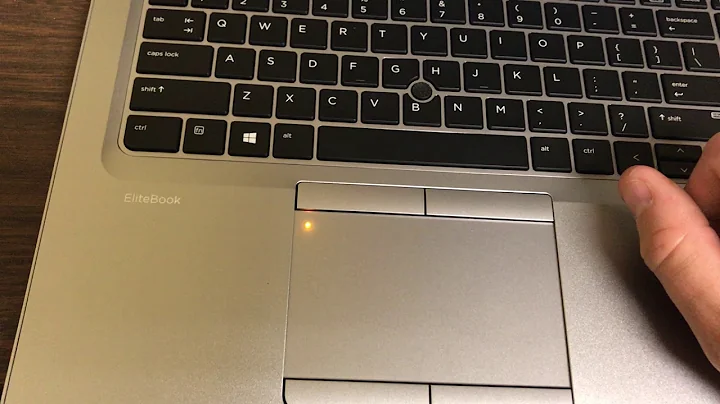How can I disable the IR/Remote Control on an HP laptop?
Solution 1
You can't disable it in drivers, HP tied in their remote IR sensors into the keyboard input. The IR driver is actually for something else, the IR hardware is tied in to the keyboard.
IR driver = For additional hardware you may someday add on.
Keyboard driver = IR remote control (the thing you want to shut down)
So the only way to disable it driver wise is to take your keyboard offline too
No...
The only way to shut it off is to remove the hardware with a small axe (hatchet), or to cover it up with something.
It is an amazing feature to be sure, a very smart hack, but you cannot shut it off.
Solution 2
Put a mug of coffee/tea in front of the sensor.
This method has the advantage of not needing any driver deactivating/reactivating, it's easy to set, and unset!
If you prefer playing with drivers, you can deactivate it in the device manager, it will most likely be the one described at this link.

Solution 3
I just put some tin foil on the sensor (just beside the headphone plugins).
Solution 4
If nothing else works, you could just locate the driver for the IR device and disable/uninstall it.
This discussion refers the Microsoft DevCon tool to do exactly that.
Some more discussion here.
Solution 5
You can disable the infrared port by disabling all of the hardware that controls it. Open Device Manager and choose 'View - Devices by connection'. Expand 'Consumer IR devices' and select 'Microsoft e-home infrared transceiver'. Disable HID-compliant consumer control device, HID-compliant device (there may be more than one) and HID-compliant mouse. Reboot and enjoy not having your HTPC remote control your laptop :)
Related videos on Youtube
Steve Rowe
Steve Rowe has been programming for most of his life. It began with Basic on the Commodore 128. Serious programming started with Java and then C++ in 1997. He has worked at Microsoft for 18 years both as a test developer and a developer. He worked on multimedia for his first 12 years then worked on the team creating Windows Runtime. He currently is a software engineering manager responsible for data science.
Updated on September 17, 2022Comments
-
Steve Rowe almost 2 years
I've seen this happen on 2 different HP laptops now. If I try to use them in the same room as a Media Center, the MCE TV remote keeps sending commands to the laptop. This can do anything from wake it up and turn it on to just moving the selection around.
There is no obvious way to disable the IR sensor or at least its response to the remote. Does anyone know how to do this?
-
DHayes over 14 years+1 I like the obvious non-technical answer. Sometimes the simple stuff does the job!
-
Steve Rowe over 14 yearsIt might be hard to keep a mug of coffee in front of a laptop though... :)
-
Gnoupi over 14 yearsDepending on the table, actually, but if the sensor is in the middle, it can work good :-] Though you could put something more useful and mostly potentially less dangerous, like something to rest hands while typing, would be good both for your wrists, and blocking sensor ;)
-
Steve Rowe over 14 yearsWhy couldn't they just put it in the BIOS and make it easy?