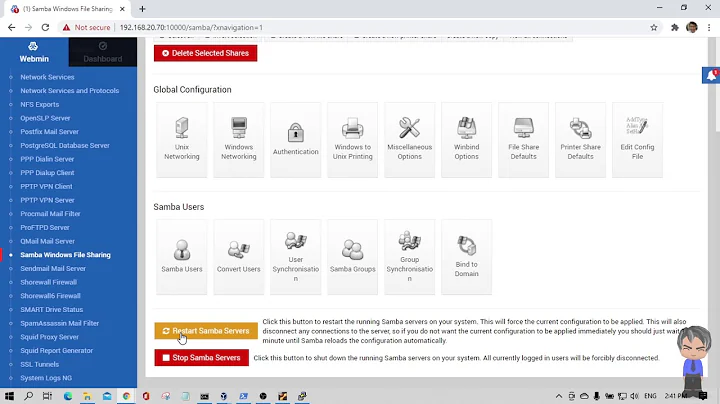How can I disable Windows file locking on Samba shares?
8,432
I am not sure if its the default option but you could check to see if oplocking is enabled.
More information can be found here
Related videos on Youtube
Author by
Tristan Hall
What I Do... web development systems administration print media IT consultancy linux HTML, CSS, JS & PHP Who I Am... knowledge hungry efficient pragmatic friendly
Updated on September 18, 2022Comments
-
Tristan Hall over 1 year
When I open a Microsoft Office file from one of my Samba shares and then I disconnect and reconnect from the network I have to save my files as a copy because the file was somehow changed to read-only. I need to be able to save files/overwrite them even after leaving and reconnecting to the network.
ClearOS 5.2
Samba version 3.5.14-1.1.v5
Windows 7 64-bit & Windows XP Clients-
Univ426 almost 12 yearsAfter editing/saving a file, are the file permissions themselves changed? (i.e rwxrwxrwx to r-xr-xr-x)? Or are the files locked/"not available for editing"?
-
Tristan Hall almost 12 yearsI will check for that when I get back from vacation on the 13th.
-
Tristan Hall almost 12 yearsThe permissions aren't being changed after editing/saving. However, I did notice that the Office 2007 lock file (file beginning with '~$') is still on my samba share even after saving and closing. Does this have anything to do with my issue and how do I fix it? Thank you!
-
-
Tristan Hall almost 12 yearsOplocking and all other locks have been disabled in the smb.conf and share definitions.
-
Tristan Hall about 11 yearsIt seems that this is an issue exclusive to MS Office. :P