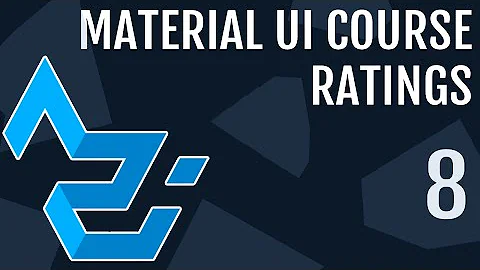How can I dynamically load an icon using its snake_case name (React, material-ui)
OK, so I massively overthought this.
Correct answer
Turns out material-ui includes an icon component that allows you to do this... and it converts names itself, so accepts snake, pascal and other variants. BEWARE this will massively increase bundle size, as pointed out in the comments. If you're bundle size constrained, you'll have to take a different approach of serving the icon SVGs from somewhere!
import Icon from '@material-ui/core/Icon'
...
render() {
return (
<Icon>{props.iconName}</Icon>
)
}
Previous answer (working but massive overkill)
Create function to:
- convert snake_case to PascalCase
- Handle special cases reported in the material-ui icons documentation
...Then use the material-ui Icon component.
Here's the code:
import Icon from '@material-ui/core/Icon'
function upperFirst(string) {
return string.slice(0, 1).toUpperCase() + string.slice(1, string.length)
}
function fixIconNames(string) {
const name = string.split('_').map(upperFirst).join('')
if (name === '3dRotation') {
return 'ThreeDRotation'
} else if (name === '4k') {
return 'FourK'
} else if (name === '360') {
return 'ThreeSixty'
}
return name
}
...
render() {
const iconName = fixIconNames(props.iconName)
return (
<Icon>{props.iconName}</Icon>
)
}
Related videos on Youtube
thclark
Engineer and scientist turned businessman working in renewable energy. My company, Octue, is a platform for deployment of engineering applications and digital twins of plant - allowing many collaborators, stakeholders and suppliers to integrate their solutions together.
Updated on September 15, 2022Comments
-
 thclark over 1 year
thclark over 1 yearNormally I'd use material-ui icons by importing them directly per the material-ui instructions.
But I have a text tag, which is the actual icon name (like
calendar_view_day) and need to get and render an icon component from it dynamically.How can I something like:
render() { return ( <Icon name="calendar_view_day" color="primary" /> ) }Instead of:
render() { return ( <CalendarViewDay color="primary" /> // Imported by name ) } -
Navid almost 5 yearsimporting the whole Icon module from material-ui will resolve the functionality, but will explode the bundle! You can analyze the bundle size via React official guideline
-
 thclark almost 5 yearsThanks @Navid, added a health warnign to my answer.
thclark almost 5 yearsThanks @Navid, added a health warnign to my answer. -
Vajk Hermecz over 4 yearsThis solution uses font icons instead of svg icons. Requires the used font to be loaded. See: material-ui.com/components/icons/#icon-font-icons
-
Jonas Rosenqvist over 3 yearsThe 'correct answer' only prints the string props.iconName for me, doesn't show the actual icon.
-
 Patrice Thimothee about 3 years@jonasRosenvist, you also need to include some link into your code: <link rel="stylesheet" href="fonts.googleapis.com/icon?family=Material+Icons" />
Patrice Thimothee about 3 years@jonasRosenvist, you also need to include some link into your code: <link rel="stylesheet" href="fonts.googleapis.com/icon?family=Material+Icons" /> -
vkt almost 3 yearsthis solution worked for me - <Icon>save</Icon>; The icon name should be lower case without the "Icon" suffix. Something like ChevronRight - should be changed to chevron_right. You have import the material_icon CSS file in index.js