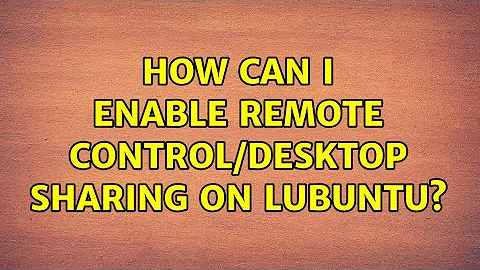How can I enable remote control/desktop sharing on lubuntu
Solution 1
The right way to configure screen sharing in Lubuntu/LXDE is to install x11vnc and create an auto-start file.
1) install x11vnc:
sudo apt-get update && sudo apt-get install x11vnc
2) set password:
brian@localhost:~# x11vnc -storepasswd
Enter VNC password: ********
Verify password: ********
Write password to /home/brian/.vnc/passwd? [y]/n y
Password written to: /home/brian/.vnc/passwd
3) Start the vnc server:
sudo x11vnc -auth guess -forever -loop -noxdamage -repeat -rfbauth /home/brian/.vnc/passwd -rfbport 5900 -shared &
4) Create the autostart file in /etc/init sudo vi /etc/init/x11vnc.conf
# description "Start x11vnc on system boot"
description "x11vnc"
start on runlevel [2345]
stop on runlevel [^2345]
console log
respawn
respawn limit 20 5
exec /usr/bin/x11vnc -auth guess -forever -loop -noxdamage -repeat -rfbauth /home/brian/.vnc/passwd -rfbport 5900 -shared
Now every time you reboot the server will be running and you can connect to it from another system with a vnc viewer program:
sudo apt-get update && sudo apt-get install vncviewer
Solution 2
LXDE/Lubuntu doesn't include any desktop control software, so there is nothing to enable.
You can install stuff like SSH server or VNC, but obviously, whatever you add will use more resources. SSH is probably a lighter option, it's also more secure, but is harder to use. VNC is more user friendly, but isn't secure enough to work over the Internet.
PS: There is also software from the http://www.nomachine.com/.
Related videos on Youtube
Sitdown
Updated on September 18, 2022Comments
-
Sitdown over 1 year
What do I need to do to enable desktop sharing on (lubuntu) I want to control it from Ubuntu 11.10, if possible to also do it from a Windows pc would be great. But not if it uses more load or might make the system unstable though.
-
Sitdown over 12 yearsI installed the three packages of NXfree on the lubuntu and the client on the ubuntu pc. Then i connected with the shadow option. Works good, but maybe there is a solution to use the built in desktop sharing from ubuntu also. nomachine.com/select-package.php?os=linux&id=1
-
-
Sitdown over 12 yearsThanks, ok so NX is very popular i see. We posted about Nx at the same time. I got this suggestion from another forum.
-
 Eric Carvalho about 11 yearsSSH is not a remote desktop sharing program.
Eric Carvalho about 11 yearsSSH is not a remote desktop sharing program.