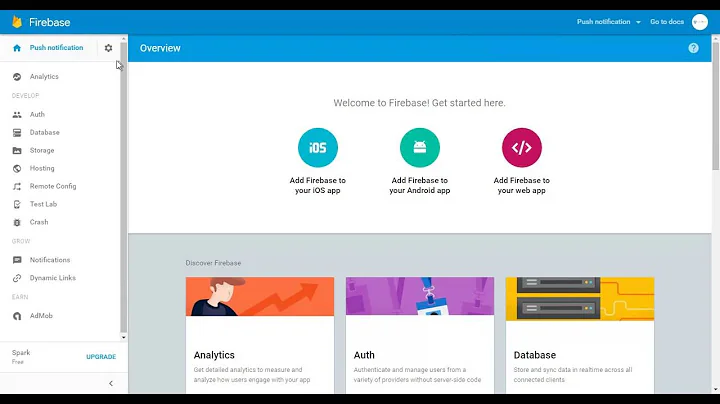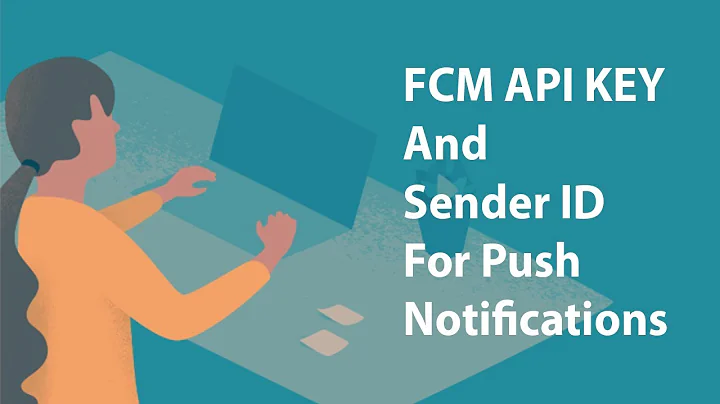How can i find `SENDER ID` in firebase?
19,589
Solution 1
Here is the steps,
- Go to Firebase Console
- Select your project
- Click on
Settingicon near toOverviewin left panel. - Select
Project settings. - If you have already registered your app to project then click on
CLOUD MESSAGINGtab - If you do not have registered you app then first register it from
Overviewtab and follow step 5.
and you'll get Sender ID
Solution 2
Login firebase account go to project Setting. Here you can get Sender Id
Related videos on Youtube
Author by
alka vaghela
Updated on May 27, 2020Comments
-
 alka vaghela about 4 years
alka vaghela about 4 yearsI am creating
Push notificationdemo in ionic 2. I have tried to generateserver keyandsender keyfrom firebase. i have follow this tutorial. but I can not foundcloud messagingtab in my firebaseproject settingscreen as shown bellow image and there is noServer keyandsender Id.I need
SENDER IDfor create push notification in my app as bellow,cordova plugin add phonegap-plugin-push --variable SENDER_ID=12341234 --save