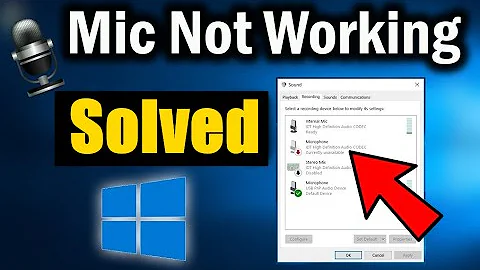How can I find the correct name for my microphone and sound output using aplay or pacmd or something else, to apply in asound.conf?
If I understand correctly, you want playback on your build in sondcard and capture (microphone) from external USB device.
Your external device is listed as card 2: device 0 and your build in soundcard as card 0: device 0
I think your asound.conf should look something like this:
pcm.!default
{
playback.pcm
{
type hw
card 0
device 0
}
playback.capture
{
type hw
card 2
device 0
}
}
Related videos on Youtube
Community
Updated on September 18, 2022Comments
-
Community over 1 year
I need to write a default mic and default speaker output in the
asound.confconfig file. But I don't know exactly how I can find my external sound card or microphone device's name, so that on reboot or unplug/plug I don't have to reconfigure it again.I tried to find them by using:
sun@sun-To-be-filled-by-O-E-M:/tmp$ pacmd dump | grep alsa_input set-source-volume alsa_input.pci-0000_00_1b.0.analog-stereo 0xddb set-source-mute alsa_input.pci-0000_00_1b.0.analog-stereo no suspend-source alsa_input.pci-0000_00_1b.0.analog-stereo yes set-source-volume alsa_input.usb-0d8c_C-Media_USB_Audio_Device-00-Device.analog-mono 0x9091 set-source-mute alsa_input.usb-0d8c_C-Media_USB_Audio_Device-00-Device.analog-mono no suspend-source alsa_input.usb-0d8c_C-Media_USB_Audio_Device-00-Device.analog-mono yes set-source-volume alsa_input.usb-046d_HD_Pro_Webcam_C920_8E9E4FCF-02-C920.analog-stereo 0xfffe set-source-mute alsa_input.usb-046d_HD_Pro_Webcam_C920_8E9E4FCF-02-C920.analog-stereo no suspend-source alsa_input.usb-046d_HD_Pro_Webcam_C920_8E9E4FCF-02-C920.analog-stereo yes set-default-source alsa_input.usb-046d_HD_Pro_Webcam_C920_8E9E4FCF-02-C920.analog-stereoor:
sun@sun-To-be-filled-by-O-E-M:/tmp$ aplay -l **** List of PLAYBACK Hardware Devices **** card 0: PCH [HDA Intel PCH], device 0: ALC892 Analog [ALC892 Analog] Subdevices: 1/1 Subdevice #0: subdevice #0 card 0: PCH [HDA Intel PCH], device 1: ALC892 Digital [ALC892 Digital] Subdevices: 1/1 Subdevice #0: subdevice #0 card 0: PCH [HDA Intel PCH], device 3: HDMI 0 [HDMI 0] Subdevices: 1/1 Subdevice #0: subdevice #0 card 0: PCH [HDA Intel PCH], device 7: HDMI 1 [HDMI 1] Subdevices: 1/1 Subdevice #0: subdevice #0 card 2: Device [C-Media USB Audio Device], device 0: USB Audio [USB Audio] Subdevices: 1/1 Subdevice #0: subdevice #0But it confused me. Which one is the name that I have to use when doing
sudo vim /etc/asound.conf?From the information given above this device is my microphone:
card 2: Device [C-Media USB Audio Device], device 0: USB Audio [USB Audio] Subdevices: 1/1 Subdevice #0: subdevice #0And from the above information this device is my audio output:
card 0: PCH [HDA Intel PCH], device 3: HDMI 0 [HDMI 0] Subdevices: 1/1 Subdevice #0: subdevice #0How can I tell this in my
/etc/asound.conf? I tried the following but it does not work:pcm.usb { type hw card C-Media USB Audio Device } pcm.!default { type asym playback.pcm { type plug slave.pcm "dmix" } capture.pcm { type plug slave.pcm "usb" } } -
AcId almost 11 yearsDid some Googleing and found this page on alsa-project.org. Try something like
plug:default:C-Media USB Audio Devicefor the USB device andplug:default:HDA Intel PCHfor the build in device. -
 Admin almost 11 yearsin that case
Admin almost 11 yearsin that casecardanddevicelines should be removed by adding those lines right? -
AcId almost 11 years@YumYumYum I think so, but I'm not entirely sure.
-
 Admin almost 11 yearsIt says invalid file: sun@sun-To-be-filled-by-O-E-M:~$ alsamixer ALSA lib conf.c:1686:(snd_config_load1) toplevel:24:4:Unexpected char ALSA lib conf.c:3406:(config_file_open) /etc/asound.conf may be old or corrupted: consider to remove or fix it
Admin almost 11 yearsIt says invalid file: sun@sun-To-be-filled-by-O-E-M:~$ alsamixer ALSA lib conf.c:1686:(snd_config_load1) toplevel:24:4:Unexpected char ALSA lib conf.c:3406:(config_file_open) /etc/asound.conf may be old or corrupted: consider to remove or fix it -
AcId almost 11 yearsMaybe this could be of some help. It talks about
asound.confand naming of devices.