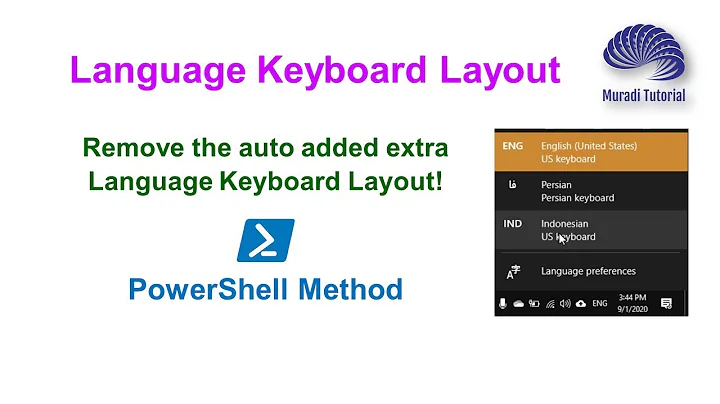How can I fully uninstall the Sogou Chinese IME from Windows?
Should be pretty straightforward:



I've tried this on my office computer (Windows 7 64 bit Enterprise English) and the uninstall result is pretty clean. The Program Files folder is 100% clean, the AppData\Roaming has a tiny bit of temporary file left but it's already better than some Adobe/Google stuff.
Since Sogou is putting out new versions pretty fast, it might be that your version has a specific problem, but I'm not sure.
Update on the persisting IME entry: Looks like it is a bug in an early version of the IME. You can remove the entry directly from Windows registry. Under HKEY_LOCAL_MACHINE\SYSTEM\ControlSet001\Control\Keyboard Layouts, it is probably at the end of the list. Mine looks like this:

Remove the 8-digit-hex folder and it should be gone.
1.2 is quite an old version. Obviously they have fixed the display and uninstall issue in later versions because mine has proper displays and is clean after uninstall.
Related videos on Youtube
Comments
-
hippietrail almost 2 years
Sogou is a Chinese Input Method Editor that's very popular in Mainland China.
There's a Wikipedia page about it. And here's its official homepage (Chinese only).
I was persuaded to install it by reading some sites and talking to some Chinese who recommended it as the most popular way to type Chinese in China.
The first problem is that none of its interface, menus, settings, help file, or website are in English. So if you're just learning Chinese you will not be in any position to understand it when it doesn't do as you expect.
The second problem is that it causes popups and things, again only in Chinese, that may or may not be signs of malware-like activity, but which you might find too invasive regardless.
But the biggest problem comes when you try to uninstall it.
It doesn't have a special uninstaller in its installation folder. You can only uninstall it from the Control Panel.
The uninstall process takes a very long time and pops up several dialogs in Chinese only as it goes. With a Chinese speaking friend to help you may have to guess your way through these dialogs.
When the process is complete, Sogou might not be in your list of keyboard layouts and IMEs anymore, but it will still be installed! I even got a Chinese-speaking friend to help. But even after he went through the entire process again it is still installed.
When I Google I do find some sites that talk about uninstalling it, but many of those sites have a bad "smell" that make it seem likely they may themselves install malware or spyware. For instance sites with bad English that tell you to download and run their special Sogou uninstaller tool.
Can somebody provide a walk-through of how to fully uninstall this IME package?
-
Ramhound over 10 yearsUse a restoration point to restore your system from before it was installed.
-
hippietrail over 10 yearsSadly, I've changed a bunch of other things in the meantime and since the system is actually damaged, it's just a bit annoying, a restore point would be overkill.
-
Wang Dingwei over 10 yearsYes, the second problem. I was mad at it at first, but then I got used to it. Every native Chinese software does this. It is a totally weird atmosphere caused by neglect of intellectual property, immature user base, and fierce competitions between software companies. If you look at my niece's home computer, you can see all these IMEs, instant messengers, download managers, Video/Audio players, virus killers, etc. popping out relevant or irrelevant messages one after another, trying desperately to grab user attention. It could be quite a show.
-
SYK almost 6 yearsThanks for sharing your experience. I will try/install Sogou in my next life.
-
-
hippietrail about 10 yearsAfter you submitted this I went to try it out and couldn't find any trace of Sogou any more, so I thought a few restarts over the past month or two might have had some effect. But just now I noticed that there's still a garbage/mojibake entry in the keyboard list - I've added an image. The annoying this is that I no longer have a Sogou uninstaller to run again! I'm guessing I would have to re-install then re-un-install ...
-
Wang Dingwei about 10 years@hippietrail Updated the answer to include a manual fix.
-
hippietrail about 10 yearsWell I'm a bit embarassed to have to admit that the mojibake entry was not part of Sogou but part of another IME I had tried a couple of months earlier for Mongolian. Still your additional fix uncovered that (-: