How can I get around "error 0x80070522" when creating files in the root of the C drive (C:\)?
It's a security setting in UAC. Basically, even if a user has permission to write files to the drive, UAC still prevents it since UAC has a rule to prevent non-admins to writing to the root of C:
Only reasonable workaround is to disable UAC, which then creates a security risk.
Best bet is to have them save to another location.
Related videos on Youtube
Bryan
Developer, Systems Admin, Geek, Gadget lover, etc. etc. I started programming in BASIC at the age of 11 on a Sinclair ZX81, advanced to a BBC Model B, where I learned 6502 assembly language programming. I never really worked with PCs until the early 90s. In the late 90s, I joined a higher educational institution as a desktop technician, a quickly got promoted to be a systems admin, working predominantly on Windows systems, but also had a keen interest in Linux systems. I later got involved in software development, working in C#, PHP, C. In my current employment, I'm the manager of the company's Information Systems department. The primary focus of our business is industrial control systems (mostly legacy systems). The work isn't exclusively legacy/control systems though, as we also support modern systems for a number of business customers. We're always on the lookout for staff who are interested in working with legacy/control systems. Experience or qualifications might help, but aren't always important. A geeky persona is essential though. If you think this would be interested please get in touch with me via our web site, or twitter.
Updated on September 17, 2022Comments
-
Bryan over 1 year
One of our customers has just found a problem when trying to create a file on the root of the C Drive (
C:\), on a Windows 7 Professional PC.I know they shouldn't be keeping files here, but there is a valid reason in this case, so I've relaxed the security on
C:\by giving theusersgroup usersmodifypermissions.Before I relaxed the security, the user was receiving
access denied, but now they are receiving the message:An unexpected error is keeping you from creating the file. If you continue to recieve this error, you can use the error code to search for help with this problem. Error 0x80070522: A required priviledge is not held by the client.
Googling for this suggests that it is caused by UAC, but how can I get around this when the user doesn't have admin rights on their PC?
-
Bryan about 14 yearsThanks, that was what I feared (or hoping, if I'm honest), now to convince the developers they are wrong writing to the root of the C:\ drive.
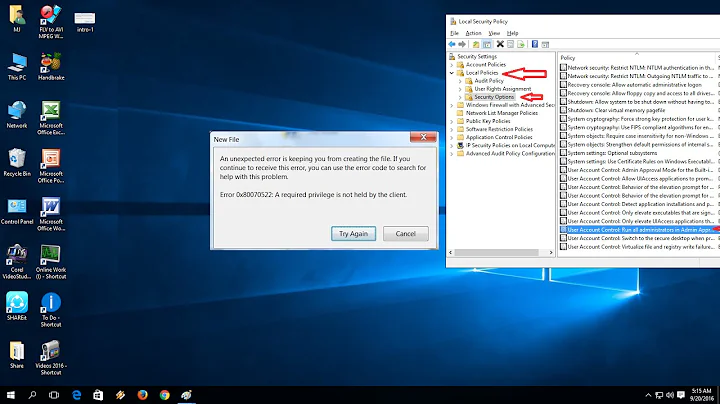

![[SOLVED] Windows 10 Error 0x80070522: A required privilege is not held by the client [SOLVED]](https://i.ytimg.com/vi/NAhRl0MduaU/hq720.jpg?sqp=-oaymwEcCNAFEJQDSFXyq4qpAw4IARUAAIhCGAFwAcABBg==&rs=AOn4CLBVOOGeRKSlW2ScfbQeWvjeaZjlPQ)

