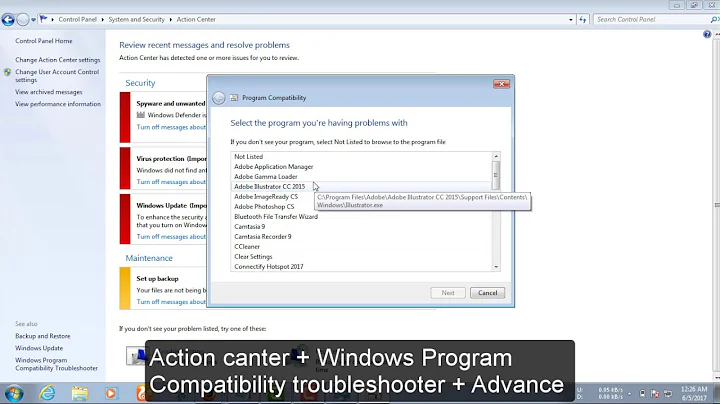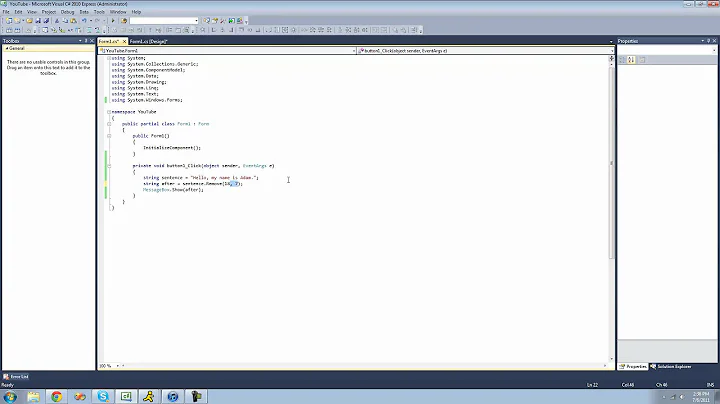Windows 7: "Replace All Child Object Permissions" Doesn't Stay Checked
8,646
This is not just in Windows 7, this happens in Windows XP and on Windows Server as well. The permissions were already applied and the check box does not stay ticked. It only executes the command once.
Related videos on Youtube
Author by
raywood
Updated on September 18, 2022Comments
-
raywood over 1 year
I right-click on a top-level folder in Windows Explorer. I choose Properties > Security tab > Advanced > Change Permissions. I check "Replace all child object permissions with inheritable permissions from this object" > Apply. I get a Windows Security dialog that says, "Setting security information on" the list of objects that flashes by. But now the "Replace all child object permissions" box is unchecked. What is happening here?
-
user1686 over 12 yearsIt doesn't have to stay checked. Windows NT starting with 2000 supports inheritable permissions, so this operation simply removes all explicit permissions and enables inheritance.
-
raywood over 12 yearsSo if I add a new subfolder, does the command automatically apply to that subfolder, or do I have to repeat the command?
-
surfasb over 12 yearsIf you don't believe us, try it and see for yourself.
-
12hys about 12 yearsraywood, did you ever find out the answer to this? I'm running into the same issue where if I add a subfolder or a file into a folder, it doesn't inherit the parent's permissions.