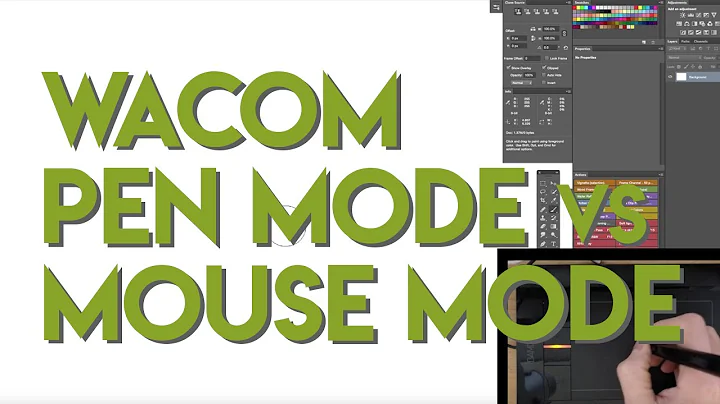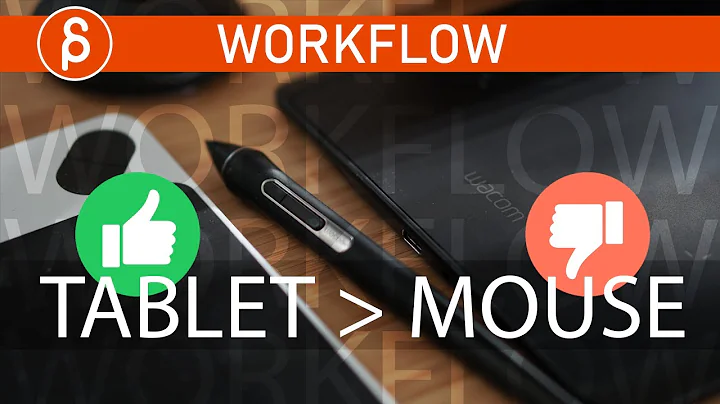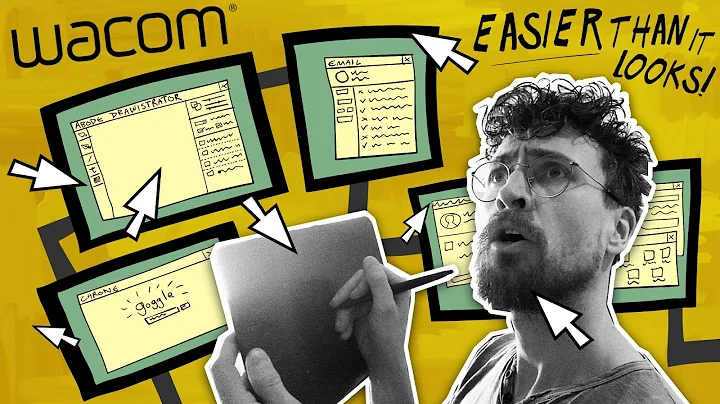How can I get my Wacom tablet to use the mouse in relative (touchpad) mode?
7,644
The solution I applied was:
xsetwacom --set "Wacom Intuos S Pen stylus" Mode "Relative"
Wacom Intuos S Pen stylus is the device which can be listed by the command: xsetwacom --list devices
Related videos on Youtube
Author by
N.C. Weber
I'm just a guy who likes to express himself in art and prose as a hobby. I also enjoy fiddling about with Ubuntu, and I play MMORPGs.
Updated on September 18, 2022Comments
-
N.C. Weber over 1 year
I am currently using Ubuntu 11.10 with a first edition Wacom Bamboo Fun 4x6 tablet. The Wacom tablet driver in Ubuntu acknowledges the Wacom pen and its buttons just fine.
However, it doesn't switch to relative mode when I use the Wacom mouse. Also, switching to relative mode manually using the applet in System Settings will not work with the mouse. It stays in absolute or tablet mode.
-
 Ringtail about 12 yearsOP are you still looking for an answer? If so, you may need to repost your question as this is flagged for closure. Regards,
Ringtail about 12 yearsOP are you still looking for an answer? If so, you may need to repost your question as this is flagged for closure. Regards,
-
-
Lukas Nothhelfer over 5 yearsIn typical WWW fashion, the reference link has died. Please supply in the answer how to make it permanent? For xorg apparently you need to either append set commands to
~/.xinitrcor change/usr/share/X11/xorg.conf.d/70-wacom.conf-- not at all obvious from the manpage.