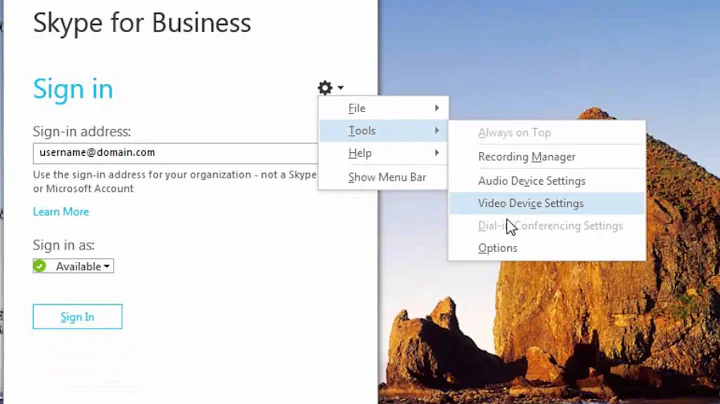How can I get Skype to not stay minimized in the task bar?
Solution 1
Hey, I just had this same issue, but there was not compatibility mode when I right clicked skype in the task bar. I found that if you go into Tools \ options \ Advanced \ and uncheck the box that says "keep skype in the taskbar while i'm signed in" fixed up the issue for me.
Solution 2
Right click on the Skype Shortcut, and choose the compatibility tab.
From there, set the compatibility mode to Windows Vista SP2.
That should allow Skype to minimize to the notification area.
Related videos on Youtube
Joey
Updated on September 17, 2022Comments
-
Joey over 1 year
Since two or three updates Skype insists taking up a taskbar slot for its main window (I set it to use the “Compact View”, but it applies to the default view as well). Since I don't need the main window most of the time since I have individual windows for the contacts I'm writing to this is (a) a taskbar button wasted if no other Skype windows are open and (b) still in the way when there are other windows open as it's a window I never need but still sometimes mis-click on when the thumbnails show up.
Is there a way to send Skype to the Notification area again?
-
 Admin about 14 yearsthis is not standard Skype behavior, mine always minimizes to the notifications area. I don't think I can get it to behave otherwise, or at least I've never seen it do so..
Admin about 14 yearsthis is not standard Skype behavior, mine always minimizes to the notifications area. I don't think I can get it to behave otherwise, or at least I've never seen it do so.. -
 Admin about 14 years@Jeff: It still works fine on my other two machines and since it started here (after a recent update, but that was a few weeks ago already) I hesitated to update the others.
Admin about 14 years@Jeff: It still works fine on my other two machines and since it started here (after a recent update, but that was a few weeks ago already) I hesitated to update the others.
-
-
Joey about 14 yearsYikes. It indeed does. But I seriously wonder why. Just because Microsoft encourages a single location for applications with the new taskbar doesn't mean the notification area is useless.
-
EvilChookie about 14 yearsYeah, I was flabbergasted when I discovered this as well.
-
Sandeep Bansal over 13 yearsThe taskbar allows for interactivity with the user, it also displays notifications very well due to the size of the icon, most likely in the near Windows 8 the notification area could be deprecated.
-
Joey over 13 yearsAh, that option must be new. It definitely wasn't there when I asked this.