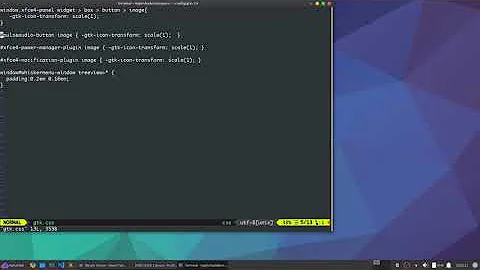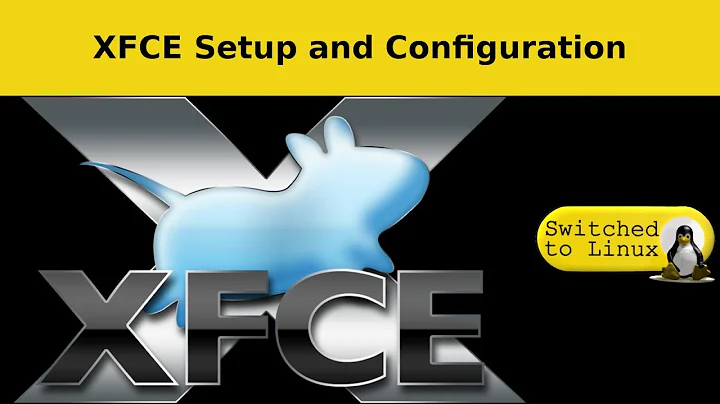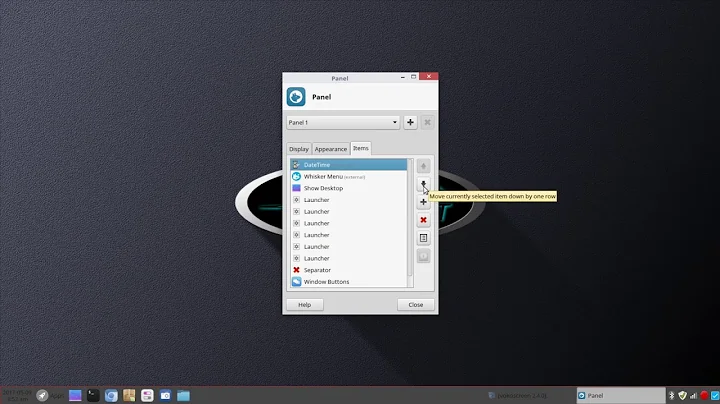How can I have xfce automatically adjust to changing available outputs?
$ xrandr --auto
From xrandr man page:
--auto: For connected but disabled outputs, this will enable them using their preferred mode (or, something close to 96dpi if they have no preferred mode). For disconnected but enabled outputs, this will disable them.
Related videos on Youtube
Ken Kinder
Stack Faves: Python Vue.js /w Quasar Heroku Preferences: Tacos or Hamburgers: Tacos MySQL or Postgres: Postgres VueJS or Angular: VueJS Editor or IDE: IDE Chrome or Firefox: Firefox Linux or Mac: Linux, currently Flask or Django: Yes
Updated on September 18, 2022Comments
-
 Ken Kinder over 1 year
Ken Kinder over 1 yearIn xfce, I can run Settings -> Display to change my preferred output monitor. What I haven't found an option for is to have it automatically adjust to a change in available outputs.
For example, if I'm using a DVI display, but undock my laptop, XFCE will not automatically realize that I no longer have a working display and change the output. Gnome did do this, though I'm not sure through what service. I'd like to have some way of making sure I always have at least one working output automatically.
SIDE NOTE: This is related to another question of mine, If I just use a window manager and not a desktop environment, how do I get automatic dock/undock resolution updates?, but is for xfce, not any generic window manager.
-
pl1nk almost 12 yearsThis work for me at least for my setup.
-
Aleksandr Dubinsky over 7 yearsBut this is a one-time command, not a service, right?