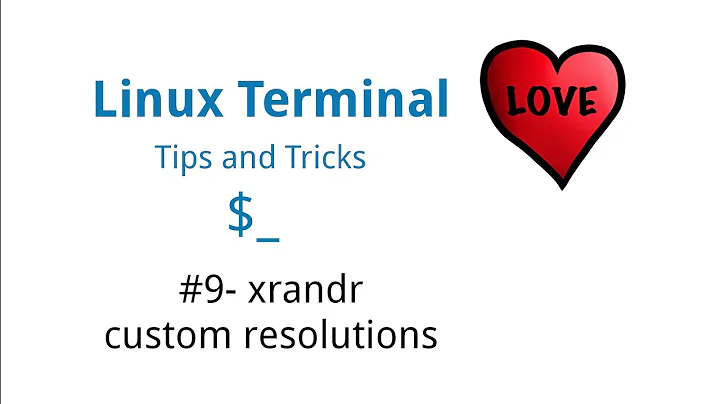Use xrandr to set the absolute position of the screen?
The --pos switch should allow you to set the position of an individual output (ie monitor) within the overall virtual screen.
So you probably want to use --pos 1920x56 or something on the output that drives the right hand monitor if I've understood the man page correctly.
Related videos on Youtube
Eli
Updated on September 18, 2022Comments
-
Eli over 1 year
I am running XFCE on Fedora 15. I use xrandr to set the secondary display (HDMI-0) to be to the right of the primary (DVI-0), however it is always at the top-right. Is it possible to set the absolute position of the display (e.g. DVI-0 at 0,0 and HDMI-0 at 1920,56), or even set the display to be at the bottom-right?
I cannot modify the Xorg.conf, which would be the easy way, as that would mean generating an Xorg.conf file (there is none right now), and I do not know of any automated tool to do that (other than the fglrx driver).
The reason why I need this is because I want to extend the XFCE panel accross both monitors, but with there being a 56-pixel-wide dead zone at the bottom I cannot do this.
-
Malvineous about 8 yearsI thought this didn't work with the "Awesome" window manager as it was cutting the top of the screen off, until I realised that you have to reload it (
Mod4+Ctrl+R) before it will notice the change and put the windows back onto the visible area of the screen again.