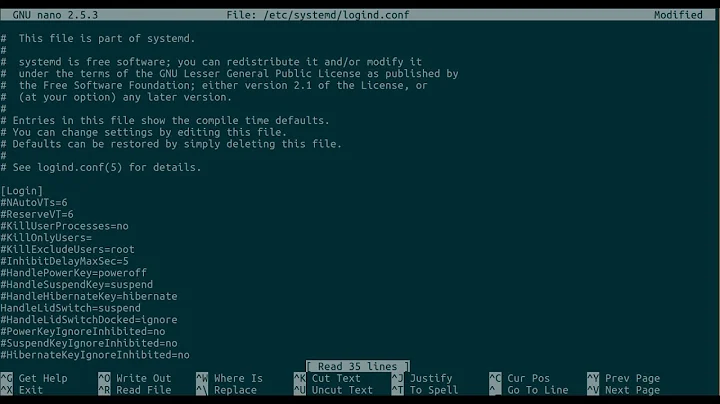How can I hibernate/suspend from the command line and do so at a specific time
Solution 1
You can use the at command to schedule any action, including running the commands detailed in that question.
For example, if you want to hibernate in 30 minutes:
echo 'pmi action hibernate' | at now + 30 min
Or if you want to suspend at 11:00 pm:
echo 'pmi action suspend' | at 11pm
If you need to run a command as root, run at with sudo rather than the command itself with sudo (since sudo should only be run interactively, unless you've configured it not to ask for your password). For example, the equivalents of the above commands using pm-hibernate and pm-suspend are:
echo pm-hibernate | sudo at now + 30 min
echo pm-suspend | sudo at 11pm
Solution 2
For relative specification (e.g. "after 30 minutes") you can simply use sleep command to make suspending/hibernating command wait.
Examples:
Wait 30 minutes, then suspend:
sudo sleep 30m; sudo pm-suspend
Wait 1 hour, then hibernate:
sudo sleep 1h; sudo pm-hibernate
Solution 3
For specific times repeated - like shutting down computers are a specific time each day. use cron.
crontab -e
add the following:
15 14 1 * * pmi action suspend
If you want to customize it.
* * * * * command to be executed
- - - - -
| | | | |
| | | | ----- Day of week (0 - 7) (Sunday=0 or 7)
| | | ------- Month (1 - 12)
| | --------- Day of month (1 - 31)
| ----------- Hour (0 - 23)
------------- Minute (0 - 59)
For a one time job us the at command
For example, if you want to hibernate in 30 minutes:
echo 'pmi action hibernate' | at now + 30 min
Or if you want to suspend at 11:00 pm:
echo 'pmi action suspend' | at 11pm
Related videos on Youtube
Ederico
Updated on September 18, 2022Comments
-
 Ederico almost 2 years
Ederico almost 2 yearsI managed to find out how to suspend/hibernate the system from the command line by reading How can I suspend/hibernate from command line?.
However, I would like to know how to use the command line to suspend/hibernate at a given time, in absolute (example, 11PM) or relative (example, in 30 minutes) terms.
I already know how to do this with shutdown, but I'm note sure if the command is similar.
-
Eliah Kagan over 12 yearsUsing
cronis a good solution when the goal is to suspend or hibernate at a specific time of day, or a specific time on a specific day of the week, or month, or year. But for scheduling a single suspension or hibernation, which seems to be what Ederico was asking about (and which is something that makes a lot more sense to want to do), theatcommand should be used. (You can schedule a single event withcronby making the event edit the relevant crontab, for example usingsedorawk, but that's extremely complex and unnecessary; useat.) -
Bruno Pereira over 12 yearsDoes not fit to the relative terms requested by the question, its only useful for specific schedules.
-
cprofitt over 12 yearsYes, this was an example for the 'specific time' that was requested. "However, I would like to know how to use the command line to suspend/hibernate at a given time, in absolute (example, 11PM)"
-
cprofitt over 12 yearsThanks for catching that both situations were asked for... I edited the title to reflect this as well. I modified my answer to include both situations now.
-
Eliah Kagan over 12 yearsYou've edited your answer to add information about how to use
at, but the information you have added is unfortunately not correct. The<operator redirects text from the file or device specified to its right to standard input for the command specified to its left. If you wanted to use<instead of|(as in my answer), you'd have to make a file withpmi action suspend(orpmi action hibernate) as its contents. Such complexity makes|better here. -
Eliah Kagan over 12 yearsAs a general guideline, when you have a
catcommand to the left of a|(e.g.cat foo | bar), you can replace that with a<expression (bar < foo). But when you have anechocommand to the left of a|, that cannot be trivially replaced with a<expression. -
cprofitt over 12 yearsthanks for the explanation. It should be edited with your examples now. The aksubuntu team can consolidate this and make it useful for future folks searching.
-
KhoPhi over 7 yearsI like this approach too.
-
KhoPhi over 7 yearsAny idea how I can clear the jobs?
-
Eliah Kagan over 7 years@Rexford The
atrmcommand removes jobs created byat. -
 Vitaly Zdanevich over 6 yearsAfter 1h
Vitaly Zdanevich over 6 yearsAfter 1hpm-hibernatewant a password for root again and suspend does not happen. -
 user639188 over 5 yearshow about logging in as root to avoid getting asked for a password?
user639188 over 5 yearshow about logging in as root to avoid getting asked for a password?