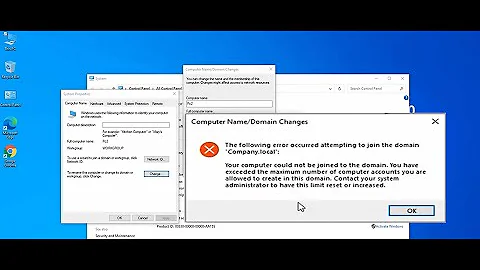How can I increase the number of PCs a specific user can join to a domain?
11,478
- Open the ADSI Edit MMC snap-in and connect to the Domain Naming Context.
- Right-click on the domainDNS object for the domain you want to change and select Properties.
- Edit the ms-DS-MachineAccountQuota attribute and enter the new quota value.
- Click OK twice.
As you say, this affects ALL authenticated users, but you want specific users.
Try this:
Grant the "Create Computer Objects" and "Delete Computer Objects" Access Control Entries (ACEs) to the User
- From the Active Directory Users and Computers snap-in, click Advanced Features on the View menu so that the Security tab is exposed when you click Properties.
- Right-click the Computers container, and then click Properties.
- On the Security tab, click Advanced.
- On the Permissions tab, located the user object(s) you want to give the permissions to, and then click View/Edit.
- Make sure the This object and all child objects option is displayed in the Apply onto box.
- From the Permissions box, click to select the Allow check box next to the Create Computer Objects and Delete Computer Objects ACEs, and then click OK.
Based on Method #2 from "MSKB251335 Domain Users Cannot Join Workstation or Server to a Domain"
Related videos on Youtube
Author by
nick rulez
Updated on September 18, 2022Comments
-
nick rulez over 1 year
All the articles regarding this issue suggest to change the
ms-DS-MachineAccountQuotaattribute, which affects all the authenticated users.Is there any way to change this value, or even better remove any limit, for a specific user?
-
nick rulez almost 12 yearsHi. Thanks for your reply. I had already found that link but it seems to me that the change is applied to all the users, not to a specific one.
-
 Ƭᴇcʜιᴇ007 almost 12 yearsgotcha! My bad. :)
Ƭᴇcʜιᴇ007 almost 12 yearsgotcha! My bad. :) -
 Ƭᴇcʜιᴇ007 almost 12 yearsI think I found it, I'll add it to my answer...
Ƭᴇcʜιᴇ007 almost 12 yearsI think I found it, I'll add it to my answer... -
nick rulez almost 12 yearsTomorrow I'll try and I'll let you know. For the moment thanks for your kindness and I upvote you on the trust. ;)