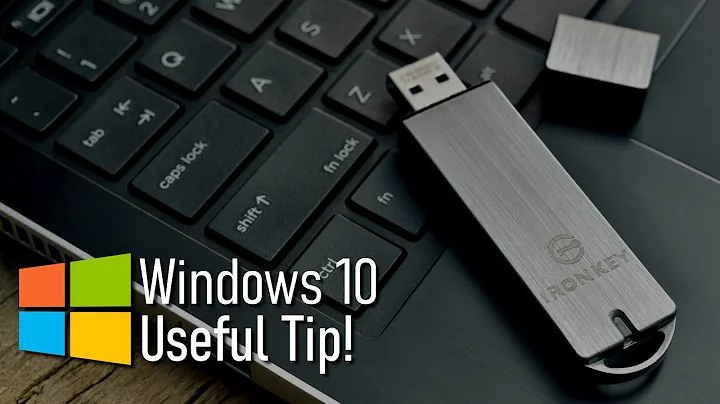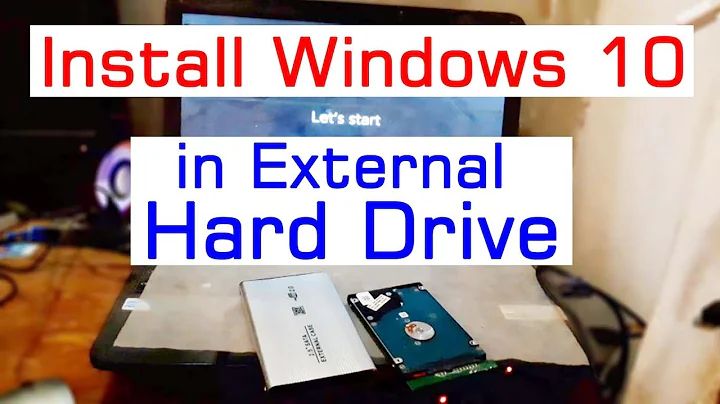How can I install a bootable Windows 10 to an external drive?
Solution 1
The simple answer is, use another OS, such as a bootable Linux Live USB drive, which also would give access to data if parts of the SSD can be salvaged. You could even run some existing Windows programs using wine. Some Linux distros come with common applications. Ubuntu, for example, has a complete office suite, LibreOffice, which can handle documents of MS Office, and it also includes Firefox web browser and Thunderbird email client.
Since it takes about 1/2 hour total to create a live USB and to boot from it, that's certainly an easier way to get running again, and it might even provide access to the remnants of the HDD. This should tide you over until the machine is repaired.
Linux and Windows user interfaces have become more similar through the years, each adopting best features of the other. You might even decide to make Linux your primary OS.
Solution 2
I'm worried about these two symptoms : (1) Your SSD died, (2) The external USB disk is no longer recognized.
It looks to me like your laptop has experienced some catastrophic error, perhaps electrical in nature such as a power surge. This seems to have caused damage not only to the SSD. Therefore I'm not sure that what you plan is feasible, or that installing Windows to the second disk is without any danger of further damage.
Normally, I would counsel using the USB disk or stick to create bootable media with the ISO. After installing again Windows 10 to the computer, Windows will activate itself automatically once it got through to the Microsoft activation servers via the internet.
Perhaps visiting the repair-shop should be done sooner rather than later. There is also the question whether a 10-years old laptop that has suffered a catastrophic crash is worth this investment.
Solution 3
Use a USB3 NVME Drive.
You can install Windows 10 directly from a bootable USB to a USB3 NVME drive.
Select it as your Boot drive from the BIOS, or push the boot device selection key to select it. Consult the BIOS Shortcuts here: https://www.tomshardware.com/reviews/bios-keys-to-access-your-firmware,5732.html
Some caveats:
- USB Cables can move and lose connection: you will lose data if this happens.
- Windows will require re-activation if you boot it from the 3rd different PC.
- This is assuming your USB controller hasn't been damaged
If you want to test your hardware, just make a bootable Ubuntu USB stick and use it to connect to Wi-Fi, test USB, and if you want to recover your files from your drive, try testdisk or dd_rescue.
Solution 4
Although its slow and requires some sort of knowledge to fix any error that may occur in the process, here are the three way you can go about doing this: (Please watch video tutorials or ask for expert help before doing these things)
-
Use the official Windows To Go tool found in the Windows Control Panel. More detail can be found here and the tool is very easy to use. However, note that you must have a valid Windows 10 Enterprise ISO and key.
-
Third party tools such as WinToUSB, Rufus and AOMEI Partition Assistant all have features which allow you to the same as the official tool but you do not need an enterprise ISO of Windows. More detail on the tools and a full list of tools can be found here
-
Don't Bother. Its easier to use a Linux live USB than to waste countless hours to achieve Windows on an external hard drive. It will work if you still want to do it, albeit very slow
Solution 5
As a free open-source program, Rufus can help you install a bootable Windows 10 to an external hard drive easily. In case Rufus can’t recognize your external hard drive, ticking the "List USB Hard Drives" checkbox under the "Hide advanced drive properties" section on the Rufus page should help.
You can also use the command prompt on your old Windows 10 laptop to install a bootable Windows 10 to an external hard drive. But the process will be a little troublesome.
Microsoft’s Windows To Go is not practical unless you have an enterprise or education edition of Windows 10 prior to Windows 10, version 2004 and a Windows To Go certified external drive.
Related videos on Youtube
Mawg says reinstate Monica
Donate a cup of food for free: Click to Give @ The Hunger Site SOreadytohelp
Updated on September 18, 2022Comments
-
Mawg says reinstate Monica almost 2 years
This should be simple, but I have been at it for over 12 hours and am no further forward.
The SSD on my laptop just died. It contains my Windows 10 partitions.
I have:
- a 10 year old laptop, also with Windows 10 (home edition), but only 4gB RAM, which makes everything I try excruciatingly slow
- an external 1tB hard drive
- a 16gB USB stick
- a Windows 10 ISO
- a
WindowsImageBackupfolder, created by MiniTools partition Wizard, that I can't figure out how to restore to the external drive
Tools like Rufus and Windows Media Installer don't recognize the external hard drive (maybe only USB sticks?).
How, given what I have, do I get Windows 10 installed on the external hard drive and make it bootable, so that I can use that until I get a new SSD installed (possibly instead of)?
Please note that I do not want to open my main laptop. I will leave that to the repair shop when/if I buy a new SSD.
[Update] given that the comments say that this is somewhere between very difficult and impossible to do, a I am open to jumping through hoops.
I forgot to mention that in addition to the SSD there is also another internal hard drive. For instance instance installing a Linux GRUB boot-loader to the remaining drive and having it boot into Windows on the external drive.
In the worst case, I could use a bootable Linux USB stick and GpartEd to create a new partition on the internal drive and install Windows to that, I guess ...
Any other suggestions?
-
 niamulbengali over 3 yearsHere is an article from a well reputed PC site though I am not a computer guy, sorry.
niamulbengali over 3 yearsHere is an article from a well reputed PC site though I am not a computer guy, sorry. -
Michael Harvey over 3 yearsThat is by design, and the Windows EULA explicitly states 2. Installation and Use Rights (...) b. Device. In this agreement, “device” means a hardware system (whether physical or virtual) with an internal storage device capable of running the software.
-
Mawg says reinstate Monica over 3 years@Simon rather than write along reply here in comments, I will add an update to the question
-
simon over 3 yearsI'm afraid that the best option available is installing another Windows instance on the second SSD, if it fits there, and then move as much stuff as possible (documents, program files, even things like WinSxS etc) to the external drive. Beware that those small "caching" SSDs from 2010s are not necessary reliable. If they die, the whole system may stuck at UEFI initialization (until SSD is de-soldered or a new motherboard installed).
-
simon over 3 yearsI misread that you have internal HDD instead of caching SSD. Then, definitely, you best option is installing Windows on that HDD.
-
Mawg says reinstate Monica over 3 yearsI have both - I just omitted to mention the HDD at first. Sorry
-
 LPChip over 3 yearsYou can install Windows To Go on an external harddisk, if its only for a temporary means. The internal drive and its files will be off-limits then though. A normal installation cannot go to an external drive unless you can trick the installer into thinking it is not an external drive.
LPChip over 3 yearsYou can install Windows To Go on an external harddisk, if its only for a temporary means. The internal drive and its files will be off-limits then though. A normal installation cannot go to an external drive unless you can trick the installer into thinking it is not an external drive. -
Michael Harvey over 3 years@LPChip - even if you could (and it's very difficult) it would run like a stone dog. All that I/O and swap etc going up and down the USB wire.
-
 LPChip over 3 years@MichaelHarvey oh I agree, I'm just stating the only way that is not too hard to get windows to boot from a usb disk, although my understanding of Windows ToGo is that it will mostly operate in RAM if there's enough of that. But yeah, 10 year old laptop... Its a way to bridge a time period, but its a slow way indeed.
LPChip over 3 years@MichaelHarvey oh I agree, I'm just stating the only way that is not too hard to get windows to boot from a usb disk, although my understanding of Windows ToGo is that it will mostly operate in RAM if there's enough of that. But yeah, 10 year old laptop... Its a way to bridge a time period, but its a slow way indeed. -
user4574 over 3 years@MichaelHarvey I have actually done this using a 5TB Western Digital My Passport external USB drive. Windows 10 actually boots and runs reasonably fast over USB.
-
Michael Harvey over 3 yearsBut you break the Microsoft EULA, don't you?
-
Mawg says reinstate Monica over 3 yearsBut there isn't the Microsoft EULA. It depends on which country you live in
-
Michael Harvey over 3 yearsWhere does it allow installation on an external drive?
-
rackandboneman over 3 yearsWhat about disassemblig the external drive, making it temporarily internal?
-
Michael Harvey over 3 yearsRemoving it would break the EULA that applies to you, and the interface would have to become that of an external drive. The EULA covers installation and later use.
-
Hobbamok over 3 yearsWHY WINDOWS THOUGH!?!?!?! It's about the WORST System for the data recovering you're planning to do AND for getting it to run in unconventional setups. WHY?
-
Gábor over 3 yearsIf you have a bad SSD that you still have hopes of salvaging data from, forget about installing Windows for now. Open the laptop, you can't postpone it, remove the SSD and use another computer and some appropriate software to salvage as much of the data as you can. Don't even think of powering up the old laptop until then. You never power up and run a failed drive unnecessarily, just for the purpose of actual data recovery, nothing else. WHEN you already have saved the data you wanted to save, THEN you can think of how to proceed any further.
-
Gábor over 3 yearsI know you said you don't want to open it. That's plain wrong. Reconsider before it gets too late and you will regret your bad decision.
-
Ando Jurai about 3 years@Hobbamok For data recovery it is bad, for other purposes it would be useful: For example, I want to install it on a USB drive because I can't have two PCs, I only have my work one, but for security purposes I don't install games on it (also because my company internal rules prohibit it, and I don't want to play with this, while games can mostly be trusted). So since Windows is clearly the only OS which is managed by all platforms (Steam, Epic, Origin, BattleNet and so on), by far in front of Linux, I have no other options...
-
Hobbamok about 3 years@AndoJurai ah, true, forgot about the gaming part, and that external drives are finally fast enough to actually be useable for games on them. Because with USB 2.0 that was always a pain, but with 3.0 its perfectly doable, probably even for the OS as well
-
 Booga Roo over 3 yearsI'm a fan of Knoppix myself. You can use it from a USB flash drive. Burn it to a CD(or DVD) and you have a disk that can boot most older machines that can't do it from USB. Similar to the Ubuntu setup, Knoppix has Libre Office and other common software available I've rescued several machines that "died" in a similar manner to the OP's situation.
Booga Roo over 3 yearsI'm a fan of Knoppix myself. You can use it from a USB flash drive. Burn it to a CD(or DVD) and you have a disk that can boot most older machines that can't do it from USB. Similar to the Ubuntu setup, Knoppix has Libre Office and other common software available I've rescued several machines that "died" in a similar manner to the OP's situation. -
 DrMoishe Pippik over 3 years@BoogaRoo, Yes Knoppix is also useful, and can be even more compact than Ubuntu. DriveImage XML has a Knoppix ISO for drive imaging, too.
DrMoishe Pippik over 3 years@BoogaRoo, Yes Knoppix is also useful, and can be even more compact than Ubuntu. DriveImage XML has a Knoppix ISO for drive imaging, too. -
Ismael Miguel over 3 yearsAnother advantage of just making an USB Linux install is that you have a fully featured OS when you are done copying it into the USB, one that you can use anywhere. If you need to work on another device or something, you can have it all pre-configured and just put the pen and boot from it. Without touching on anything in that other device.
-
Mawg says reinstate Monica over 3 yearsVery clever! Upvote, even though I don't want to open my laptop, this is very helpful, and others may well benefit form it.
-
Dagelf over 3 yearsMy main personal Windows installation actually lives on a USB that I installed like this :-D Amazed that Microsoft finally allows it.... or hasn't blocked it yet... maybe they really are coming around to a trusting way of doing business.
-
Kaustubh Sariputra over 3 years@MawgsaysreinstateMonica Some Laptops (and PCs) have eSATA ports. It's a standard for external SATA (with a more robust connector). With a PC it is easy to add it, for a laptop you're usually out of luck if it does not have such a port.
-
 DavidPostill over 3 yearsPlease quote the essential parts of the answer from the reference link(s), as the answer can become invalid if the linked page(s) change.
DavidPostill over 3 yearsPlease quote the essential parts of the answer from the reference link(s), as the answer can become invalid if the linked page(s) change. -
 Ravindra Bawane about 2 yearsThis does not provide an answer to the question. Once you have sufficient reputation you will be able to comment on any post; instead, provide answers that don't require clarification from the asker. - From Review
Ravindra Bawane about 2 yearsThis does not provide an answer to the question. Once you have sufficient reputation you will be able to comment on any post; instead, provide answers that don't require clarification from the asker. - From Review