How can I install drivers before Windows boots?
Solution 1
Unfortunately, you may not be able to use this tool unless you have a license with SA from Microsoft, but, if you do (or have MSDN/Technet), the best tool for this is MS-DART (The Microsoft Diagnostic and Recovery Toolkit)
This is the updated version of the old ERD Commander, and it allows you to make a lot of changes to the installed Windows on a system, including drivers.

Solution 2
Uninstalling Bad Drivers via Safe Mode
- Boot up in Safe Mode.
- Open Device Manager
- Locate device with the bad driver
- Removed/Roll-Back the driver
- Reboot the system
- Re-install/Updating the driver.
Using System Restore Even When Windows Vista/7 Does Not Boot
- Boot off with installation DVD in your computer
- Select boot from disk
- Select the Repair your computer
- Click Next
- Choose System Restore
- Click Next
- Select the Windows/Vista drive
- Click Finish
Note: If you are missing your Windows Vista/7 installation DVD then create one using these instructions.
Related videos on Youtube
Marty
Updated on September 18, 2022Comments
-
Marty over 1 year
If there's a bad hardware driver that is causing Windows to crash during startup, how can you update the driver? Do I need to make a boot disk?
I have the driver installation disc that came with it and tried to boot from it; obviously that didn't work. Is there a way to do this? I'm not sure if it's indeed a bad hardware driver that's causing the crash, but I'm getting a BSOD with a
DRIVER_IRQL_NOT_LESS_OR_EQUAL- among other things I want to try updating the drivers, but I can't get into Windows to do it the normal way.-
 Moab over 12 yearsThere is a Windows boot disc called "ERD Commander" 5.0 (XP), it is not publicly available but can be found, you can boot from this disc and disable startup drivers with one of the admin tools, then you can get it booting again. version 6.0 is for Vista and 6.1 is for Windows 7
Moab over 12 yearsThere is a Windows boot disc called "ERD Commander" 5.0 (XP), it is not publicly available but can be found, you can boot from this disc and disable startup drivers with one of the admin tools, then you can get it booting again. version 6.0 is for Vista and 6.1 is for Windows 7
-
-
Marty over 12 yearseven in safe mode, it gets just past the "hey you're in safe mode" dialog box before it crashes. so any kind of in-windows solution is out.
-
SgtOJ over 12 yearsHave you tried restoring to past restore point? By default Windows creates one before updating driver and installing programs.
-
surfasb over 12 years+1: There are two options. A Roll Back Driver option and a Last Known Good Configuration option.
-
SgtOJ over 12 yearsERD Commander... Was a great tool. Used it a lot in the past for XP.
-
BikerDude over 2 yearsI can't log on to safe mode either. 000000c2 BSOD.

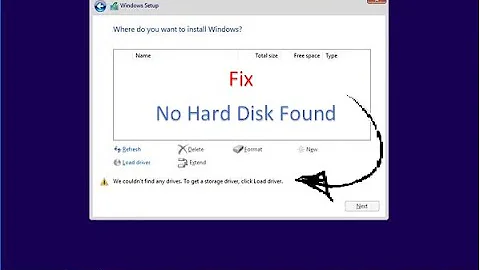

![[2 Fixes] USB Windows 10 Clean Install - A Media Driver Your Computer Needs is Missing](https://i.ytimg.com/vi/xNIdOs_50r4/hq720.jpg?sqp=-oaymwEcCNAFEJQDSFXyq4qpAw4IARUAAIhCGAFwAcABBg==&rs=AOn4CLAqQGBRp5EqcHHbJuD57Sm6UNS12A)
