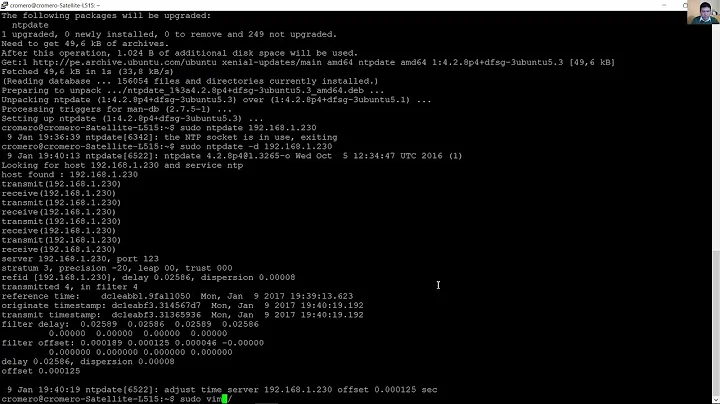How can I install Nvclock on Ubuntu 16.04
TTVUKT explains how he got Nvidia overclocking working and getting good performance levels on 16.04 without installing nvclock.
Needed to install Nvidia driver 375.20.
Install Ubuntu 16.04 with enabling software update options for Ubuntu Development team and third parties.
On reboot, after installation open up Ubuntu Software - update the OS and reboot.
So, first install the default Nvidia driver through Software & Updates, and then Additional Drivers. The Ubuntu Nvidia 367.57 driver includes extra tweaks from the Ubuntu development team for maximum GPU performance.
Reboot.
Now switch back to the non-Nvidia drivers in Software & Updates.
Reboot.
Now, you can install the latest Nvidia drivers and get the maximum GPU performance.
Press Ctrl+Alt+F3 to get into a text-only virtual console.
Log in.
Switch off x-server with:
sudo service lightdm stop.Got to Downloads folder with:
cd ~/Downloads lsThis will display driver name and run with:
sudo sh ./AND NVIDIA NAME LISTEDThere will be two error messages, but ignore them and say yes at the prompts.
Then, switch the x-server back on with:
sudo service lightdm startReboot PC.
Then run this in terminal:
sudo update-grub sudo nvidia-xconfig -a --cool-bits=28 --allow-empty-initial-configurationFinally, you can enter overclocking settings and fan controls by creating startup .sh file by copying and pasting this into empty document amending for desired fans speed and clock settings.
To finish, you will create a startup .sh file for each GPU so the overclock settings and fan speed are loaded when you login to Ubuntu 16.04.
Create some empty documents on Ubuntu Desktop and call them whatever you like. Make sure the filename has .sh at the end.
Paste in:
#!/bin/bash nvidia-settings -a '[gpu:0]/GPUGraphicsMemoryOffset[3]=100' nvidia-settings -a '[gpu:0]/GPUMemoryTransferRateOffset[3]=100' nvidia-settings -a '[gpu:0]/GPUFanControlState=1' nvidia-settings -a '[fan:0]/GPUTargetFanSpeed=30'Amend the clocks (GPU and Memory) and fan speeds to whatever are you comfortable with. Make separate documents for each GPU by changing the numbers for each card.
Save and open properties and make each file "executable".
Then open the Dash and find Startup Applications, and add these files to the programs you run when you start up the Ubuntu 16.04 desktop.
Reboot and fans and overclocks will load up with no hassle.
Related videos on Youtube
YoungPadawan
Updated on September 18, 2022Comments
-
YoungPadawan over 1 year
I'm trying to regulate my GPU fan's speed without the GUI in Nvidia X server settings. When I try to install with apt-get:
sudo apt-get nvclock, apt-get is unable to locate the package. I believe that for Ubuntu 14.04 it is available. How can I get it on 16.04?-
 karel almost 7 yearsTTVUKT explains how he got Nvidia overclocking working and getting good performance levels on 16.04 without installing nvclock.
karel almost 7 yearsTTVUKT explains how he got Nvidia overclocking working and getting good performance levels on 16.04 without installing nvclock. -
YoungPadawan almost 7 yearsThough it isn't strictly speaking an answer to the question I originally asked, the solution in the answer you linked to is more convenient, as I already have nvidia-setting installed! The command that I used was
nvidia-settings -a '[fan:0]/GPUTargetFanSpeed=30' -
YoungPadawan almost 7 yearsThanks @karel, the thing is, it doesn't answer the question in the title, but proposes an alternative. It works, and I'm very grateful, but if I marked it as an answer, it could be misleading.
-
 karel almost 7 yearsI'm leaving my answer here anyway following the suggestion in this post at Meta Stack Exchange: What is the XY problem? (asking about your attempted solution rather than your actual problem) but you're right, that is also what comments are for.
karel almost 7 yearsI'm leaving my answer here anyway following the suggestion in this post at Meta Stack Exchange: What is the XY problem? (asking about your attempted solution rather than your actual problem) but you're right, that is also what comments are for.
-