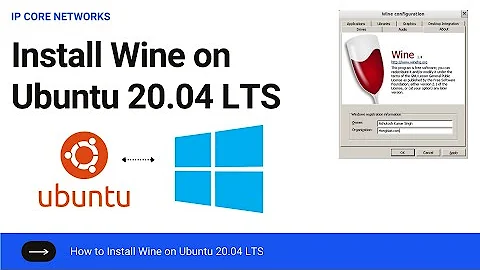How can I install Wine (i386) on Ubuntu 19.10?
12,780
Execute the following commands for a Wine installation:
sudo dpkg --add-architecture i386
wget -qO - https://dl.winehq.org/wine-builds/winehq.key | sudo apt-key add -
sudo apt-add-repository 'deb https://dl.winehq.org/wine-builds/ubuntu/ disco main'
sudo apt-get update
sudo apt install --install-recommends winehq-stable
Related videos on Youtube
Author by
uptoyou
Updated on September 18, 2022Comments
-
 uptoyou over 1 year
uptoyou over 1 yearSince Canonical decided not to include i386 packages support and I get errors during Playonlinux / Crossover / wine installations, what is a workaround to address this issue?
It's a known issue, and I'm asking if someone solved it.
-
 user.dz over 4 yearsDoes
user.dz over 4 yearsDoeswinehq-stableincludei386architecture or you have to force it withwinehq-stable:i386? -
 pymym213 over 4 yearshere, i386 version of WINE is installed. WINE x64 is only installed (i guess) using
pymym213 over 4 yearshere, i386 version of WINE is installed. WINE x64 is only installed (i guess) usingsudo apt install wine64