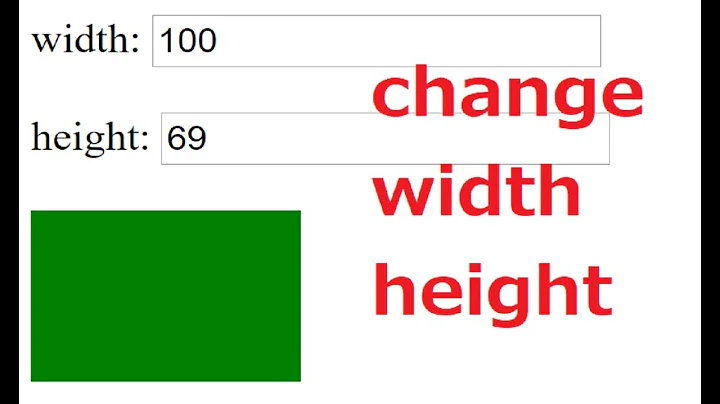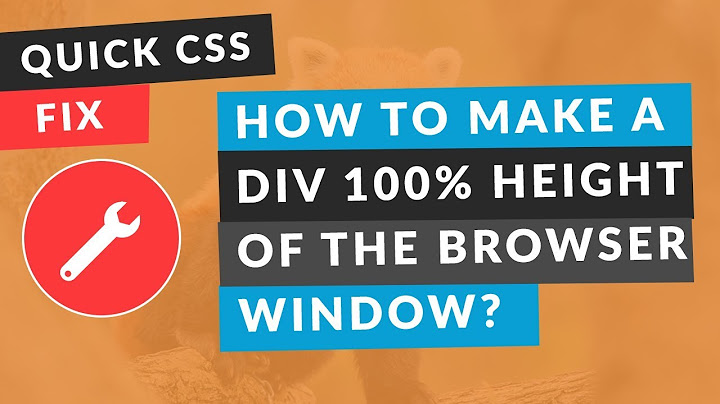How can I make a div auto-adjust its height between two divs, according to window height using CSS/Javascript?
Assuming you are doing this because you want a footer that is flushed to the bottom of the page, then this will achieve a similar effect: http://matthewjamestaylor.com/blog/keeping-footers-at-the-bottom-of-the-page
However solution does not resize the middle div but merely positions the footer over it and then use padding to prevent the contents of the middle div from going onto the footer.
If you want to actually change the size of the middle div, here's the JavaScript for it using jQuery: http://jsfiddle.net/BnJxE/
JavaScript
var minHeight = 30; // Define a minimum height for the middle div
var resizeMiddle = function() {
var h = $('body').height() - $('#header').height() - $('#footer').height();
h = h > minHeight ? h : minHeight;
$('#body').height(h);
}
$(document).ready(resizeMiddle);
$(window).resize(resizeMiddle);
HTML
<div id="container">
<div id="header"></div>
<div id="body"></div>
<div id="footer"></div>
</div>
CSS
html,
body {
margin:0;
padding:0;
height: 100%;
}
#header {
background:#ff0;
height: 100px;
}
#body {
background: #aaa;
}
#footer {
height: 60px;
background:#6cf;
}
Related videos on Youtube
The Random Guy
Updated on July 04, 2022Comments
-
The Random Guy almost 2 years
I have a div positioned at the top of the body and another div positioned at the bottom of the body
Now I want to place a div between those two divs and have its height take the max space available between those two divs.
The vertical space between those two divs is not fixed, meaning that when the user decreases/increases the height of the window, I want the middle div to readjust its height accordingly.
More specifically :
<body> <div style="position: fixed; top: 0px; left: 0px; width: 200px; height: 100%;"> <div style="float: left; height: 50px, width: 200px; background-color: green;"/> <div style="float: left; height: ???? ; width: 200px; background-color: red;"/> <div style="float: left; height: 50px, width: 200px; background-color: blue;" /> </div> </body>So basically imagine a green rectangular fixed at the top left of the page, a blue one fixed at the bottom left of the page and a red column between them readjusting its height according to the height of the window.
How can I achieve this?
Setting its height at 100% simply makes the middle div expand its height to the bottom of the window which is not what I want. I need it to stop where the blue div starts. Also, making its height e.g. 73% doesn't make it auto-adjust itself correctly when the window height is changed either.
-
The Random Guy almost 11 yearsIt's not working. Can you actually use position, bottom..etc. together with float ??
-
pb_ almost 11 yearsinfact in the last
<div>,float: left;is not required. -
The Random Guy almost 11 yearsSetting the height of the middle div to 100% simply makes the height of the middle div equal to the height of the window. I need the height of the middle div to be equal to (the height of the window minus 100px) at all times. Can I do this using CSS? I don't think you can use position, bottom..etc. together with float by the way.
-
The Random Guy almost 11 yearsThis is the same as the solution I'm not looking for as I mentioned in my original post. This simply makes the middle div expand its height to the bottom of the window. I want the div to be placed between the two divs, not to overlap the bottom one.
-
The Random Guy almost 11 yearsthis is exactly the same as the you'd already posted, the middle div overlapping the bottom one
-
 mn. almost 11 yearswrong link before, sorry. try this one. div is between top and bottom, and expands on window resize
mn. almost 11 yearswrong link before, sorry. try this one. div is between top and bottom, and expands on window resize -
The Random Guy almost 11 yearsthis is exactly the same as the you'd already posted, the middle div overlapping the bottom one
-
The Random Guy almost 11 yearsthere is no middle div in the above scenario, read my original post again it's rather straight forward
-
 mn. almost 11 yearsi would do darkmirage's solution, though for future reference, if your willing to have the top and bottom divs as a percentage height instead of a pixel(px) height, you can use this code
mn. almost 11 yearsi would do darkmirage's solution, though for future reference, if your willing to have the top and bottom divs as a percentage height instead of a pixel(px) height, you can use this code -
The Random Guy almost 11 yearscreating a footer is very simple - just set the bottom of a div to zero and you have yourself a footer. I already came up with the js for doing what I'm looking for - all I need to do is set an interval and keep resetting the height of the middle div to (height of window - (height of top div + height of bottom div)).
-
The Random Guy almost 11 yearsI just thought I could achieve the same thing using css given that there is a rather obvious need for such an effect. I basically have a list of indeterminate height. I want it to have a header and a footer and the middle part will be my list with a y-axis scrollbar so that header and footer remain static and I then use the scrollbar between the two to scroll up/down my list..
-
darkmirage almost 11 years@TheRandomGuy You shouldn't reset the height at an interval. You should do it in an event handler for resizing the window so that it only runs when it is needed.