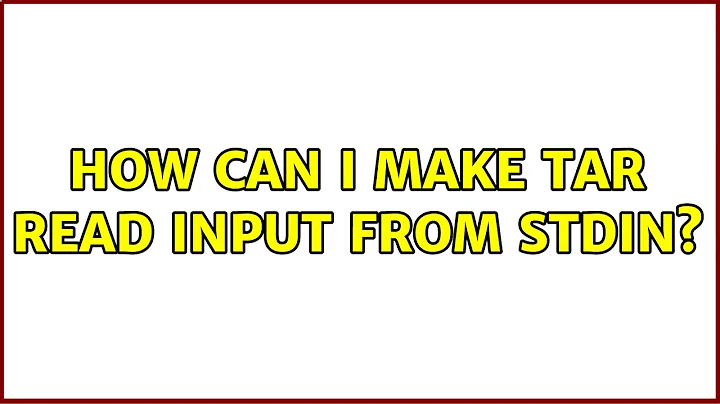How can I make tar read input from stdin?
Using -O with c is ignored, since no files are extracted. You'll get the same result either way:
$ tar c -O foo | tar t
foo
$ tar c foo | tar t
foo
Which is why I find your error surprising, since tar is no coward if you specify a path.
tar cannot read in file data from stdin for creating an archive, since then tar will have no way of knowing what a file is - where one begins or ends, what its path and metadata is.
Related videos on Youtube
kos
Full-time Linux user. Currently dual-booting Parabola and Ubuntu. I've read and signed the Ubuntu Code of Conduct. My Launchpad profile
Updated on September 18, 2022Comments
-
 kos over 1 year
kos over 1 yearI need to use
tarin a pipeline inside a shell script to archive and compress some files.After having read the manpage for
tarI was able to maketaroutput tostdoutby running it along with the-Oargument, but I wasn't able to find out how to make it input fromstdin. Since many commands read fromstdinif no other input it's specified, I tried:pv ~/foo | tar c -O ~/foo.tarbut that didn't work:
tar: Cowardly refusing to create an empty archive Try 'tar --help' or 'tar --usage' for more information.How can I make
tarread input fromstdin?-
TobyLL about 9 yearsPossible duplicate of stackoverflow.com/questions/2597875/…
-
zhongfu about 9 yearsIf you want to display progress, you might want to do the reverse:
tar c ~/foo | pv > foo.tar -
 kos about 9 years@zhongfu Thanks, but
kos about 9 years@zhongfu Thanks, butpvwas there because I wanted to see the progress while pipingddoutput intar, as you can deduce from my later follow-up question -
zhongfu about 9 yearsI didn't really get the point of archiving a disk image instead of storing it as is as it's quite pointless, but what I wanted to say was basically covered by @DavidFoerster's answer at that question, so yeah
-
 kos about 9 years@zhongfu I agree with you that in most cases that's plain unuseful, but in that case I wanted to backup also single folders in the same backup file
kos about 9 years@zhongfu I agree with you that in most cases that's plain unuseful, but in that case I wanted to backup also single folders in the same backup file
-