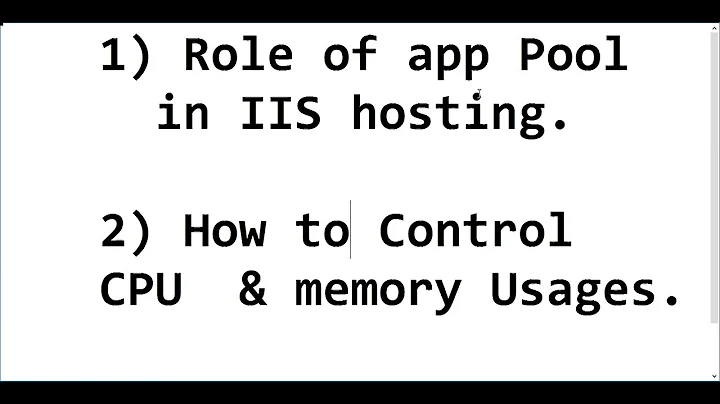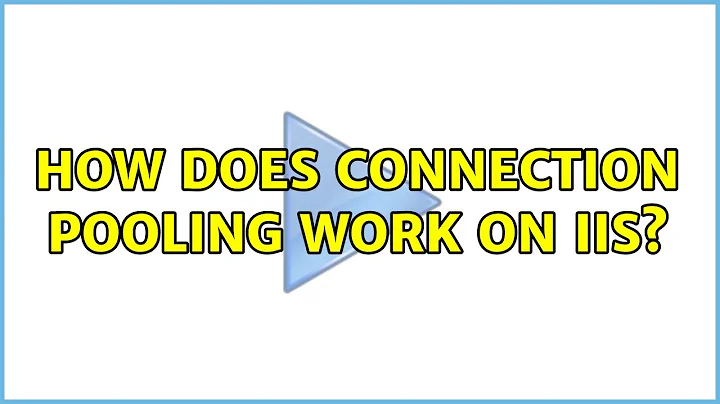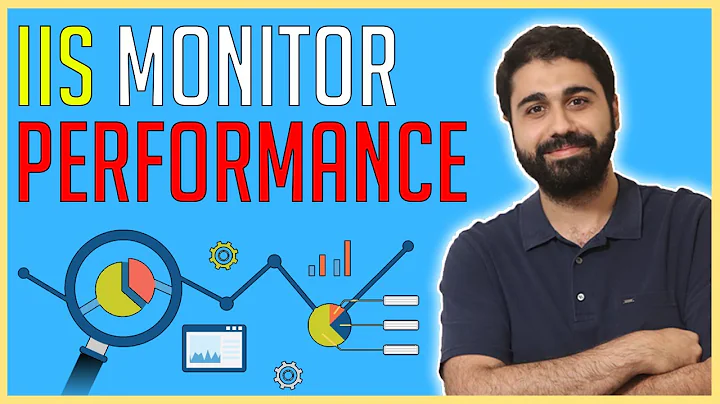How can I monitor the connection pool in IIS?
Places to start... SQL server trace filtered to the web server host, you should be able to see connections come in and get released or re-used. And also how long the queries are taking. IIS Daignotstic pack use logman and log parser to see what is going on in IIS. Has your application pool only got one thread? What if you give it say 10.
Related videos on Youtube
Kjensen
Updated on September 17, 2022Comments
-
 Kjensen over 1 year
Kjensen over 1 yearOn a Win2003 server, a site running Classic ASP (not asp.net) is having performance problems.
How can I monitor the performance of the connection pool?
The backend SQL Server database (on another server) is nowhere near breaking a sweat, and the server itself is also running fine.
I monitor "Request Execution Time" and "Requests Queued" - and when the problems appear, bot these counters shoot up rapidly - site gets slow an unresponsive - and then falls back to normal after 20-30 seconds (normal = 0 requests queued).
Now my gut feeling is telling me there must be an issue with connection pooling, since the error I get on the site is.
So again - how can I monitor if this is being caused by problems in the connection pooling?
-
 Kjensen over 14 yearsIt just had one thread, yes (maximum number of working processes), now i have set it to 10 and will monitor if that helps. I monitored the sql server for a while earlier, and no queries are really taking so much time, that it is worth mentioning... I will look into profiling the connections. Thanks for your tips.
Kjensen over 14 yearsIt just had one thread, yes (maximum number of working processes), now i have set it to 10 and will monitor if that helps. I monitored the sql server for a while earlier, and no queries are really taking so much time, that it is worth mentioning... I will look into profiling the connections. Thanks for your tips.