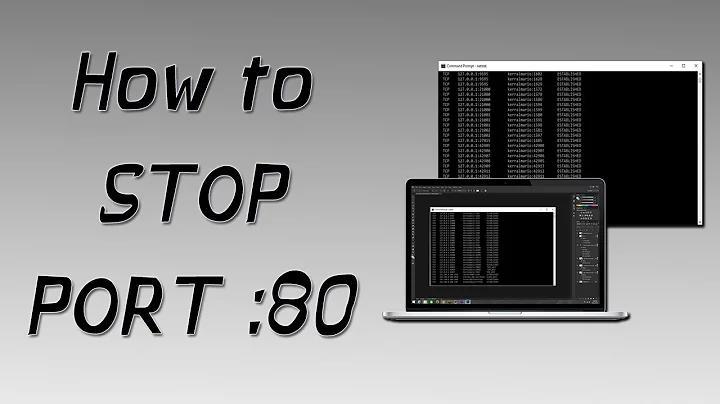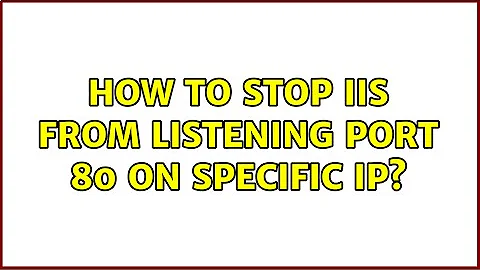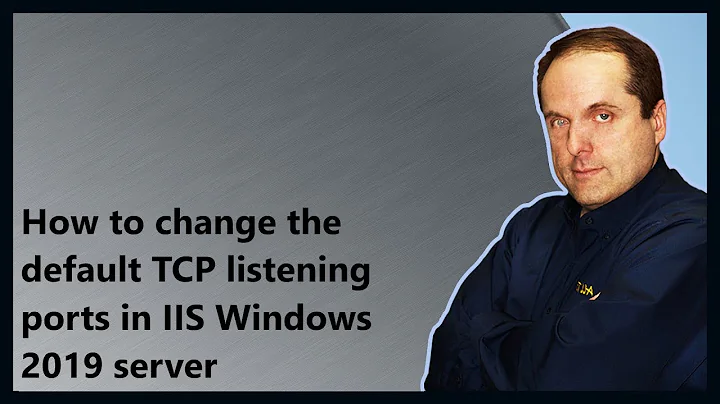IIS not listening on port 80
It sounds like the problem is that your clients are on a proxy and the proxy is trying to contact the web server on an interface on which it isn't listening on port 80.
Try connecting to the server by the IP that is used on the interface facing the proxy. If you don't get a connection, the server isn't listening and you should adjust it in IIS properties. If you do get one, there is a firewall or the proxy is caching the failure.
If for some reason your IIS server is behind a NAT, verify the port forwarding.
Related videos on Youtube
frlan
Updated on September 17, 2022Comments
-
frlan over 1 year
We have server 2003 and ISA 2004 with IIS 6 on same machnie. Everything worked well till yesterday, when we try to make some new rule in ISA..but this is a long story...
Unfortunatelly something happend with our intranet site. Our site is on the port 80, but if we try to open on this client machines then we got and error page (which error page is our provider):
403-forbidden; Remote host not listening, the remote host is not prepared to acceppt the connection request.
On the server i can open the site with port 80. If i change the port number in the iis and try to open the site with the port, then works well.
I try to shut down IIS and start apache with a simple page. On the server works well but in clients the problem is the same, so i think this is not an IIS related problem.
In the ISA we have a web pub rule, with port 80, no auth.
Im pulling out my hair, please help.
after uninstall and reinstall ISA, de sites work well, till i configure the upstream proxy in the conf/network/web chaining menu and then everything went same...
So something wrong with the web-proxy / upstream function... (all my http request forward to my upstream proxy). That was the set long time ago...but a few day ago somehing went wrong...
I think maybee our ISP spoiled something..tomorrow i try to figure out...
But one more thing: I make a new rule before the default rule in the conf/network/web chaining menu.
- Every request go to the server not redirected..
- Redirect to upstream server....
So if the request goes to our server (our site) then handled locally, and if not then go to upstream proxy and voilllaaa....i tougth... But unfortunatelly: our website work well, but internet work extreamly slowly..:( Maybee with single adapter i can made this? I have to handle all request locally or i have to send all to upstream? I cant filter it?
-
user221074 over 13 yearsonly the localhost i found. i did not find server ip with port 80
-
user221074 over 13 yearsif i use netstat -bn | findstr serverip:80 then got only a few serverip:8080 TCP record...
-
Florian Haider over 13 yearsok if you are able to browse the website on the server and not from a client, the website is probably only listening on localhost. Change the website to listen on the server IP and try from a client again.
-
user221074 over 13 yearsok. how can i do that? in the iis admin/website - properties website identification - advanced menu i have the server ip address with port 80 and header servername.. is that you tougth?
-
Florian Haider over 13 yearswebsite properties, on the "Web Site" tab where it says IP address should list the server's IP address and the TCP port should list "80". The netstat will likely list 0.0.0.0:80 which means all IPs on the server are listening on port 80. Try a different port for the website config and see if clients are able to connect to that. Try tcpview to see what other process may be trying to use port 80 - apache may be fighting with IIS over that port
-
user221074 over 13 yearswebsite properties - ok; netstat list as you mentioned; with different port everything works well on client too; tcpview listed only the 0.0.0.0 address with port 80 nothing more record with port 80; apache uninstalled...
-
Florian Haider over 13 yearswait a sec - just re-read the question and you said "Everything worked well till yesterday, when we try to make some new rule in ISA". Undo the change on the ISA config. Check ISA logs to see if anything from the client or the server is being blocked. Also look at the link I provided on 403 errors and that may tell you what isn't working more specifically for the client.
-
user221074 over 13 yearsi try to import the isa settings..but failed..i can't undo..but i think i restored all changes...unfortunatelly there is no record in IIS log with 403. Only the successfull request get into the IIS log. And the ISA log i only see 403. I dont know the "sub" status.
-
Florian Haider over 13 yearsok in order to figure out what is going on, ISA needs to be taken out of the equation I think...Try hosting the website on a different server.
-
user221074 over 13 yearsafter uninstall and reinstall ISA, de sites work well, till i configure the upstream proxy in the conf/network/web chaining menu. i edited my question with some important details