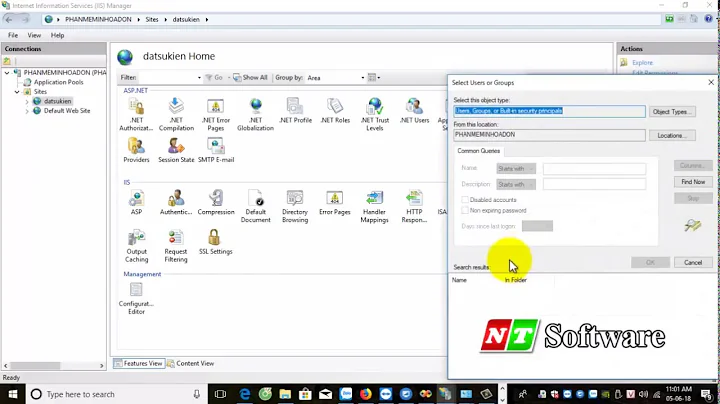IIS 6 - HTTP suddenly stopped working thought FTP continues to work
Some troubleshooting steps to try are:
- See if a static test.html page works
- create a new site and app pool and see if it works
- does the site show as started in IIS Manager. If it doesn't then there may be a duplicate binding.
- Event Viewer immediately after an iisreset and first view is often very helpful
- try a 'fail test', by stopping the website and seeing if the message is different. If it is then you know that the visit is hitting the correct site for sure. If it's not different than either the site completely fails right away, or something is off with the bindings, meaning that another site or server is handling the request
Related videos on Youtube
saurabhj
Updated on September 18, 2022Comments
-
saurabhj over 1 year
We had an a Asp.Net 2 website setup for a client of ours some years ago which was working fine until a couple of days ago.
Here are the details:
- Windows 2003 Sp1
- 1 GB RAM
- IIS 6.0
Suddently, IIS stopped serving any HTTP requests (including HTML files) even though FTP is working fine. Running a ping also returns a proper IP.
Stuff that I have tried:
- Recycling the App Pool.
- Restarting IIS
- Uninstalling / Reinstalling IIS
- Trying to setup a simple Hello World, single page HTML website
But none of this works. I keep getting the following message (in FF) while trying to access the site:
The connection to the server was reset while the page was loading. The site could be temporarily unavailable or too busy. Try again in a few moments. If you are unable to load any pages, check your computer's network connection. If your computer or network is protected by a firewall or proxy, make sure that Firefox is permitted to access the Web.
All the bindings are correct and point to the IP. Has this happened to anyone before and could anyone help me out here?
Thanks.
EDIT 1
I forgot to mention these points earlier. - Rebooting the server has no effect on this. I have tried this multiple times. - There are no IIS logs from 21st April 2011. From when the site has been down. Even event logs for 21st / 22nd don't show anything out of the ordinary.
EDIT 2 I got this tool from the IIS Debug Toolkit called WFetch and ran it for localhost which had the default IIS website with a Hello page. Following is the response:
started.... WWWConnect::Connect("localhost","80")\n IP = "127.0.0.1:80"\n source port: 1085\r\n WWWConnect::Close("localhost","80")\n closed source port: 1085\r\n cannot send data, because connection is closed finished.
EDIT 3 After almost 10 days of hell, IIS just started working automatically. Just like that. I had reinstalled it - but was getting the same issue even after reinstalling. However, we had given up all hope and started migrating to a new server when after 2 days of installing the damn thing started serving up pages again. Very weird and I have no idea what was going on.
Thanks to everyone for all their suggestions - they were of great learning and helpful in figuring out how to go about debugging IIS. Really appreciate it.
-
 Nixphoe about 13 yearsHave you checked the event log? Is there a firewall between your server and the internet? Any logs there? Can you access it locally?
Nixphoe about 13 yearsHave you checked the event log? Is there a firewall between your server and the internet? Any logs there? Can you access it locally? -
 joeqwerty about 13 yearsHave you tried rebooting the server?
joeqwerty about 13 yearsHave you tried rebooting the server? -
saurabhj about 13 years@Nixphoe: No firewall running and I cannot access it locally either. I get the same error when I try to access it via localhost or 127.0.0.1. Thanks.
-
 Nixphoe about 13 yearsCheck the Event Log on the server. Also run through the IIS log. Might check out this tool as well. iis.net/community/default.aspx?tabid=34&g=6&i=1864
Nixphoe about 13 yearsCheck the Event Log on the server. Also run through the IIS log. Might check out this tool as well. iis.net/community/default.aspx?tabid=34&g=6&i=1864 -
Ov's Pianist about 13 yearsAnything interesting in the event logs after an IISReset? Perhaps a "can't bind to port" message from HTTP.SYS, or a WAS/W3ADM registration error? Also, there was a problem with some binaries and updates breaking IIS if the version was out of whack - you could try an SP2 upgrade to standardize all the binary versions (and get the server eligible for security updates again)
-
Scott Forsyth about 13 yearsInteresting that it just started working out of the blue, but I'm glad that it's working now. If it stops working again, feel free to add a comment to this thread and I'll see if I can help brainstorm further.