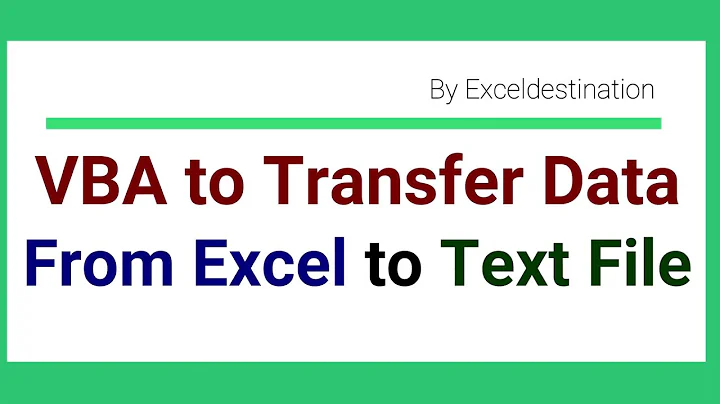How can I pad every line in a text file with a given number of spaces with uneven length lines?
Using Notepad++ it is possible to perform two regex based replaces that will pad all lines with spaces, and then trim all lines to the same length. I have not tested the performance of this technique against a 40,000 line file.
The first replace is going to add spaces to the right of the text:

In the replace tab set "Regular expression" and make sure that "matches newline" and "Wrap around" are off. Type ^(.*) which means match everything on the line into "Find what" and type $1 followed by the number of spaces you want to add (in your example add 9).
After clicking replace all lines should have at least the desired length and many will be longer than you want.
The second replace, which trims.

For the second replace we are going to grab two parts to the line and throw one away.
First make sure that "Replace with" only has $1 in it and no spaces after. Then change "Find what" to ^(.{28})(.*) which reads find from the beginning of the line the first 28 (change to 31 to keep 3 spaces as padding) characters into the first group, and then find everything else on the line into the second group.
When this is applied with "Replace" it should trim all the lines to the same length.
Note: some regex engines might need $ which means "the end of the line" appended when using this technique.
Related videos on Youtube
Claudio
Updated on September 18, 2022Comments
-
Claudio almost 2 years
I have this text file which I'm trying to sort out, it's got characters such as below:
abcd a27382 ESH738 991839 ahsj dhaksj GSH736 774828 ahsj dhaksj RHA330 ahsj dhaksj GSH736 774828My question is, how can I insert 3 spaces after the last set of numbers on the right side across all the lines without notepad doing the carriage return when I get to the end of the last number?
I need to do this for over 40,000 rows so manually pressing the spacebar at the end of each line to get those 3 extra spaces in, is out of the question. Also in the places where there's no number (example, row 3) I still need those extra blank spaces to make up for the missing numbers, in that case, it would be 9 spaces (6 for the non existing numbers and 3 for the last spaces after). Please let me know if you know of any easy way to do this as it would be of great help, thanks!
-
Jason Aller about 9 yearsAre you looking for a Windows specific solution? Do you have access to Excel? Do you have any scripting languages or Notepad++ installed?
-
Claudio about 9 years@Jason Aller - Yes, I have Notepad++ and yes, Windows specific solution.
-
-
Claudio about 9 yearsI need to edit the file, where do I actually type that code you provided?
-
Claudio about 9 yearsThanks Jason! I've sorted it out in SQL in the meantime(imported it and then added the spaces using SQL code), however, your solution also works.