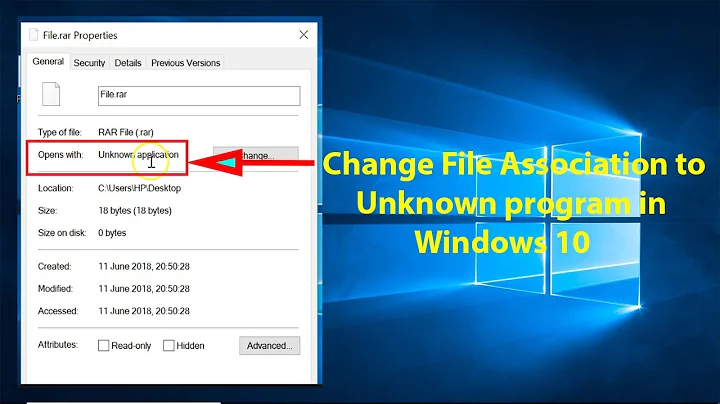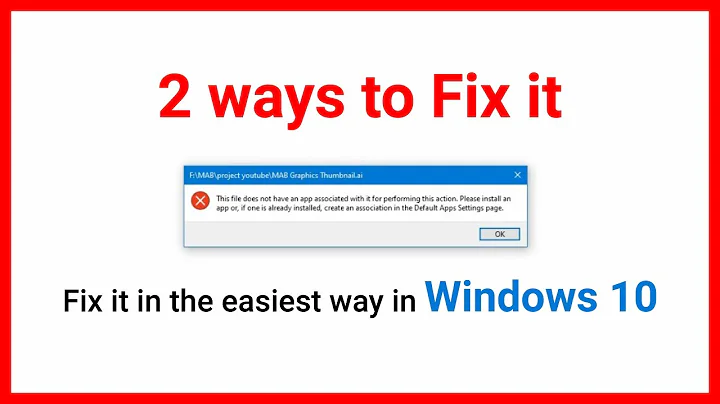How to create a default association for files with no extension
Solution 1
To create a default association for files with no extension, open Folder Options > File Types > New Type and apply the following settings:
Description of type: Text (you can type in any description)
Associated extension: . (just a period)
Actions: New
Action: Open
Application used to perform action: C:\Program Files\<pnotepad_folder>\pnotepad.exe
Solution 2
Wether or not a specific filetype is added if non is given is implemented by the program. This is not a default Windows setting.
Since I don't know what you are using it for I can't really recommend any editor, but I have been using notepad++ for years now and it has most, if not all, features you expect from a decent text-editor. See http://notepad-plus.sourceforge.net/ for the details.
Related videos on Youtube
I say Reinstate Monica
Updated on September 17, 2022Comments
-
 I say Reinstate Monica over 1 year
I say Reinstate Monica over 1 yearPossible Duplicate:
How to set the default program for opening files without an extension in Windows?I am using http://www.pnotepad.org/ (i wouldnt mind switching to something else if it lightweight and has most/all features i like which i'll check on a app by app basis)
When i create a new tab/file and save it unless i write .txt i get a file with no extention. Which makes it hard to open since i cant double click it (i dont think i can tell win7 to set a default app for files with no extension)
How do i make pnotepad save with a .txt when non are specified?
-
SamB almost 14 yearsLooks like you changed your question to something almsot completely different? I suggest you change it back...
-
 SDsolar over 7 yearsI like the answer that shows how to make an association like described in your title. And the simple answer to the text of your question is to simply type .txt at the end of your filename. In the future, you should make an effort to have your title match the text of your question.
SDsolar over 7 yearsI like the answer that shows how to make an association like described in your title. And the simple answer to the text of your question is to simply type .txt at the end of your filename. In the future, you should make an effort to have your title match the text of your question.
-
-
corne about 14 yearsYou cant do that in windows 7 but i decided to check out the registry and looked up the extension in root (i remember programming an app to add an extension). Then i looked at one of my default extensions which uses notepad and it only had a default value. I made a new key '.' as you suggested and set the same value. It worked.
-
 SDsolar over 7 yearsUpvote. Excellent answer. I've sometimes wondered about that and now I will never forget it. Thanks.
SDsolar over 7 yearsUpvote. Excellent answer. I've sometimes wondered about that and now I will never forget it. Thanks. -
Greg Jennings over 7 yearsNice to help...