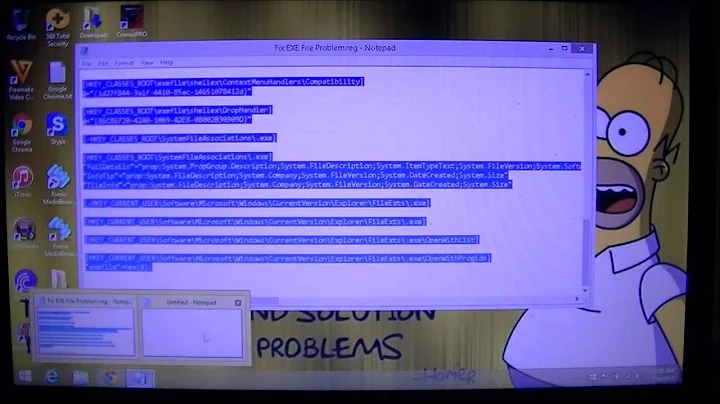How do I stop Notepad++ taking back file associations?
Solution 1
Go to Settings -> Preferences and remove any Registered exts:

Solution 2
Open Notepad++ as "Administrator" or "root" then remove the extensions associated with it. After removing Windows will ask how to open this file choose another application.
Related videos on Youtube
Comments
-
Svend Hansen over 1 year
I've been using Notepad++ in Windows for some time, and while I think it's a good editor, I decided to go back to Emacs to try to learn to make the most of it (writing some elisp and such).
As I do like Notepad++ I don't want to uninstall it, but I'm failing to get notepad++ to stop taking back file associations for certain file types like .txt and .xml.
If I right-click on the file, choose "open with > Choose default program..." and set it to the emacs windows client, I can see the icon flicker shortly, as if it changes, but then immediately changes back again.
I've disabled all file associations from the Notepad++ settings, so the "Registered Exts:" list is completely empty.
Does anyone know if there is something else I can do to stop it taking back the file associations?
(just thinking: is it possible that I need to reboot after disabling the associations?)
EDIT:
Thank you all for your help.
Unfortunately, I haven't had much time to use at figuring out what's causing this. So I installed Notepad++. Strangely enough, this wasn't what was doing it, and when I now try to associate it with Emacs, it does the same flickering thing, and next time I do a normal "Open" it asks me what to open the file with (so, while it's not bound to Notepad++ any more, it still doesn't allow me to rebind it to Emacs. As a test I've done the same with the normal MS Notepad, and it also doesn't allow me to rebind to that... so, it seems it's neither a Notepad++ or Emacs issue, but something else (Windows itself?) stopping me rebinding the files.I just tried going through
Control Panel > Default Programs > Set Associationsand it currently says:Name Description Current Default .txt TXT File Unknown applicationI've tried changing it from here (through
Change program...) and that doesn't change anything. It still says "Unknown application" and it still opens with the "Open with" window.As a side note, should I rename my question, now that it seems to be unrelated to Notepad++?
EDIT 2:
I just tried changing the association of file that was never associated with Notepad++ (.css associated with Notepad2), and that has the same (lack of) effect. Just to cement that this is definitely not a Notepad++ related issue.
-
Oliver Salzburg about 11 yearsDoes this happen while Notepad++ is running?
-
Svend Hansen about 11 yearsIt happens whether Notepad++ is running or not. I can't find any "notepad++ agent" type processes in the task manager that might be doing something like this...
-
Oliver Salzburg about 11 yearsThat's what's confusing me. There should be something that is doing the change. You could try to run Process Monitor and change the association once more, then you should be able to see the access to the corresponding registry key in Process Monitor. If another application changes it back, it should be in the log as well. That could be helpful in finding the source.
-
Svend Hansen about 11 years+1: This does definitely seem to be a good idea, the only problem is that I find it hard to read the Process Monitor, with all the things I've got running. Might have to wait until the end of the day and try to shut everything off to make the log more quiet ;)
-
Oliver Salzburg about 11 yearsYeah, there will be a lot going on in the log. You're going to want to search for part of the registry key that is being changed (possibly
HKEY_CLASSES_ROOT\.txt). Once you find the right log entry, you can easily create a filter (right-click, Include...) for other accesses to that key. -
Oliver Salzburg about 11 yearsThe context menu is aware of the column at which you opened it. Ultimately, you'd want to filter a Path. The Operation would be (at least)
RegOpenKey. Join us in Root Access if you want to work out the details.
-
-
 Admin about 11 yearsHe stated in the question that he's already done this.
Admin about 11 yearsHe stated in the question that he's already done this. -
Svend Hansen about 11 yearsI've already done this... though I haven't rebooted since (have a lot of things running)