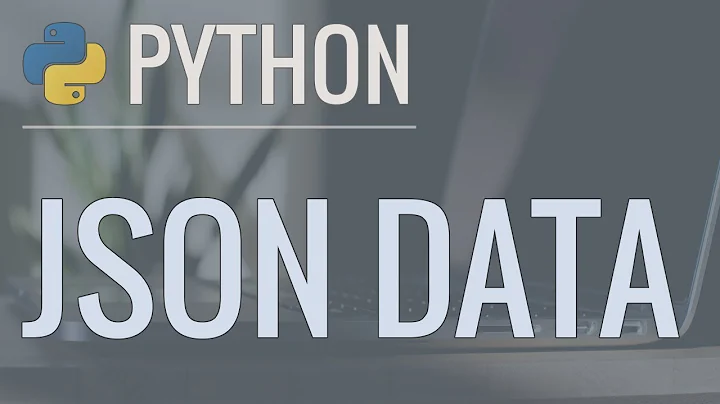How can I parse GeoJSON with Python
57,400
Solution 1
You can read it like any json:
import json
data = json.loads(datastring)
data['features'][0]['geometry'] #Your first point
Solution 2
You can also use geopandas:
import geopandas as gpd
earthquake = gpd.read_file('earthquake.geojson')
print(earthquake.head())
Solution 3
You can read it with json import, and file open:
import json
with open(path) as f:
data = json.load(f)
for feature in data['features']:
print(feature['properties'])
Solution 4
You can use pandas library directly
import pandas as pd
data = pd.read_json('File.geojson')
The important this is to understand the structure of this json file and manipulate the dictionaries in there
Related videos on Youtube
Author by
stonebe
Updated on July 09, 2022Comments
-
 stonebe 4 months
stonebe 4 monthsI have have geojson data from a query which I now want to parse and print on screen. My current code is:
import urllib import geojson while True: url = 'https://earthquake.usgs.gov/fdsnws/event/1/query?format=geojson&starttime=2012-01-01&endtime=2017-03-01&minmagnitude=4.0&maxmagnitude=9.0&minlongitude=5.95&maxlongitude=10.50&minlatitude=45.81&maxlatitude=47.81' uh = urllib.urlopen(url) data = uh.read() print data breakIt seems that
datais a simple string. However, I thought it could be parsed like ajsonparameter. How do I have to handlegeojsondata in order to print a singlepoint, e.g. to extract the coordinates of the first point only?-
 Martin Thoma over 4 yearsI guess the
Martin Thoma over 4 yearsI guess thewhile Trueand thebreakcan be removed completely?
-
-
Yanni Cao over 2 yearsCaveat: this method is not reading data as geojson. It reads the data as geodataframe.
-
 Dahn almost 2 yearsThis is often the quickest and easiest way to read GeoJSON and make sense of what it contains.
Dahn almost 2 yearsThis is often the quickest and easiest way to read GeoJSON and make sense of what it contains. -
 onxx over 1 yearif loading from a file: use data = json.load(fileobject)
onxx over 1 yearif loading from a file: use data = json.load(fileobject) -
 Gobrel 10 monthsThis is what I am searching for. When I use your solution, I get a dict which looks like this
Gobrel 10 monthsThis is what I am searching for. When I use your solution, I get a dict which looks like this0 MultiLineString [[[8.5551415, 49.8598025], [8.5563399, 49.8598...with 3 columns. As you can see the third column has the coordinates I want. Do you know by any chances how I can transfer the coordinates into a dataframe with latitude and longitude as seperate colums since the values represent this?