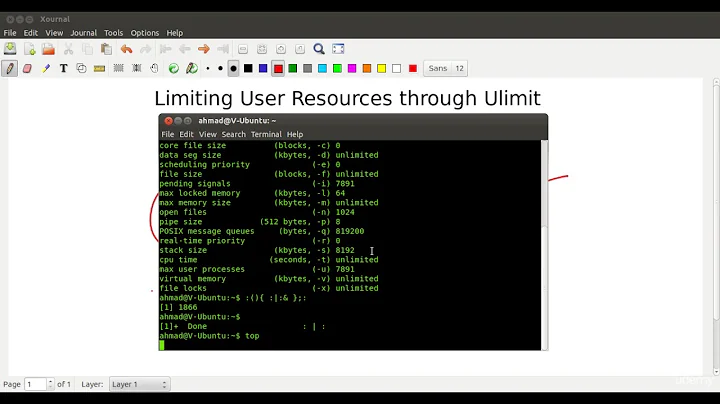How can I permanently set ulimit -n 8192 in Centos 7?
Solution 1
Unless they've done something really wacky (if so, blame systemd) that's all set in /etc/security/limits.conf.
* soft nofile 8192
* hard nofile 8192
Something like that.
Solution 2
If you want to increase file limit for system service you'll have to edit /usr/lib/systemd/system/SOME_SERVICE.service
add LimitNOFILE,
[Service]
...
LimitNOFILE=8192
and run systemctl daemon-reload to activate changes.
Please refer to systemd execution Limit directives documentation
Solution 3
It could be done by creating new config file in: /etc/security/limits.d/ (to be on safe side when upgrading etc). For example:
/etc/security/limits.d/nofile.conf
with content as written before by sysadmin1138:
* soft nofile 8192
* hard nofile 8192
Related videos on Youtube
surfingpig
Been programming games for awhile now. Graduated from Digipen in 2004 with a Bachelors.
Updated on September 18, 2022Comments
-
surfingpig almost 2 years
I would like to permanently set the open file limit for all users in Centos 7, but there seems to be a lot of conflicting information out there on the googles.

![What is Umask and how to set Umask value in Linux - [Hindi]](https://i.ytimg.com/vi/LyhJ8CqnxDY/hq720.jpg?sqp=-oaymwEcCNAFEJQDSFXyq4qpAw4IARUAAIhCGAFwAcABBg==&rs=AOn4CLBIkaXmrHxDpTDURe2XZXZGLLinJA)