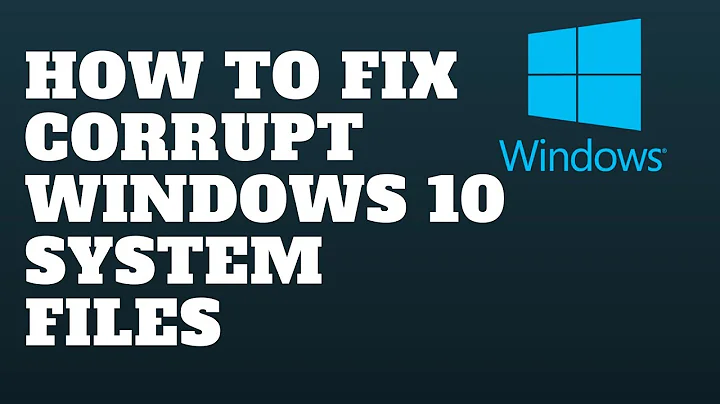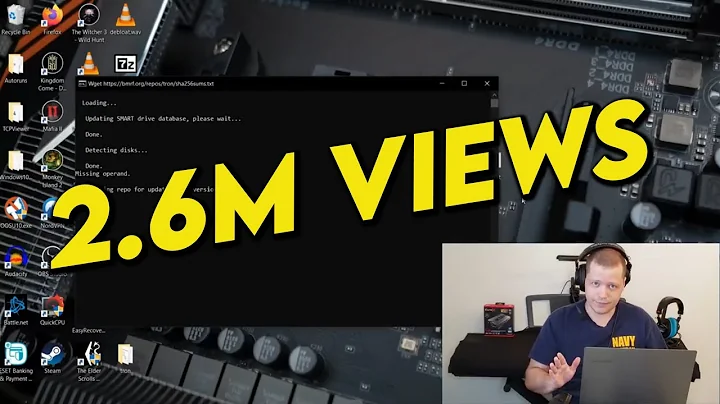How can I prevent Windows 10 from corrupting the ext4 superblock every time?
Solution 1
I have done some research and it seems that since ext2fsprogs 1.43 (Ubuntu 16.10), the 64bit and the metadata_csum features are enabled when a new ext4 filesystem is created. I did a fresh install of Ubuntu 16.10, but before installing, I started into the USB live session and removed the 64bit and metadata_csum features for ext4 from /etc/mke2fs.conf. After this I ran the installer out of the this live session and now I can start Windows 10 without corrupting my ext4 partitions (you have to reformat your ext4 partitions during the installation of Ubuntu 16.10).
The problem is related to ext2fsd which obviously does not support the 64bit feature and/or metadata_csum feature. It is sufficient to have ext2fsd installed to corrupt your ext4 partitions. No need for them to be mounted in Windows.
You can check if these features are enabled with the following command:
sudo tune2fs -l /dev/[sdXX]
where [sdXX] stands for the ext4-partition in question.
Solution 2
I have the same issue and for me it seems to be the Windows 10 ext2fsd file system driver. Maybe for you too? When I uninstall ext2fsd (version 0.68) I can start Windows 10 as often as I want and the ext4 partitions stay clean. With ext2fsd installed all ext4 partitions get corrupted no matter if they are mounted or not.
Solution 3
On my GPT hard drive Ubuntu 16.10 is running in parallel to Windows 7.
I ran into the superblock corruption issue documented here, as I had forgotten having installed ext2fs in the past and it was still running as a Windows service in the background.
The new ext2fs v0.69 says it fixes the superblock corruption bug and I installed it from http://www.ext2fsd.com/. However, the "ext2fs Manager" showed my ext4 formated drive as ext3 and it was not accessible after mounting under Windows.
So, I have uninstalled ext2fs completely and did
fsck.ext4 -p -b 884736 -B 4096 /dev/sdxyz
This solved the superblock issue and I am back to normal.
Solution 4
I have a solution that works for me (diskpart is my friend)
1) identify the linux partition in the cmd administrative windows :
diskpart
list volume
you can see your linux partition
N° volume Ltr Nom Fs Type Taille Statut Info
---------- --- ----------- ----- ---------- ------- --------- --------
Volume 0 D BIOS_RVY NTFS Partition 10 G Sain
Volume 1 E System NTFS Partition 100 M Sain Système
Volume 2 C OS_Install NTFS Partition 131 G Sain Démarrag
Volume 3 L Partition 18 G Sain
DISKPART>
In my case : Volume 3
2) create a diskpart script with notepad create the file volume3offline.txt
select volume 3
offline volume
exit
3) create a bat file with notepad create the file govolume3offline.bat in the same directory
cd \users\f35\documents
diskpart /s volume3offline.txt
4) create a scheduled task Open the windows tash scheduler Program a task that launch govolume3offline.bat at boot time
5) check if all is ok after a reboot in windows
diskpart
list volume
your linux volume should be offline
Reboot in linux
If no errors => it's good
if you have errors,
correct them
reboot in windows
reboot in linux
If no errors => it's good
if you have errors, goto 1)
Related videos on Youtube
f35
Updated on September 18, 2022Comments
-
 f35 almost 2 years
f35 almost 2 yearsI have a pc with dual-boot Ubuntu/Windows since more than 5 years. The last working configuration was : windows 10 and Ubuntu 16.04 LTS.
I install Ubuntu 16.10 on the Linux partition and have some problems:
- If I only boot on Linux, no problems, it works fine.
- If I boot windows, no problem, windows works fine.
- If I boot Linux after windows, I have a superblock error and drop to busybox.
If I restore the superblock with
fsck.ext4 -p -b 884736 -B 4096 /dev/sda5I can boot Linux but after another boot to Windows the same problems reoccurs.
Of course I have tried solutions found:
chkdskandtestdiskwhile on windows.- I remove the extended partition and let the Linux installer recreate them.
- Create by and, the extended partion + ext4 and swap and select these partition during the install process.
The partition table (
fdisk -lu):Disk /dev/sda: 298,1 GiB, 320072933376 bytes, 625142448 sectors Units: sectors of 1 * 512 = 512 bytes Sector size (logical/physical): 512 bytes / 512 bytes I/O size (minimum/optimal): 512 bytes / 512 bytes Disklabel type: dos Disk identifier: 0x6bb7527c Device Boot Start End Sectors Size Id Type /dev/sda1 2048 22783999 22781952 10,9G 7 HPFS/NTFS/exFAT /dev/sda2 * 22784000 22988799 204800 100M 7 HPFS/NTFS/exFAT /dev/sda3 22988800 375246847 352258048 168G 7 HPFS/NTFS/exFAT /dev/sda4 375246848 625141759 249894912 119,2G f W95 Ext'd (LBA) /dev/sda5 383440896 617844735 234403840 111,8G 83 Linux /dev/sda6 617846784 625141759 7294976 3,5G 82 Linux swap / SolarisI did some more tests without success:
- I removed the Linux extended partition
- I extended the windows partition to the full disk
- I launched a
chkdsk /F /Ron this new windows partition → after a couple of hours all is good - I reinstalled Ubuntu 16.10 and let the install program resize the disk and create the ext4 and swap part.
- I boot Linux → no problem
- I boot windows → no problem (I reach the windows menu that let me choose between Windows and Linux, I choose Windows)
- I boot Linux: same problem again (superblock error)
Update : the exact superblock error :
fsck.ext4: Superblock checksum does not match superblock while trying to open /dev/sda5To repair it :
fsck.ext4 -p -b 884736 -B 4096 /dev/sda5works fine, but after a Windows boot, the problem is there again ...
Update 2 : From W10, I can mount the linux ext4 partition with the W10
ext2tool. It works fine, I can see the files. But after that, same problem, when I boot on Linux: superblock errors.Of course if I just boot W10 (no login) and reboot linux, the problem is there too.
The problem was present with W10 1511, I've upgraded to W10 1607 : same problem
I saw that I was not alone on earth with this problem, but I did not see any solution.
update2 : I removed the linux and swap partition and create a new partition from windows. Then I reinstalled Ubuntu 16.10 => same problem again
update 3: The beginning of solution I have perhaps found a solution. When loggued in windows : With the command
diskpart, when the linux volume is setofflinethere is no more problem when I boot linux.I now have to find how to set the volume offline automaticaly (regedit ?)
-
 Admin over 7 yearsAre Windows and Linux installed in UEFI BIOS or legacy BIOS mode? Do you change any BIOS settings when you switch between Windows and Ubuntu? Do you use some kind of RAID for your storage setup? Did you access the ext file system from Windows with a file system driver like Ext2fsd?
Admin over 7 yearsAre Windows and Linux installed in UEFI BIOS or legacy BIOS mode? Do you change any BIOS settings when you switch between Windows and Ubuntu? Do you use some kind of RAID for your storage setup? Did you access the ext file system from Windows with a file system driver like Ext2fsd? -
 Admin over 7 yearsUEFI bios : no, Change in BIOS: no, RAID no (it's a MSI u270 ), access linux partition from Windows: no. Just booting windows (no log in) and restart with ubuntu make the problem appear. Thanks to take attention to my problem
Admin over 7 yearsUEFI bios : no, Change in BIOS: no, RAID no (it's a MSI u270 ), access linux partition from Windows: no. Just booting windows (no log in) and restart with ubuntu make the problem appear. Thanks to take attention to my problem -
 Admin over 7 yearsWhat super block error ? Isn't it a time clock problem ? If the time stored in super block is less than the one reported by hardawre clock you might have that problem. Try to store time in UTC in hardware clock both on linux and windows.
Admin over 7 yearsWhat super block error ? Isn't it a time clock problem ? If the time stored in super block is less than the one reported by hardawre clock you might have that problem. Try to store time in UTC in hardware clock both on linux and windows. -
 Admin over 7 years@solsTiCe : Check my update in the initial post for the exact superblock error. The clock in bios is UTC, the clock in Windows is UTC with localtime, the clock in Ubuntu : sudo dpkg-reconfigure tzdata Current default time zone: 'Europe/Paris' Local time is now: Sun Nov 20 21:55:16 CET 2016. Universal Time is now: Sun Nov 20 20:55:16 UTC 2016.
Admin over 7 years@solsTiCe : Check my update in the initial post for the exact superblock error. The clock in bios is UTC, the clock in Windows is UTC with localtime, the clock in Ubuntu : sudo dpkg-reconfigure tzdata Current default time zone: 'Europe/Paris' Local time is now: Sun Nov 20 21:55:16 CET 2016. Universal Time is now: Sun Nov 20 20:55:16 UTC 2016. -
 Admin over 7 years@f35 I have the same problem. Dual booting with Dell XPS 13 9350 with ssd drive. Will boot into Ubuntu 16.10 after restoring superblock with fsck and no issues rebooting from Ubuntu. Will boot into Windows 10 from Ubuntu and reboot no issue. However, on reboot into Ubuntu same superblock error requiring fix as above. Tried answer below (disable block level backup service) but did not fix. Also confirm clocks are the same as per your above comment. Anyone know why this is happening?
Admin over 7 years@f35 I have the same problem. Dual booting with Dell XPS 13 9350 with ssd drive. Will boot into Ubuntu 16.10 after restoring superblock with fsck and no issues rebooting from Ubuntu. Will boot into Windows 10 from Ubuntu and reboot no issue. However, on reboot into Ubuntu same superblock error requiring fix as above. Tried answer below (disable block level backup service) but did not fix. Also confirm clocks are the same as per your above comment. Anyone know why this is happening? -
 Admin over 7 yearsConfirm 16.04 LTS has no such problem
Admin over 7 yearsConfirm 16.04 LTS has no such problem -
 Admin almost 7 yearsLearner here, how did you get the magic numbers for your
Admin almost 7 yearsLearner here, how did you get the magic numbers for yourfsck? -
 Admin almost 7 yearsI think this at least partially answers my question, actually...
Admin almost 7 yearsI think this at least partially answers my question, actually... -
 Admin almost 6 yearsMicrosoft says don't do it... blogs.msdn.microsoft.com/commandline/2016/11/17/…
Admin almost 6 yearsMicrosoft says don't do it... blogs.msdn.microsoft.com/commandline/2016/11/17/…
-
samleighton87 over 7 yearsThis did not work
-
 f35 over 7 yearsI can confirm : with wbengine disabled, I still have the problem too
f35 over 7 yearsI can confirm : with wbengine disabled, I still have the problem too -
 f35 over 7 yearsThanks, it woks too and it's a better solution I think. We can do it without re install the linux system : from a live CD : sudo tune2fs -O ^metadata_csum,^64bit /dev/sdXX
f35 over 7 yearsThanks, it woks too and it's a better solution I think. We can do it without re install the linux system : from a live CD : sudo tune2fs -O ^metadata_csum,^64bit /dev/sdXX -
krumpelstiltskin over 7 years@f35: note that the live CD/USB must be Ubuntu 16.10, as earlier versions of Ubuntu don't know anything about metadata checksum.
-
 Wyatt Ward about 7 yearsYou can use earlier liveCD's/DVD's/whatever if you have another USB drive with a fat32 partition and you put e2fslibs 1.43 and e2fsprogs 1.43 debian packages on it and install them via either
Wyatt Ward about 7 yearsYou can use earlier liveCD's/DVD's/whatever if you have another USB drive with a fat32 partition and you put e2fslibs 1.43 and e2fsprogs 1.43 debian packages on it and install them via eitherdpkgorudpkgtoo. -
Yohanes Gultom almost 7 yearsThanks! Uninstalling ext2fsd from windows solved my problem
-
 max pleaner almost 7 yearswhat a horrible program.
max pleaner almost 7 yearswhat a horrible program. -
 crackpotHouseplant almost 7 years"No need for them to be mounted in Windows." Why does this problem occur every time I boot Windows?
crackpotHouseplant almost 7 years"No need for them to be mounted in Windows." Why does this problem occur every time I boot Windows? -
 crackpotHouseplant almost 7 yearsover here they claim the issue is a windows utility that reads
crackpotHouseplant almost 7 yearsover here they claim the issue is a windows utility that readsextpartitions... Is it that the Windows utility cannot understand the features introduced on the Ubuntu partition utility? -
 Zanna over 6 yearsUbuntu 16.10 is unsupported, so you should upgrade!
Zanna over 6 yearsUbuntu 16.10 is unsupported, so you should upgrade! -
Jonas about 6 yearsext2fsd has in the 0.69 release notes that it has fixed bugs related to this, but I can tell you that it does still corrupt an Ubuntu 18.04 install. I thought I was careful by letting it work in read-only mode but apparently it is enough to merely install the driver...
-
Jonas about 6 yearsSame experience with 0.69 with Ubuntu 18.04. ext2fs clearly still has issues with current releases of Ubuntu.
-
 K7AAY almost 6 yearsMicrosoft agrees: blogs.msdn.microsoft.com/commandline/2016/11/17/…
K7AAY almost 6 yearsMicrosoft agrees: blogs.msdn.microsoft.com/commandline/2016/11/17/… -
Darksworm almost 6 yearsMy linux root partition doesn't show up in diskpart. Any idea why?
-
 kanha.vishva over 5 yearsThanks, it's the best solution than reinstalling linux :D
kanha.vishva over 5 yearsThanks, it's the best solution than reinstalling linux :D