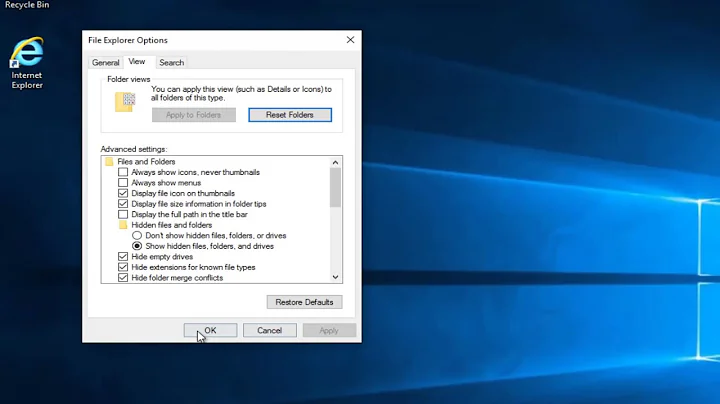How can I quickly and cleanly kill a print job?
Solution 1
From the command line?
lpstat -o|more
will show a list of pid numbers and then...
cancel {pid number}
You might need to turn the printer of to have the printer cancel what is already in its memory.
Solution 2
Try opening cups in a browser window (localhost:631) and cancelling from there.
Related videos on Youtube
bgvaughan
IT worker, trained in Linux system administration, with the current job title of "validation engineer". I work with Red Hat and Fedora systems, but my Linux distribution of choice for personal use is Debian Sid with the XFCE desktop environment. In college I studied English literature and philosophy; I'm strongly interested in politics, history, and the social sciences. I enjoy reading and watching science fiction, and playing role-playing and strategy games. Yes, pretty standard nerd stuff. My apologies.
Updated on September 18, 2022Comments
-
bgvaughan over 1 year
On occasion, I've tried to kill a print job started in error, to avoid a waste of paper and toner. I know there are several layers to the printing system in use, and the GUI printer queue applet is not particularly responsive. What's the quickest way to kill and purge a print job?