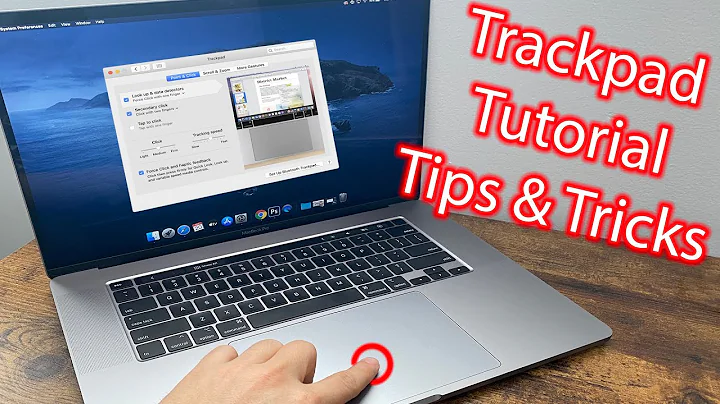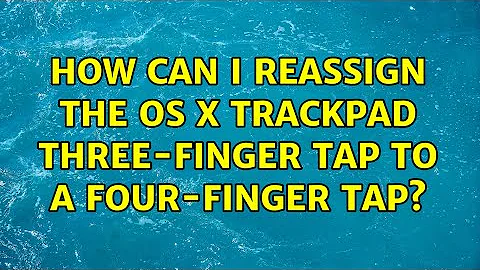How can I reassign the OS X trackpad three-finger tap to a four-finger tap?
For this sort of thing I use BetterTouchTool. It's free and you can map any of a number of trackpad gestures to middle click or to dictionary lookup, including 3- and 4-finger clicks and taps.
Once you have BTT installed you'll want to turn off the system's dictionary tap. Once that's done, open BTT's preferences, hit "Trackpads" at the top, add new gesture. Choose "4 finger tap" from the "touchpad gesture" pulldown, then select "Lookup word under cursor" from the "Predefined action" pulldown (it's under the "OS X Functionality" heading within the pulldown). You should then be good to go.
I don't think BTT should cause any trouble with MiddleClick but I haven't used the latter; if there is any trouble, you can just disable MiddleClick and use BTT instead - just add a new gesture as before, mapping 3-finger tap to middle click.
In both cases you can also map 3- and 4- finger clicks in addition to or instead of the taps if you prefer those. BTT is actually pretty powerful and has a large number of gestures that can be mapped to any number of functions or key combos, on a per-app basis if desired. Of course, it's the primary reason why no one else is ever able to use my laptop :)
Related videos on Youtube
fivestones
Updated on September 18, 2022Comments
-
fivestones over 1 year
I am using three-finger tap as a middle click to do things like open links in a new tab, which works great (using the app MiddleClick). However, it also open the dictionary simultaneously. I could just turn off the dictionary look-up in preferences, but I would like to still be able to use the dictionary. How can I change the three finger tap for the dictionary to four fingers? (Or I'd be fine with changing it for the middle click too--one or the other, just so they don't both use the same gesture.)
Thanks!
-
Craig over 10 years2 Questions 1/ What version of OSX? 2/ What are you using to create the "middle click"? or are you talking about right clicking/control-clicking which opens the contextual menu to for items like "Open Link in a New Tab…"
-
fivestones over 10 yearsI'm using OSX Mountain Lion. I'm using an app called MiddleClick (from github.com/cl3m/MiddleClick) to create the middle click. It sets up a three finger tap as a middle click signal, just as though I clicked the middle button on a mouse, but with my trackpad.
-
-
fivestones over 10 yearsWow. Exactly what I needed. I used this just as you described and I now have a perfectly working four-finger tap to open the dictionary, and I can still three finger tap with the app I was using to middle click. Interestingly, apparently there is a bug in BetterTouchTool where if you are in Mountain Lion and have three finger drag turned on in OSX preferences and also have dictionary look up turned off--both of which I have set--then Better Touch Tool's three finger tap doesn't work. But still, it does the four finger tap flawlessly, and that's all I needed. Thanks so much for your help!
-
wisbucky about 8 yearsBTT is no longer free, but very cheap.