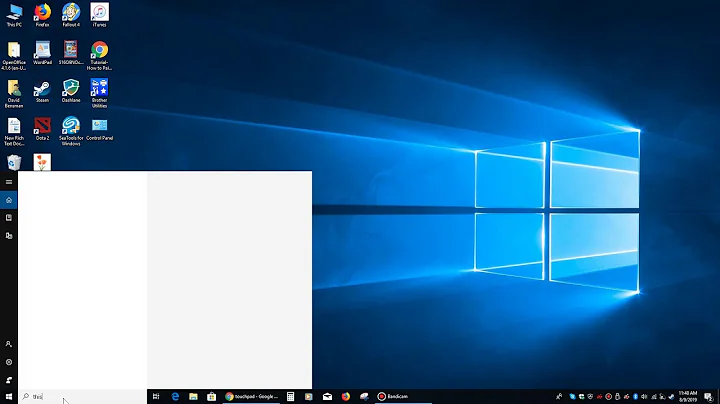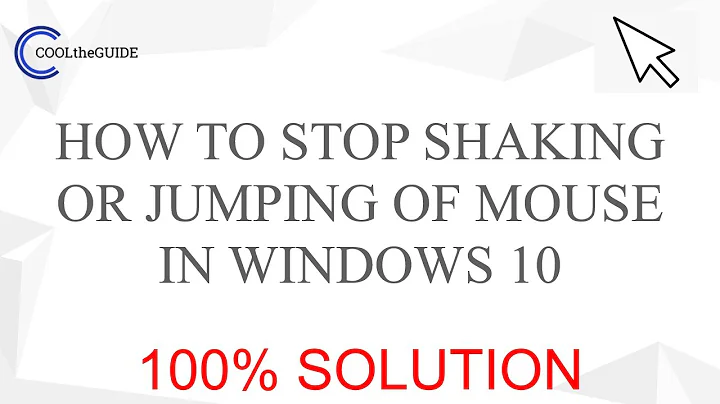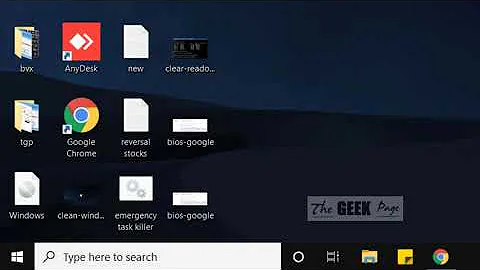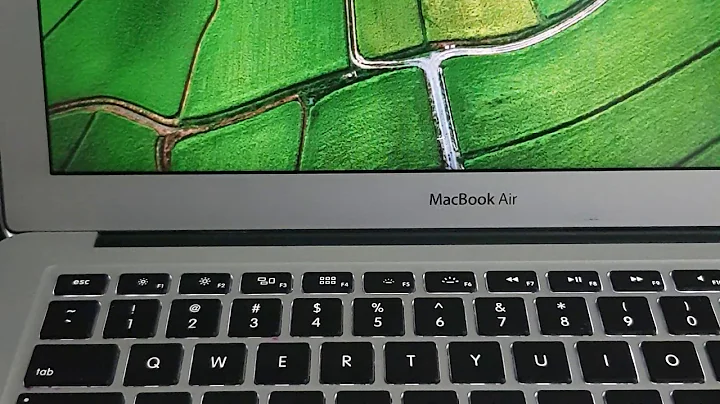MBP / OS X: Can't control mouse pointer: it jumps around erratically, random things keep getting clicked or selected
I get this problem when µtorrent is downloading to external thunder port drive. There is a lot of internal disk activity as noted by the Activity Monitor that corresponds to the erratic cursor. As soon as I stop any downloads it is fine. Disk activity is down and the cursor is fine.
Related videos on Youtube
Vishal Yadav
Updated on September 18, 2022Comments
-
 Vishal Yadav over 1 year
Vishal Yadav over 1 yearI've seen other, similar questions and I think my issue relates to more than just a dirty trackpad.
Symptoms
- Mouse pointer moves around erratically.
- Very hard to control the the pointer.
- Sudden, random clicks of this or that on the screen.
- Hard to click on anything with any confidence. Double-clicking is nearly impossible.
- Right-clicks also happen randomly.
- Pointer jumps around even when I am sure I haven't accidentally touched the trackpad.
- The equivalent of pressing Fn + F11 happens very frequently.
- Dragging windows around is a pain
From the May-be-Unrelated Department
- System performance is generally slow (but when three such memory hogs as Firefox, Chrome and Eclipse are running with just 4 GB RAM, this isn't entirely unexpected).
- Many apps often hang for no apparent reason. Frequent offenders: LibreOffice 4.x, VLC, Preview, Google Drive, uTorrent
Recurrence
- First saw this issue about 1.5-2 months ago.
- Problem comes and goes. When it comes, usually lasts for a day or two. Most recent one started last night.
Investigations/Efforts So Far
Heat issues (inflated/bulging battery)
I investigated whether this might be due to heat (inflated/bulging battery under trackpad), but I've noticed this problem even when the MBP wasn't hot. For example, I shut down the laptop last night and when I booted up this morning (when it was guaranteed cold), the problem was still there.
Dirty Trackpad
The first time this occurred I suspected bit might be due to a small liquid spill on the trackpad. I cleaned as best I could and it went away. But the problem has recurred since without having spilled anything on the trackpad. I haven't opened the MBP, but otherwise have thoroughly cleaned the trackpad.
Safe Mode, Resetting System Management Controller etc.
I've tried cleaning the trackpad from above (i.e., without opening up the laptop), but can't be certain whether it helped solve the issue or not.
I've tried booting in Safe Mode, but had same issues.
I've tried resetting the System Management Controller (SMC), but since there's no feedback, can't say whether I succeeded or not. Problems obviously still persist.
I downloaded, installed and ran the free version of Avast anti-virus — it found a Windows virus in one file. That file has been around for a while (plus it's a Windows virus), so I don't think that's the cause of the problem.
Specifications
- MBP 13 (Late 2011 model bought in Jan 2012)
- OS X 10.9.3
- All the latest updates installed
-
 arielnmz almost 10 yearsI remember having this frequent noise on my speakers whenever I had my cellphone near, I think the speakers are more sensible to crosstalk, but a trackpad? If I were you, I wouldn't trust that OEM too much.
arielnmz almost 10 yearsI remember having this frequent noise on my speakers whenever I had my cellphone near, I think the speakers are more sensible to crosstalk, but a trackpad? If I were you, I wouldn't trust that OEM too much. -
 Vishal Yadav almost 10 years@Spiff Unfortunately this happens with my MBP on my desk and seems to have no relation to the distance between my cell phone and my laptop.
Vishal Yadav almost 10 years@Spiff Unfortunately this happens with my MBP on my desk and seems to have no relation to the distance between my cell phone and my laptop. -
 Vishal Yadav almost 10 yearsMy experience since yesterday does seem to suggest that this may be heat-related (problem seems to reduce at night), but isn't confirmed yet. Also, regarding your comment about heat produced by processor core: you may be on to something here --- the situation definitely gets worse as I use Eclipse (which obviously uses hp).
Vishal Yadav almost 10 yearsMy experience since yesterday does seem to suggest that this may be heat-related (problem seems to reduce at night), but isn't confirmed yet. Also, regarding your comment about heat produced by processor core: you may be on to something here --- the situation definitely gets worse as I use Eclipse (which obviously uses hp). -
 arielnmz almost 10 yearsA quick troubleshoot: did you try putting it on the top of a fan? Something like this. If it cools down and the problem is reduced or even better it disappears, then you'd know how to proceed.
arielnmz almost 10 yearsA quick troubleshoot: did you try putting it on the top of a fan? Something like this. If it cools down and the problem is reduced or even better it disappears, then you'd know how to proceed. -
 Vishal Yadav almost 10 yearsNo, I haven't tried putting it on top of a fan like that :-), but I did get it opened up and the internal fan and vents cleaned (hadn't done that since I bought it - there was a lot of gunk). That should have dramatically improved cooling, but the effect seems to be minimal (& maybe I'm just imagining it). My current workaround it to buy & connect a cheap wired mouse and disable trackpad when external mouse is connected. Works like a charm, but I'd still prefer to get the trackpad working properly.
Vishal Yadav almost 10 yearsNo, I haven't tried putting it on top of a fan like that :-), but I did get it opened up and the internal fan and vents cleaned (hadn't done that since I bought it - there was a lot of gunk). That should have dramatically improved cooling, but the effect seems to be minimal (& maybe I'm just imagining it). My current workaround it to buy & connect a cheap wired mouse and disable trackpad when external mouse is connected. Works like a charm, but I'd still prefer to get the trackpad working properly. -
 arielnmz almost 10 yearsAlso note that just removing the dust is 50% of the problem, you should also clean the motherboard and replace the thermal compound of the processor, that's where things get really hot and if heat isn't transfered properly to the vent, there's nothing a clean vent can do to keep your laptop cool.
arielnmz almost 10 yearsAlso note that just removing the dust is 50% of the problem, you should also clean the motherboard and replace the thermal compound of the processor, that's where things get really hot and if heat isn't transfered properly to the vent, there's nothing a clean vent can do to keep your laptop cool. -
 Vishal Yadav almost 10 yearsThis is one of the issues with Macs -- working on them is much harder (because everything is super-specific & packed tightly), & if you go to Apple, they'll charge 3 times of mom & pop stores (e.g., I enquired about prices for 8 GB (1333 MHz DDR3) of RAM for my MBP. Computer store selling RAM: Rs. 4000. Apple store: Rs. 12000)
Vishal Yadav almost 10 yearsThis is one of the issues with Macs -- working on them is much harder (because everything is super-specific & packed tightly), & if you go to Apple, they'll charge 3 times of mom & pop stores (e.g., I enquired about prices for 8 GB (1333 MHz DDR3) of RAM for my MBP. Computer store selling RAM: Rs. 4000. Apple store: Rs. 12000) -
 arielnmz almost 10 yearsYes, the main problem with those computers, but until you do that, I think you're stuck with your usb mouse.
arielnmz almost 10 yearsYes, the main problem with those computers, but until you do that, I think you're stuck with your usb mouse.