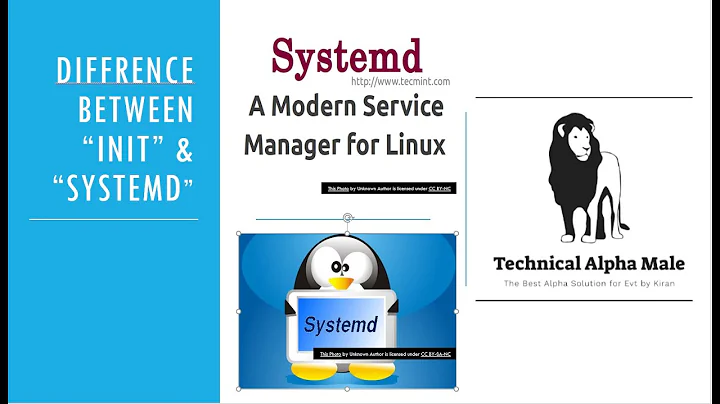How can I replace upstart with systemd?
Solution 1
Wily Werewolf (15.10) and newer:
You don't have to do anything. You are using systemd by default.
Trusty (14.04) and older:
You are out of luck. Ubuntu repositories do not provide the systemd binaries for versions before Utopic, despite the fact that their sources do generate the files. You can learn more about this in this answer.
Solution 2
add these ppas
sudo add-apt-repository ppa:ondrej/systemd
sudo apt-get update
systemd requires the directory /sys/fs/cgroup as a mountpoint. It doesn't exist in the current Ubuntu kernel (2.6.35). It can't be created with mkdir either because sysfs doesn't allow that. To create the directory this patch from the 2.6.36 kernel must be backported.
A suitably patched kernel can be pulled via apt-get
sudo apt-get install linux-image-2.6.35-23-generic=2.6.35-23.41ppa1 linux-headers-2.6.35-23-generic=2.6.35-23.41ppa1 linux-headers-2.6.35-23=2.6.35-23.41ppa1
then install systemd
sudo apt-get install systemd libpam-systemd systemd-gui systemd-extra-units
for more information go to this link
Related videos on Youtube
blade19899
I'm currently a Linux Engineer, that spends some time on AU, because Ubuntu 10.10, Maverick Meerkat, won me over. I have been an Ubuntu user even after the rise, and fall, of the Unity Desktop Interface. "You can teach a student a lesson for a day; but if you can teach him to learn by creating curiosity, he will continue the learning process as long as he lives." - Clay P. Bedford What little spare time I have, I spend on writing code in PHP.
Updated on September 18, 2022Comments
-
blade19899 almost 2 years
Since Mark Shuttleworth decided to switch to sytemd in the future, I was wondering if I can install it on my Ubuntu now?
-
user68186 over 10 yearsWhich version of currently supported Ubuntu runs kernel 2.6.35?
-
blade19899 over 10 yearsThe PPA, nor the installing of 'dependencies' works :/
-
Anthon over 10 yearsUbuntu 12.04 LTS: Unable to locate package systemd-services . I think you should add at least for which version this works, and/or which repository to add and how.
-
michel-slm over 10 yearsThat wiki information is really out of date, I read it as well when trying to find the answer to this question and was not impressed
-
 sourcejedi about 10 yearsOr just raring? On 13.10 systemd-services doesn't include /lib/systemd/systemd, and there isn't another package that does.
sourcejedi about 10 yearsOr just raring? On 13.10 systemd-services doesn't include /lib/systemd/systemd, and there isn't another package that does. -
Braiam almost 10 years@sourcejedi you are right, I'm baffled, I've searched all the repository and
/lib/systemd/systemdisn't provided by any package before utopic... I'm not sure what's going on since I have/lib/systemd/systemdin my updated-from-raring trusty system. -
 int_ua over 9 yearsAs of now a lot of packages won't install or uninstall without upstart or editing prerm/preinst scripts.
int_ua over 9 yearsAs of now a lot of packages won't install or uninstall without upstart or editing prerm/preinst scripts. -
zerwas over 9 yearsHe seems to have removed his PPA.
-
 Zuko over 9 years@user68186 It must be 10.04 Lucid check out more here
Zuko over 9 years@user68186 It must be 10.04 Lucid check out more here -
 Panther over 9 yearsYou should include a warning that this is experimental code and thus support is going to be limited and "off topic" - wiki.ubuntu.com/systemd#Warning.21_Experimental_code - "Warning! Experimental code systemd is under active development in Ubuntu although the rough plan would be to default to systemd during development of 15.04. If you want to help it's best to be running 15.04. (14.10 might be doable as well..)" If you really want to try systemd, I highly suggest you boot Fedora, Arch, or a distro that supports systemd.
Panther over 9 yearsYou should include a warning that this is experimental code and thus support is going to be limited and "off topic" - wiki.ubuntu.com/systemd#Warning.21_Experimental_code - "Warning! Experimental code systemd is under active development in Ubuntu although the rough plan would be to default to systemd during development of 15.04. If you want to help it's best to be running 15.04. (14.10 might be doable as well..)" If you really want to try systemd, I highly suggest you boot Fedora, Arch, or a distro that supports systemd. -
Braiam over 9 years@bodhi.zazen That presumes the package comes from the "PPA". If you check around, you will see that to install systemd it uses packages from a PPA. I do not, my instructions use "main" which are packages supported by Ubuntu/Canonical. Of course, people wanting to do the jump should be prepared before even trying.
-
 Panther over 9 yearsThere are tons of questions poping up on this and although the code may be in main, people are having problems and systemd is considered experimental code in both Debian and Ubuntu, or at least according to the official documentation for both projects, which I referenced. I asked for clarification on this topic on meta
Panther over 9 yearsThere are tons of questions poping up on this and although the code may be in main, people are having problems and systemd is considered experimental code in both Debian and Ubuntu, or at least according to the official documentation for both projects, which I referenced. I asked for clarification on this topic on meta -
Braiam about 8 years@user14654 that's very old news. Ubuntu now use by default systemd.
-
 WinEunuuchs2Unix almost 8 years@Braiam user14654 posted his comment almost exactly 1 year before you said "that's very old news"... That said thank you for your answer above it was enlightening history about Ubuntu and SystemD relationship.
WinEunuuchs2Unix almost 8 years@Braiam user14654 posted his comment almost exactly 1 year before you said "that's very old news"... That said thank you for your answer above it was enlightening history about Ubuntu and SystemD relationship.