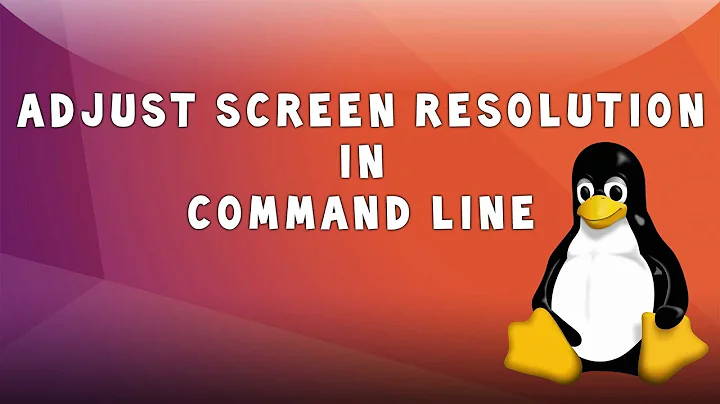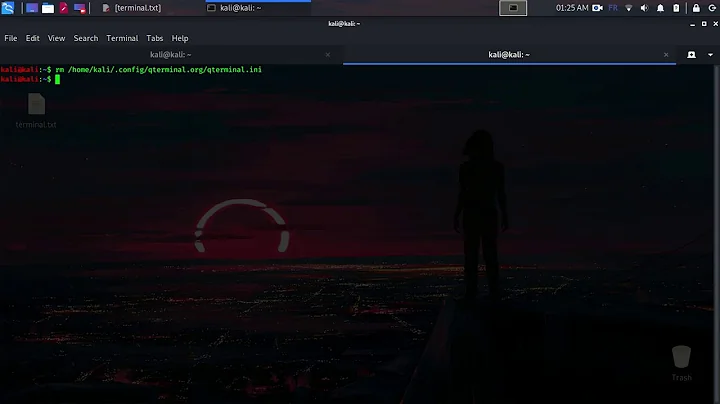How can I reset my display settings through terminal?
Solution 1
Removing ~/.config/monitors.xml should do it:
- Open a terminal window by pressing Ctrl+Alt+T
- type
rm ~/.config/monitors.xmland press Enter - immediately log out and back in. It should be reverted now
Alternatively
If you know what resolution your screen supports (e.g. 1440x900), you can run the command:
xrandr -s 1440x900
to at least temporarily set a workable solution, then subsequently change settings from GUI.
Solution 2
I had a similar problem to you but I found the solution here How to scale title bars and menu in Ubuntu 14.04 with the terminal only
dconf reset /com/ubuntu/user-interface/scale-factor
This changes the "scale for menu and title bars" to default.
Solution 3
Just to add to this, since this is the first thread that appeared for me: My solution to reset the display was to use:
xrandr --listactivemonitors
Related videos on Youtube
alexanast
Updated on September 18, 2022Comments
-
alexanast over 1 year
I am using Ubuntu 15.10. I accidentally changed the size of the interface to maximum. Now my folders and windows are too large and don't fully fit the screen so I cannot revert the effect. Is there any way to reset the display settings to default so this can revert to normal?
-
alexanast about 8 yearsit did not work.
-
alexanast about 8 yearsuhd. It was the highest in the settings and it is already set at that resoloution. i think 3840x2160
-
 Jacob Vlijm about 8 yearsHi @alexanast just (re) tested it. Did you forget to log out/in? it works really. Local monitor settings are stored in
Jacob Vlijm about 8 yearsHi @alexanast just (re) tested it. Did you forget to log out/in? it works really. Local monitor settings are stored in~/.config/monitors.xml. There is no way these settings are remembered if you remove the file and immediately log out, unless you must have done something exotic. -
alexanast about 8 yearslogin screen fixed but desktop enviroment didnt. Restarting to check. edit It did not.
-
 Jacob Vlijm about 8 years@alexanast curious to what you did to change the settings?
Jacob Vlijm about 8 years@alexanast curious to what you did to change the settings? -
alexanast about 8 yearswell i guess i will mark this as correct since it should work. I fixed it through settings by going in blind using tab so no problem. Thanks for the soloution and you patience
-
 Slaughterfish about 7 yearsThis worked for ubuntu 16.04 atleast
Slaughterfish about 7 yearsThis worked for ubuntu 16.04 atleast -
Pablo Bianchi almost 7 yearsAlso you can use
dconf-editor, go to that path, Set to default. -
bakoyaro about 6 yearsalso works if you know the resolution you want, edit the monitors.xml file and set the resolution to your desired value
-
gerlos over 5 yearsA quick and effective way to restart the GUI (both Xorg and Wayland) in case of problems like this is to use the
Ctrl-Alt-Backspaceshortcut. You could removemonitors.xmland restart GUI right away using this shortcut. Unfortunately is disabled by default. You need to runsudo dpkg-reconfigure keyboard-configurationand answer yes when prompted to enable this shortcut. -
alphabetasoup about 5 yearsBut this doesn't reset anything?
-
 tommy61157 almost 5 yearsI'm using Lubuntu 18.04 and ~/.config/monitors.xml does not exist on my machine, what could be some possible alternate locations for this file?
tommy61157 almost 5 yearsI'm using Lubuntu 18.04 and ~/.config/monitors.xml does not exist on my machine, what could be some possible alternate locations for this file? -
Kosta almost 5 yearsI had to restart the computer in order to have it work, but basically removing the
monitors.xmldid the trick. -
 Anshu almost 5 yearsit 's really good answer..thank
Anshu almost 5 yearsit 's really good answer..thank -
Jules Colle about 4 yearsif you ended up in the recovery mode with root access the file will not be under
~, but under/home/yourusernameinstead -
Eurospoofer almost 4 yearsIf you unplug an external monitor and display doesn't reset, running this will reset the monitor config.
-
 Henrique Bruno over 2 yearsI was having some bizarre dual monitor behaviors and this removal fixed it, many thanks!
Henrique Bruno over 2 yearsI was having some bizarre dual monitor behaviors and this removal fixed it, many thanks! -
 Admin almost 2 yearsyou rescue me ! this works for ubuntu 20.04
Admin almost 2 yearsyou rescue me ! this works for ubuntu 20.04