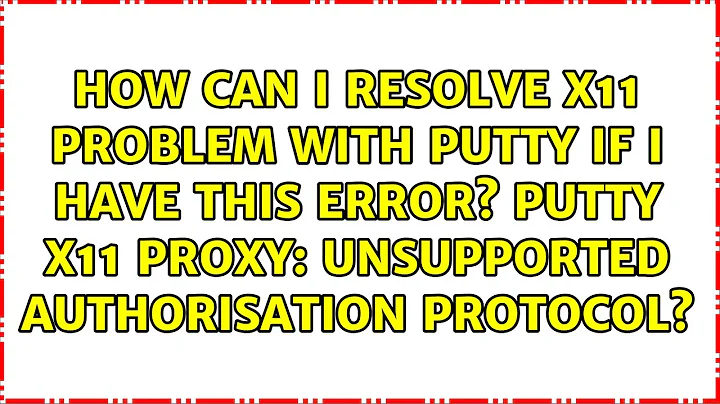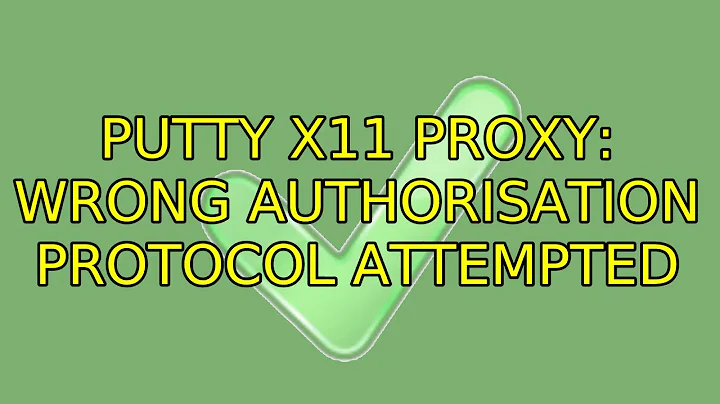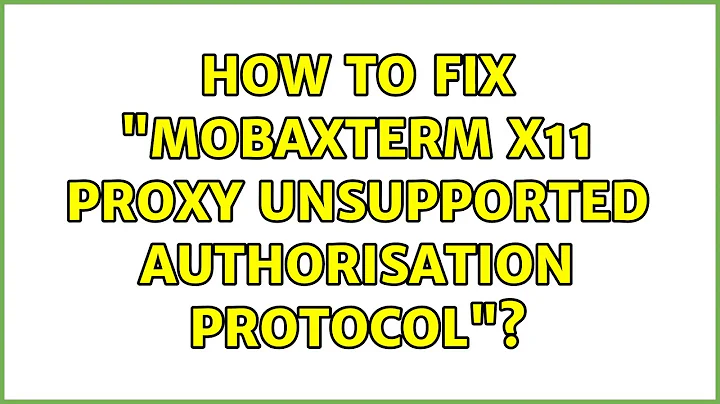How can I resolve x11 problem with Putty if I have this error? PuTTY X11 proxy: Unsupported authorisation protocol
I was able to finally figure out a solution. The problem seems to have been with the .Xauthority file. The owner of the file was root (see below).
-rw------- 1 root root 124 May 13 18:19 .Xauthority
-rw------- 2 ubuntu ubuntu 0 May 14 19:56 .Xauthority-c
-rw------- 2 ubuntu ubuntu 0 May 14 19:56 .Xauthority-l
I tried to delete the file and restart xauth and ssh but that didn't work so I removed xauth entirely using sudo apt-get purge xauth. Then I deleted all of the .Xauthority files in my home directory. Then I reinstalled xauth, again using sudo apt-get install xauth. The new .Xauthority file was owned by ubuntu.
-rw------- 1 ubuntu ubuntu 100 May 14 20:27 .Xauthority
I ended up testing Putty with the X display location of :localhost.0 as well as :0.0 but it didn't seem to matter since both worked. I then tested with xclock & and it popped right up, finally.
Related videos on Youtube
Barry
Updated on September 18, 2022Comments
-
Barry over 1 year
On my client PC I'm running Windows 10 and I have installed XMing and Xming Fonts.
I am running Putty and I have configured it to enable X11 Forwarding. I have tried leaving the X display location blank (as default) and also with the value
:0.0.On my server I'm running Ubuntu on AWS. I edited the /etc/ssh/ssh_config file to include the following two lines:
ForwardX11 yes ForwardX11Trusted yesI also installed xauth using
sudo apt-get install xauthWhenever I try to run an application, like
xterm &orxclockI get the same error:PuTTY X11 proxy: Unsupported authorisation protocol Error: Can't open display: localhost:10.0I've combed the Internet and found a number of other people reporting the same problem, but no clear fix, at least that has worked for me. Anybody else solved this problem?
-
 Admin almost 8 yearstry adding
Admin almost 8 yearstry adding127.0.0.1 localhostto your hosts file
-