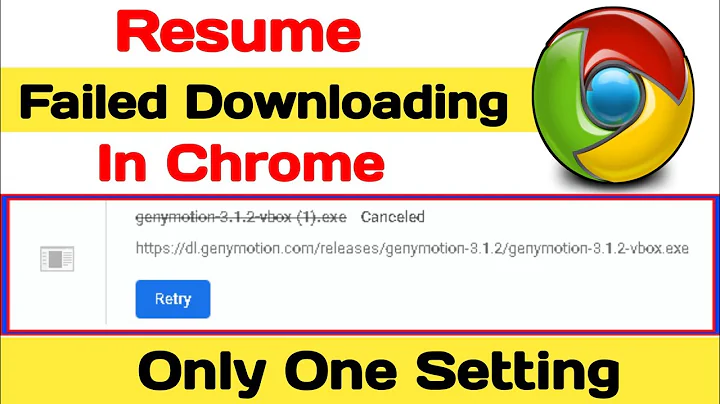How can I resume a download started in Chromium?
Solution 1
You can resume any download using the wget command provided:
- You know the url of the file
- You have the partially downloaded file and know its location
- The server the file is on supports resuming downloads
Getting the required information
In Chromium, go the the chrome://downloads/ page. Find the failed download that you want to resume. To get the url, right click on the "Retry download" link and click "Copy Link Address". The location to the file will be ~/Downloads/NAME.crdownload - NAME is the file name that is displayed above the url in the entry on the chrome://downloads/ page.
Downloading the file
The command to resume the download is:
wget -c URL -O FILE
where URL is the url of the partially downloaded file and FILE is the location of the partially downloaded file. Make sure you escape any spaces in the file path. If the server supports resuming downloads you will see a progress bar like this:
100%[++++++++++++++++++++++++========================>]
where the '+'s indicate what was previously downloaded and the '='s indicate what is currently being downloaded.
If the server doesn't support resuming downloads, you will get an error message and it will fail to download. In this case you have no choice but to restart the download.
Solution 2
Open this url in Chromium:
chrome://flags/
Find this setting and enable it:
Enable Download Resumption Mac, Windows, Linux, Chrome OS Allow downloads that have been interrupted to be continued or restarted, using the Resume context menu item.
You should now be able to pause/resume downloads if the server supports it (although I think you may not be able to resume downloads interrupted before enabling it).
Related videos on Youtube
dv3500ea
I am an Ubuntu user (since Jaunty) and also a programmer (by hobby - no formal education). I found the community on Ubuntu Forums extremely helpful and so started to return the favour and never stopped :) I am currently involved with the development of the following FOSS projects: DMedia - a distributed media library, to be used by the Novacut video editor. (IRC: #novacut) QR Tools - tools for creating and reading QR codes. Both of these projects actively welcome new contributors so feel free to help out. If you are interested but don't know where to start feel free to contact me. If you find my answers helpful, and you have money to waste spare, you may donate to me via: flattr Bitcoin - 14wAQSJT4F1QsUUdUVvZS5TXmgvCyNr1ET youtipit
Updated on September 18, 2022Comments
-
dv3500ea almost 2 years
I was in the middle of a large download in Chromium and the power supply to my computer failed (well I tripped over my power cord ...). I see the entry in chrome://downloads/ which says the download was cancelled.
There is a link to the file called "Retry download" but I would rather not start the download from scratch because I have limited downloads. How can I resume this download?
-
boehj about 13 yearsI wish I could give you +10 for this answer. Awesome.
-
illya over 11 yearsSome sites don't allow access without the right referrer, cookies or similar precautions. I know, you can fake all of this with
wget. This all doesn't change the fact that chromium deleting aborted files and generally not providing a resume option is just a pain.