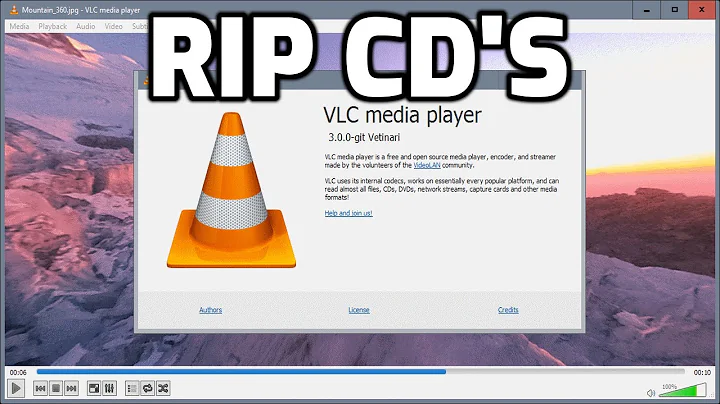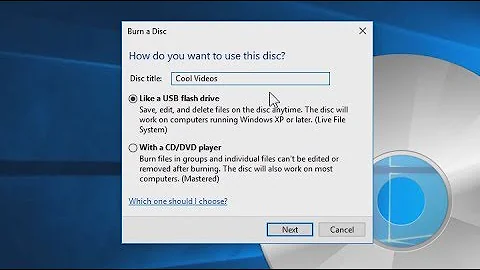How can I rip an audio CD to an ISO image?
Solution 1
It got a little hard to use before 10.04 came out. In older versions the option to rip to ISO existed. Not anymore. I strongly suggest using AcetoineISO for that it is like Daemon Tools in Windows but better, you can convert image formats to ISO, mount them in special ways, etc... Any way if you still want to use it, when creating the new image rename .toc to .iso. This is for creating a direct image from a CD.
if you want to transform the .cue .bin .nrg .whatever else to ISO use acetoineISO which makes it very very easy to use. ( sudo apt-get install acetoneiso OR sudo aptitude install-get install acetoneiso )
If you want to do it via terminal then first install the needed programs:
sudo apt-get install bchunk ccd2iso mdf2iso nrg2iso or sudo aptitude install bchunk ccd2iso mdf2iso nrg2iso
Then depending on the source format you can do in the terminal:
From CUE+BIN --> ISO:
bchunk source.bin source.cue destination.iso
From MDF --> ISO:
mdf2iso source.mdf destination.iso
From IMG --> ISO:
ccd2iso source.img destination.iso
From NRG --> ISO:
nrg2iso source.nrg destination.iso
Solution 2
A .cue file is a text file that stores information about the data in a binary file, the .bin file, making up the so called cue/bin pair, the .cue file must point to the corresponding .bin file and can contain information about the individual track or tracks encoded in the .bin file, in the case of a Compact disc image, the audio can be encoded as tracks in the .bin file, the .cue files contains cueing (INDEX numbers) information along with CD-Text information of individual tracks, .cue files can even be paired with .wav files the so called cue/wav pair it is made popular by a company called Goldenhawk that made the CDrwin writing software, this format along with .nrg and those from various cloning software are the ones to encode audio cd to, .iso can not be used for audio cd imaging unless you have a special mounting software that can read .cue/iso where the .wav files are stored in the .iso, not all CD emulation software will read the .cue/iso, Daemon Tools on Windows will.
If you want to do as dv3500ea suggests, use the banshee media player to rip the cd to .flac format, if you then for any reason need an audio cd image from the ripped tracks or any other tracks in your library, banshee working with brasero can be used to create a cue/bin pair, you do this by selecting the tracks in banshee, right click on the selected tracks and click the WriteCD menu item, brasero will be called up with your tracks ready for writing, you then select the image option, just make sure the image is created in the cue/bin pair format.
after saving and brasero finishes you can use a text editor to open the .cue file and make the path pointing to the .bin file relative instead of absolute,this makes the pair more portable, you must make sure the .cue and the .bin files are in the same folder.
Solution 3
Is this an audio CD? Audio CDs are incredibly difficult to copy to a disk image. .iso files are possible with data CDs and DVDs.
I recommend ripping an audio CD to .flac files. FLAC is an audio file format similar to .ogg, .mp3 etc but it is lossless - this means that, while the files are compressed, there is no loss in quality. The upshot of this is that if you rip a CD to FLAC files, you have enough information to recreate the original audio CD.
Related videos on Youtube
Slink
Updated on September 17, 2022Comments
-
Slink over 1 year
It seems I have found directions for using
braseroto rip a CD to.isofile, but according to that,braserois three(3) kinds of broken.- recording image as
cdrdaodoes not work, even after reinstalling bothbraseroandcdrdao. Brasero closes (crashes?) with assertion error. - same with trying to rip to a
.cuefile. - There is no option for ripping to a
.isofile.
What gives? I mean, what should I do? I really want
.cueand.isofiles, but I don't know what to think aboutcdrdao. Thanks.Update: This is an audio CD. Do those make good
.isofiles?-
vishal over 13 yearsWhy are you trying to rip it into an .iso?
-
Slink over 13 yearsThanks to everyone for questions/comments/answers. I see that iso is a bad choice and a difficult option for storing audio CD images. I think I would prefer
.cue, but I'm not sure.
- recording image as
-
Slink over 13 yearsThank you. Yes it is an audio CD. So I tested it, and I see that
.isois an option for data CD's but not audio CD's. I've learned something new, lol. So how about getting those.cuefiles working? -
dv3500ea over 13 yearsWhat does a
.cuefile do? -
Slink over 13 yearsExcellent. Thank you for your information and effort.
-
Slink over 13 years^ for
.cuedescription, read below. // Thanks for the info. I actually wanted a perfect representation of the original cd, without using any kind of compression/encoding. Thanks! -
Slink over 13 yearsDo any/all of these preserve the original data of the CD image? using
.isoformat would not be necessary if another image format would be an exact representation, to the extent that it is mountable as a volume. Would this work? The whole point of this is to register the CD info in MusicBrainz.org without having the actual disc with me. Thanks. -
 Sabacon over 13 yearsYou can use the Waveform PCM option in Banshee to rip your CD, it is available in preferences on the Source Specific tab, select Audio CDs as Source, select Waveform PCM as import format, Banshee will then rip to .wav format but you must make sure you have enough disk space as these files are big, you would not want to do this all the time just for the Disk that you want to perfectly image. the cue/bin image you make using Banshee and brasero with these .wav files will be an exact representation of the CD in terms of sound quality. No compression will be used.
Sabacon over 13 yearsYou can use the Waveform PCM option in Banshee to rip your CD, it is available in preferences on the Source Specific tab, select Audio CDs as Source, select Waveform PCM as import format, Banshee will then rip to .wav format but you must make sure you have enough disk space as these files are big, you would not want to do this all the time just for the Disk that you want to perfectly image. the cue/bin image you make using Banshee and brasero with these .wav files will be an exact representation of the CD in terms of sound quality. No compression will be used. -
 Luis Alvarado over 13 yearsYou did not mention this in your post. What you are saying involves you editing the tags of each file and THEN uploading them to MusicBrainz
Luis Alvarado over 13 yearsYou did not mention this in your post. What you are saying involves you editing the tags of each file and THEN uploading them to MusicBrainz -
 Sabacon over 13 yearsIf you want the ISRC number of the original CD you could read the TOC with cdrdao or get the ISRC from the CD package, it can then be placed in the .cue file, see the format specs. Musicbrainz should then see this CD, when mounted, as the Original. The only solution now is to find CD emulation software for Linux that can mount cue/bin files, I have tried cdemu which is a tool for Linux that is supposed to work like Daemon tools on windows, unfortunately it does not work well with cue/bin files for me, you can try it to see what happens on your system.
Sabacon over 13 yearsIf you want the ISRC number of the original CD you could read the TOC with cdrdao or get the ISRC from the CD package, it can then be placed in the .cue file, see the format specs. Musicbrainz should then see this CD, when mounted, as the Original. The only solution now is to find CD emulation software for Linux that can mount cue/bin files, I have tried cdemu which is a tool for Linux that is supposed to work like Daemon tools on windows, unfortunately it does not work well with cue/bin files for me, you can try it to see what happens on your system. -
jiggunjer over 7 yearsaren't
isoandimgboth identical sector images?